How to Type Using Voice on Android 2021
How to Type Using Voice on Android – Every convenience or human need is getting easier to do since the existence of smartphones, especially Android.
The easiest thing to do is exchange messages, because it is done by utilizing chat applications such as WhatsApp, Messenger and others.
The application is increasingly pampering its users because it is equipped with Voice Note and Video Call features that are ready to use.
With this feature, we don’t need to be tired of writing messages, just by pressing the button, voice and video recordings will be sent to the recipient of the message.
Discussion on How to Type Using Voice on Android
However, there are also some people who are lazy to communicate via video calls or send voice notes, because they feel less confident, limited quota and others.
So they prefer to use another way, namely by voice commands via Android devices.
Remembering commands or typing by voice is considered easier, faster and more practical for guys to do.
In this way, you can update status, write captions on Instagram, type in the typing field and more with just voice commands and can be done without third-party applications.
Because you can use a keyboard that is already on the Android system, guys.
Then how? The method is easy, guys and can be seen in the following review about how to type using voice on Android.
How to Type Using Voice on Android
How to Type Using Voice on Android Easily
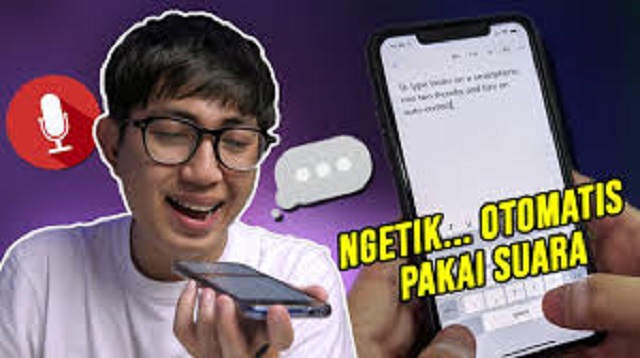 |
| How to Type Using Voice on Android Easily |
As explained in the initial discussion, being able to type using voice on an Android device can be done easily.
This convenience occurs because you can take advantage of the keyboard system on Android guys.
Instead of small talk, let’s just look at the following reviews about how to type using voice on Android easily that can be applied:
- For the first step, go to the Settings menu on your Android.
- Then continue the steps by selecting the Language & input menu.
- Then select the Android Keyboard (AOSP) menu.
- Next select Preferences and activate the voice input button. Automatically, when the column is empty and the keyboard is visible, then you can type something with just your voice, guys.
- At the top of the keyboard, please select the Mic/Voice icon and say a voice, then the voice will become a written text.
- Finished.
This method is very suitable for use when you are lazy to type or write guys.
However, if you are chatting with someone and discussing personal matters, it is not recommended to use this method, guys.
But back to the wants and needs of each person, guys, just adjust it to the situation and conditions guys.
The final word
That’s how to type using voice on Android devices that can be learned and applied.
The method that we have shared above is very easy to implement, because there is no need to use third-party applications, guys.
You only need to do the settings on the menu on Android only.
In order for the setting process to be successful, please pay attention and do each step properly.

Post a Comment for "How to Type Using Voice on Android 2021"