How to Take Cool Photos with HP Cameras: Make Your Own Aesthetic Photos!
Indeed, now HP cameras can produce good photos. But, if you want the results to be cooler and aesthetic, you need photography skills. Luckily, thanks to technology, you don’t have to be an expert, really. Just do one of the cool photos with the following HP camera.
Over the past few years, the capabilities of HP cameras have become increasingly sophisticated. The resolution is getting increased, the number of lenses is increasing, and the storage is getting bigger – making us more calm when taking photos in large quantities.
Moreover, thanks to the support of Artificial Intelligence technology, it is now easier for us to get good photos. Just snap shutter, then Artificial Intelligence will help to polish the photo to make it more beautiful. Both in terms of color, light, to focus on objects.
Easy enough, right?
But, it’s a different matter if you want to produce aesthetic photos. The reason is, you need HP photography skills. While you don’t need to be an expert, at least you know the basics.
Well, to make it easier for you to produce beautiful photos, team Droila have made a way to take good photos with a cellphone camera. By following one of the steps below, you can show off more beautiful photos on social media.
Curious? Just check it out, okay?
How to Take Aesthetic Photos with HP
The sophistication of the HP camera that you use will feel lacking without the support of photography capabilities. Here are some smartphone photography tricks that the author has summarized from various sources.
Keeping Composition and the Three Basic Rules of Photography

Good photo composition can beat anything. In fact, it can also turn an ordinary photo into a masterpiece. Therefore, this part of photography is important for you to know.
It should be noted, learning photo composition is not as easy as reading this article. However, as an introduction, the author cites the developed Three Rules Android Authority.
The Three Rules are very simple. Start by drawing two imaginary lines horizontally and vertically. Later, the meeting point between the four lines will produce a 3 x 3 square shape.
Well, all you need to do is make sure that the object or focus point lies on one of the cross lines. Luckily, almost all smartphones are equipped with the imaginary line feature. So, you don’t have to bother crossing the cellphone screen, right?
Don’t Use Flash Lights!

Not using flash is one of the best HP photography tips I can give. Unless the flash is positioned and measured carefully, the flash usually destroys the photo.
You see, flashes of flash can blur focus, create dark colors, and change the face of the subject. Therefore, the author does not recommend that you use flash. Strongly do not recommend!
Recognize and Understand Night Mode
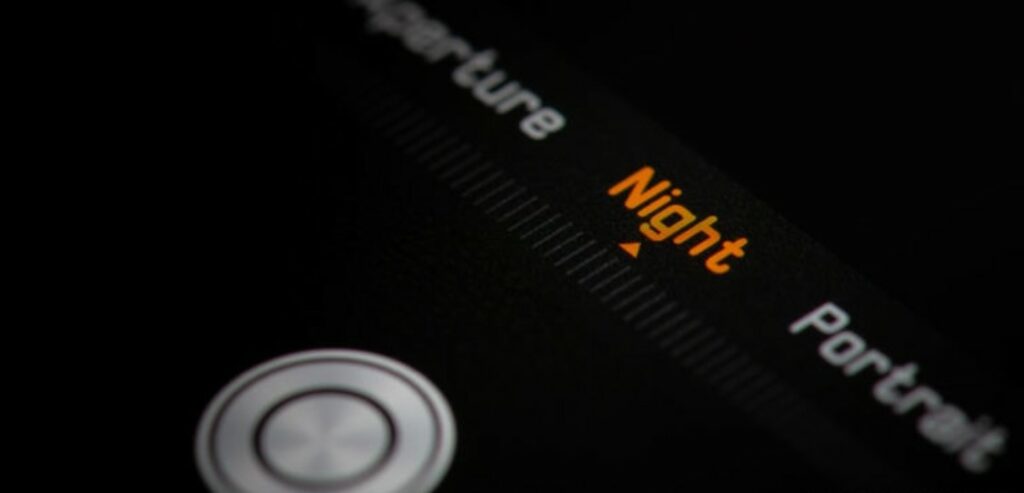
The name of this feature varies by OEM. Google calls it Night Sight, Samsung calls it Bright Night, Huawei calls it Night Mode, while OnePlus calls it Nightscape.
If your phone has this feature, you can use it to improve the results of photos taken in low light conditions. For example, in the afternoon, in the building, or even at night.
The way this feature works is similar to HDR. The camera will take a number of photos with different exposure levels. Then, the photos are combined and take details from the entire photo to produce a final photo that is more colorful, focused, and detailed.
Optimize HDR Mode

Previously, the author has described the HDR mode on HP cameras. Starting from understanding, how it works, and how to optimize tips. And this photography mode is also one way to take good photos with an HP camera.
Although HP camera technology already includes HDR mode as a feature that runs automatically, the author still recommends that you use manual mode. You see, shots based on ability and technique can’t be beat by technology!
Burst Mode: Use or Not?

It’s so easy for us to take photos, a new habit has emerged where we snap a number of photos at once for one moment. In photography, this action is called burst mode. And some of the best camera phones now also have similar features.
Indeed, there are certain cases where you need to use Burs Mode. The reason is, this mode can be a very helpful tool for certain moments. But, you also need to learn how to use it. Let the shots be more optimal.
As an introductory note, Burst Mode will be useful when you capture a moment of action or a moving object. For example, this mode can be very beneficial if used when taking photos of sports, wildlife, or other moving objects.
In such cases, the object moves quickly. So, your chances of producing good photos will be higher if you take more photos in a short time, right? That’s why you need Burst Mode for that moment.
Well, after this description about how to take cool photos with an HP camera. By applying one of the HP photography tips above, surely you will be able to produce aesthetic photos even though the background is your own home. Do not believe? Just try it!
Post a Comment for "How to Take Cool Photos with HP Cameras: Make Your Own Aesthetic Photos!"