HDR Mode on HP Cameras: Understanding and How to Use
For photography enthusiasts, HDR is a term that is quite popular. And in recent years, this term has begun to be known by the wider community thanks to being applied to HP cameras. But, do you know what HP camera HDR mode is? In addition, how and when is the right moment to use it?
Technological developments make it easier for anyone to become a photographer. Armed with only a cellphone camera and a photo editing application, now you can produce great shots – then show them off on social media. This makes a new branch of photography appear and have many fans, namely HP photography.
So complete, now you can take advantage of various photography modes on HP cameras. Examples such as bokeh mode, zoom, panorama, up to HDR. In fact, there are also cellphones that are claimed to be DSLR-level shots!
Not infrequently, for beginner HP photographers, the choice of too many modes ends up causing confusion. Makes the user wrong to apply the camera mode for certain needs.
For example, taking a wefie using HDR mode, wanting to take detailed photos but instead using a wide camera, and many other examples. You must have felt that way, right?
Regardless of one’s photography skills, knowing what HDR is is important. So, you can use it properly. Then, you can produce more optimal photos.
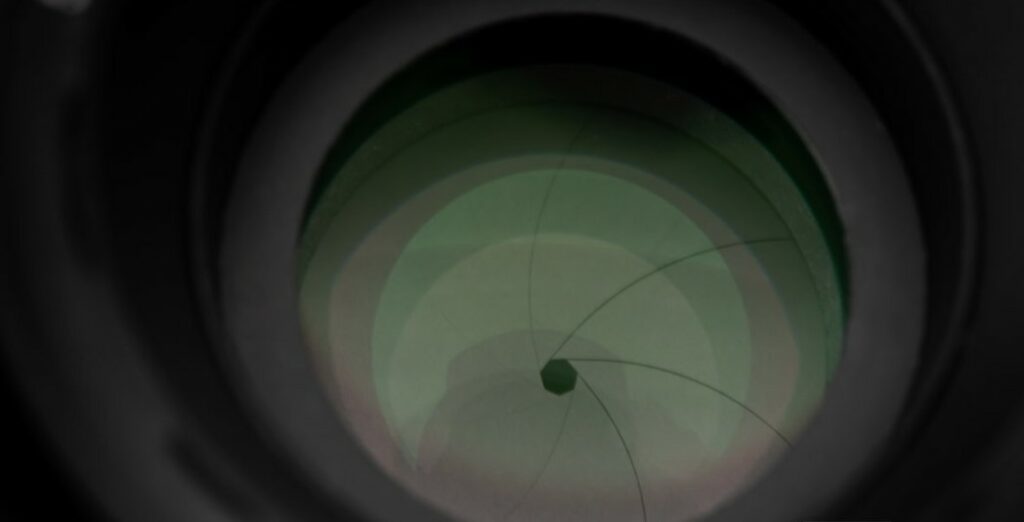
What is HDR in Camera
Actually, HDR stands for High Dynamic Range. This is a technique photographers usually use to balance the light levels in an image. Usually, HDR is used when different exposures appear on the single frame.
For example, you must have come across cases when shooting outdoors. In the frame, you find that the object you take appears silhouetted because the light from behind the object is too bright. Well, HDR is able to overcome that.
The reason is, HDR produces three photos at once in one shot. Each has a different brightness level. One with normal brightness, one slightly brighter, and the rest a bit dark.
Then, the three photos were combined, where the light photo was used to make the focus on the object, while the slightly dark photo was used as the background. As a result, the photo also has a fairly high dynamic brightness range.


HDR Function on HP Camera
Through the application of HDR on HP cameras, now Android and iPhone HP users can more freely produce quality photos. In fact, not infrequently there are also HP photographers who are able to print photos of comparable quality to DSLR cameras.
So, what exactly is the HDR function on an HP camera? As mentioned above, this photography mode allows the camera not to lose focus between the background and the subject.
That way, both the subject and the background get the optimal brightness level. Therefore, in HDR photos or images, usually all parts of one frame will be brighter – without any part appearing dark.

How to Use HDR on Android
After knowing what HDR is on a cellphone camera, now is the right time to explain how to use this mode. And fortunately, now HDR mode has become one of the HP photography features that is quite developed by the company.
As a result, you, as an HP user, can get HD images without going through a manual process – just like if you were using a DSLR camera. Just follow these steps, okay?
- Enter menu Arrangement camera
- Then, look for the HDR menu
- Tap the HDR icon on the screen to activate it
- After that, return to the camera application page, then this mode is automatically active on your device
Yes, it’s easy isn’t it to produce HDR images? So, if you want to get more professional shots, just apply the steps above.

When is HDR Used?
Indeed, the HDR photography mode allows users to produce images that are more focused and sharp in various conditions. And thanks to technological features, you no longer need to manually adjust exposure and contrast.
But, you also need to know that HDR mode cannot be used for various conditions. Only certain situations and conditions will make HDR images look more optimal and memorable.
Therefore, you must also know when HDR is used. Curious? Take note of a few points below:
- When you take landscape photos
- When shooting in an overexposed environment
- You can use it when shooting in low light or low light environments backlight
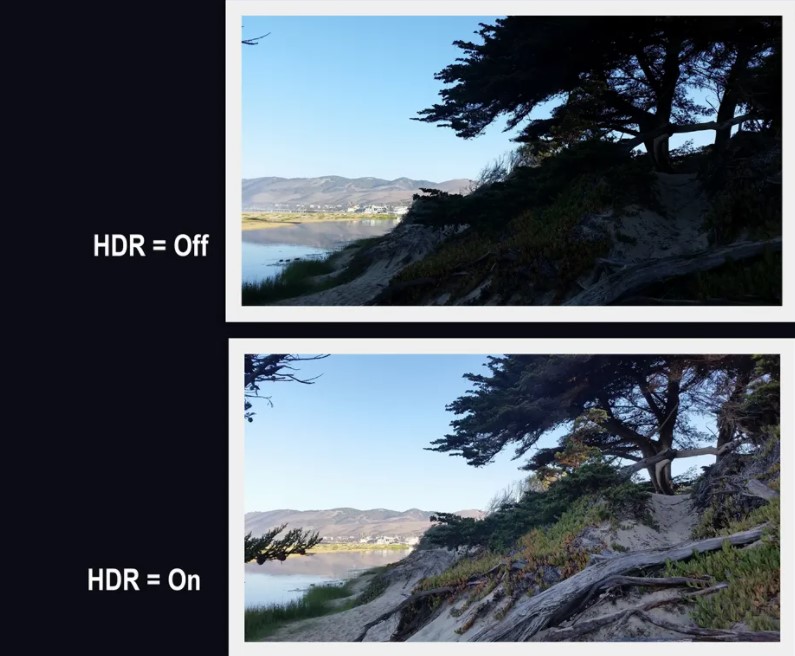
Well, those are some notes about the HDR mode of the HP camera that you must know. By understanding the meaning, how to use it, and when is the right time to use it, hopefully you can optimize your shots with this HDR mode.
If you still want to get an explanation about other HP cameras, the Droila team has also explained at length about the types of HP lenses, you know. So, don’t miss it so you understand better, okay?
Post a Comment for "HDR Mode on HP Cameras: Understanding and How to Use"