How to Fix a Damaged HP Power Button, The Easiest Steps
Although not all of them, but there are many Android HP users who experience problems where the HP power button is damaged. There are already tips on turning on the cellphone without the power button. There are even some that the author found. But that’s not a fix. And if you don’t want this problem to last long, the author has prepared a way to fix a damaged HP power button.
Luckily, now we can ask Google various things. No exception matters relating to how to repair certain parts of HP.
Indeed, it would be nice if these methods were applied by those of you who already have experience. At least I’ve disassembled the phone and repaired it.
But don’t worry. For those who are still beginners, the author has prepared a step-by-step description. So, you can immediately overcome the damaged HP power button without many problems.
Well, in this way, the author tries to use a Samsung Galaxy phone. But, because the components of all Android phones are almost the same, you can also apply how to fix a damaged HP power button on another cellphone.
Before starting to get into the discussion, let’s first understand what causes the HP power button to be damaged. So you can minimize the same damage from happening again in the future. Without further ado, take a look at the description below, OK?
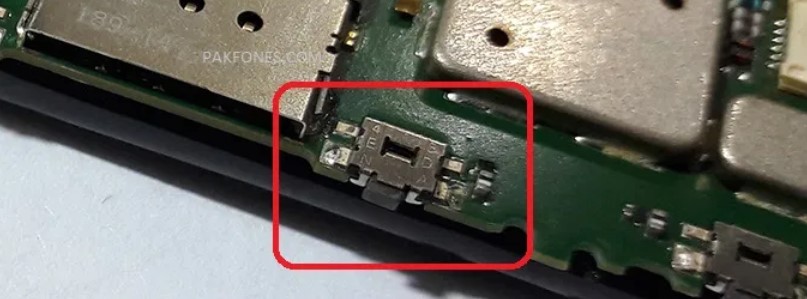
Causes of Damaged Android HP Power Button
Based on the author’s trial, there are indeed differences in the power button module from each vendor. In addition, the design of the power button is also different from the volume module buttons. Usually, the size of the power module is small and only has 1 button switch just.
Generally, the damage that makes the HP power button not work takes place in the switch. It’s shaped like a plastic membrane. And what causes the power button to be easily damaged, of course, because it is pressed every day.
Especially on phones that are still running the Android KitKat or Lollipop operating system. The power button can’t be replaced with a fingerprint sensor or a double-tapping gesture. Unlike on Android Marshmallow, Nougat, Oreo, Pie, up to Android 10 or 11.
So often used, is it not natural that the button is damaged?

How to Fix Broken Power Button
Just a reminder, this method is better if you have complete equipment. If not and using makeshift equipment, it has the potential to damage and scratch the device. You certainly don’t want your phone to be dotted, right?
If the tools are already available, follow the steps below to repair the HP power button. Check it out, dude.
- Use a dryer to heat up the edges of the back glass and loosen the adhesive on the bottom
- Place the mouth of the vacuum cleaner on the back of the body and lift it slowly so you can slip it in pick guitar in glued parts
- Use a spudger or guitar pick to pry around the edges until you can completely remove the body from the screen. If the cellphone you are using uses a dislodged battery, you can immediately remove the battery and then remove the screw to remove the plastic that wraps the inside
- Remove the screws from the middle frame and use a spudger to remove the visible wires. Remember, remove it carefully and do it until the middle frame is visible.
- Use a spudger to remove all cables from the motherboard. Next, pick up motherboard carefully. Remember, BEWARE. You see, motherboard has cables that connect the various components of the device and are located at the bottom. So, make sure all the cables are unplugged before you actually lift them up
- Next, use a spudger to remove the battery. This step is done if the phone uses a built-in battery
- Use the clamp to release power from the power button or flex cable
- Separate the power button from the flex cable
- Replace the power button or flex cable. Depends on what part is broken. Next, repeat steps 1 to 8 but in reverse. Of course the goal is to reassemble the device, right?
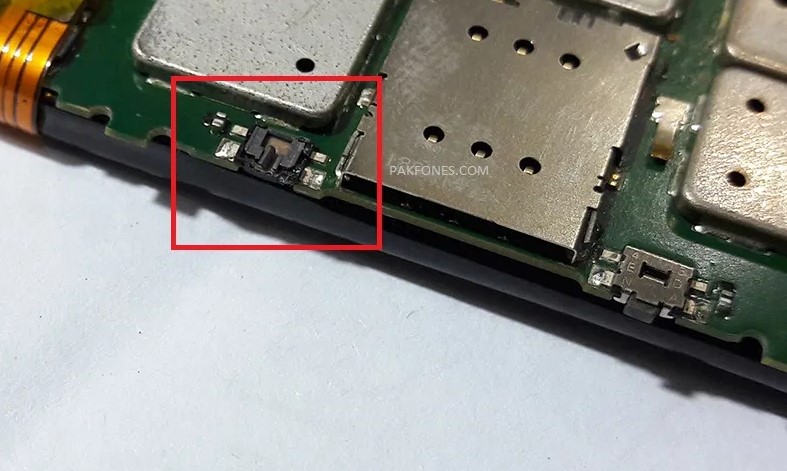
For a more complete explanation, you can really follow the steps outlined in the video below. So, it can help you not to make mistakes that are too fatal.
There are two main points that the author underlines. First, you must perform the steps above using the tools mentioned above. Do not replace tools that have similar textures. Although the function may be the same, the results can be different. It can even be potentially destructive.
Second, do the steps above with great care. It must be remembered, what you unload is perishable goods. And if you don’t want to end up losing big, caution must be exercised throughout the process.
After the description this time about how to fix a damaged HP power button. Hopefully the description above can help you in overcoming this problem, yes.
Post a Comment for "How to Fix a Damaged HP Power Button, The Easiest Steps"