How to Play Free Fire PC Using the NOX Emulator
Currently, the Free Fire game is one of the best mobile games for battle royale survival that has been played by hundreds of millions of players every day. The excitement offered in the FF game makes the players never get tired of playing it.
The Free Fire players are not only young children, but also small children and adults, even the elderly. Although of course young people play this game more.
Originally the Free Fire game could only be played via Android and iOS-based devices, such as smartphones, tablets, and so on. But now the game can be played using a PC or laptop.
Details of How to Play Free Fire PC Using the NOX Emulator
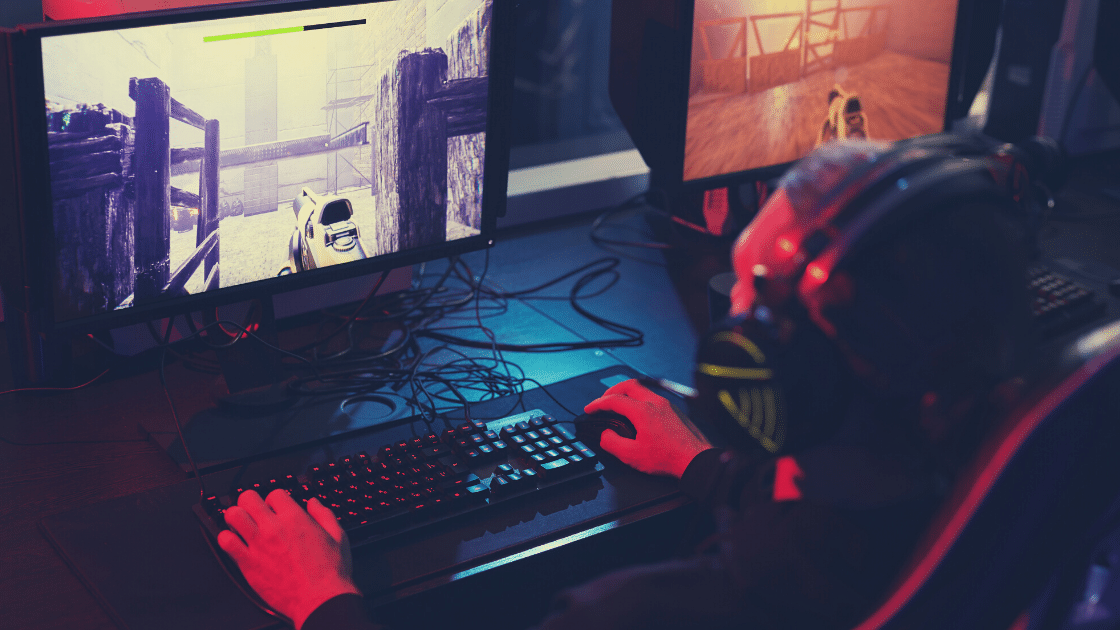
In order to be able to play Free Fire PC, you must first install the Android emulator on the laptop/PC device you are using. Therefore, it is necessary to perform the steps below:
1.Download and Install First
The very first step you have to do is download the emulator via this link. After the download process is complete, all you have to do is install it on the laptop/PC device that you will use to play Free Fire.
2.Open Playstore on Android Emulator
After the install process is complete and you have also entered the requested gmail address into the emulator, the next step you need to do is open the Playstore on the emulator.
3.Type Free Fire in the Search Field
In order to be able to play Free Fire on PC, you must search for Free Fire in the Playstore contained in the emulator. How to do a search is very easy, just type the word Free Fire in the search field.
Read Also : Here’s a list of cool FF names and their latest meanings 2021
4.Click the Install Button
After the search is complete and you have got the application, then click install so that the application can be downloaded and installed on a PC or laptop device. After all is complete, the installation results will be visible on the front screen of your PC or laptop.
5.Press Home, and Open Free Fire in the Emulator
The next step that gamers need to do is look for the appearance of the application on the front screen of your PC or laptop. Once you get it, you just have to click to install the application.
6. Login Via Facebook
Next, you just need to log in via Facebook to be able to play this Free Fire game. If you gamers already have a Facebook account, just log in using the Facebook data.
Yup Free Fire has easily integrated its account with Facebook. So for those of you who already have a Facebook account, just log in your id and password in your Free Fire.
7.Write Nick and Done
The very last step to be able to play Free Fire PC is to write a nick name for the FF character you choose. After you finish writing your nick name, you just have to play the game.
How? It turns out that it’s not very easy to play the Free Fire game using a PC or laptop. So, for those of you who don’t have an Android or iOS-based device, you can still play FF via a PC or computer.
Post a Comment for "How to Play Free Fire PC Using the NOX Emulator"