How to Know Who Viewed (KEPOIN) Our Facebook Profile!
How to know who viewed our Facebook profile? Well, surely a lot of people are curious about your profile, so it’s only natural that we also want to know who is interested in us too, whether our crush, our TTM or our ex
Starting from here, there must be quite a lot of people who will look for ways to see who has viewed our FB profile, now it’s ridiculous that we can check this haha, curious right!
But unfortunately Facebook itself does not provide features for anyone who has opened or viewed our profile, I think FB in the future is really obliged to make this feature, right?
This makes us curious, especially if we have a friend list that is not small, we must also guess who opened our profile.
But don’t worry, because there is always a way to Rome. This time we will discuss how to find out who has viewed our Facebook profile.
How to Know Who Viewed Facebook Profile (FB) With Initial Chat Friendlist
1. The first step you have to do is go to the Facebook site then fill in your email address or phone number and password. Click > Enter to perform the login process.

2. Next after logging into your facebook account, open the browser address bar.

3. In the address bar of your browser, type facebook.com/me to move to your facebook profile page. If you don’t open your profile page, the method we are going to do will not work, guys.
![]()
4. If you are already on your profile page, then right-click anywhere so that a menu like the image below appears. Select > View Page Source to see the contents of the code from the page.

5. Here is a display of View Page Source, here you can see the codes where the codes are used to compose the facebook page in such a way using programming languages such as html, css and others.

6. Then press > Control+F to open the search field in your browser. Type > InitialChatFriendList in the search field and press enter to perform the search process.
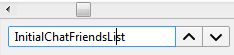
This code is used to find the facebook id of anyone who has opened your facebook.
7. After the search results are complete, then next you will get results in the form of numbers that are rather long. Now these numbers are the Facebook ID of anyone who opens your profile photo.
![]()
8. Copy one of the ID numbers, then in the address bar type > facebook.com/numberid which you copied earlier. Then press > enter.

Notes: The above method can be used in various browsers. So it’s not only limited to the Google Chrome browser, or Mozilla Firefox. What is certain is that the browser must have a feature to view the page source of the site in question.
How are you guys? You already know how to see who has opened our Facebook profile. Actually there is another way to see who the people who open our facebook profile.
However, this method can no longer be used and the method above is the one that works. So the most effective way is to use the method above, guys.
That’s how to find out who viewed the facebook profile. Hopefully by reading this tutorial you can better understand how to find out who viewed a facebook profile.
Post a Comment for "How to Know Who Viewed (KEPOIN) Our Facebook Profile!"