How to Stop Telkomsel 2021 Emergency Package
How to Stop Telkomsel Emergency Package – One of the superior features of the Telkomsel operator is the emergency package, which is widely used by users in times of urgency.
However, users do not deactivate this emergency package, even though it is no longer needed.
The reason is because they don’t know how to stop their subscription yet, so there are some new problems that are caused.
Especially, when you top up your credit and suddenly the credit is sucked out, because it is taken by the operator to pay the emergency package bill that has not been stopped.
Well, here are some ways to stop Telkomsel emergency packages that we recommend and can apply.
How to Stop Telkomsel Emergency Package
1. How to Stop Telkomsel Emergency Package using Dial Code
 |
| How to Stop Telkomsel Emergency Package using Dial Code |
If you often use the dial code to make various transactions on Telkomsel, then to stop the emergency package, you can use the code.
As for how to stop Telkomsel emergency packages using the following dial code:
- For the first step, please open the Phone menu on your cellphone.
- Then enter one of the dial codes *363# or *567# and press call.
- Then wait for the USSD process to run for a while and you will enter the main menu of the Telkomsel service.
- Please select another Package option and several options will be displayed.
- Then select the Stop/T&C option then select Stop.
- You will get a notification that the request is being processed automatically.
- Click OK and wait a while until you get a message from Telkomsel.
- Finished.
2. How to Stop Telkomsel Emergency Package via SMS
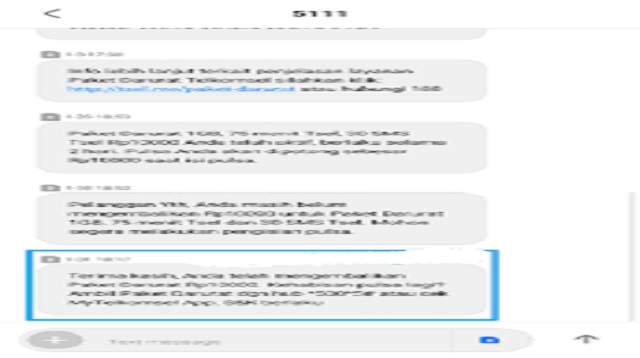 |
| How to Stop Telkomsel Emergency Package via SMS |
Meanwhile, how to stop Telkomsel emergency packages via SMS is as follows:
- Open the Messages menu on your cellphone.
- Then click the + icon at the bottom right of the main message menu.
- Then type STOP and send it to 3636 or 5111.
- Wait a few moments, until you get a reply message.
- Finished.
3. How to Stop Telkomsel Emergency Package using the MyTelkomsel Application
 |
| How to Stop Telkomsel Emergency Package using the MyTelkomsel Application |
Using the MyTolkomsel application to stop Telkomsel’s emergency packages is considered easier to do and the results are maximized.
- Download and install the MyTelkomsel application by clicking the following link (Download the MyTelkomsel Application).
- Then open the application after it is installed and select the Sign up menu then enter your personal data and Telkomsel phone number, guys.
- Then click Sign Up and wait a few moments, until you get a verification code via SMS.
- Copy the code and enter it into the application and press Confirm.
- You will automatically be directed to the main page of the application and select the Internet package menu. Then you will be directed to a list of internet packages that are currently active and just click on Emergency internet packages > select Unsubscribe.
- Press the Stop button and wait until you get a notification message about the termination of the package from the operator.
- Finished.
The final word
Those are some ways that can be applied to stop the emergency package from Telkomsel.
For more accurate results, we recommend stopping the package using the MyTelkomsel application instead.
Now you can stop Telkomsel emergency packages easily and quickly.

Post a Comment for "How to Stop Telkomsel 2021 Emergency Package"