How to Check Telkomsel 2021 Emergency Credit Bill
How to Check Telkomsel Emergency Credit Bill – The use of postpaid cards today is no longer a new thing in the telecommunications world.
One of them is Kartu Halo, which is one of the postpaid products offered by Telkomsel itself.
There is no general difference between postpaid and prepaid cards and there are various benefits offered by Telkomsel, if customers use this prepaid card.
Where customers are offered various packages ranging from telephone, SMS to internet according to their needs.
If you don’t have credit to buy or activate a package, then you can borrow Telkomsel emergency credit.
With that you must know how to check emergency credit bills first. Curious? Let’s just look at the reviews below.
Discussion on How to Check Telkomsel Emergency Credit Bill
Telkomsel is one of the largest cellular telecommunications operators in Indonesia and many have used it.
Where Telkomsel is the first GSM cellular telecommunications operator in Indonesia with postpaid service, Kartu Halo, which was launched on May 26, 1995.
And on November 1, 1997, Telkomsel also became the first cellular operator in Asia to offer prepaid GSM.
Telkomsel also provides credit loans or what is commonly known as emergency credit, which you can replace when you top up your credit.
With that, you must know how to check Telkomsel’s emergency credit bill in several ways.
How to Check Telkomsel Emergency Credit Bill
1. How to Check Telkomsel Emergency Credit Bill Through My Telkomsel Application
 |
| How to Check Telkomsel Emergency Credit Bill Through My Telkomsel Application |
Here are the steps to check Telkomsel emergency credit bills through the Telkomsel application that you can do easily:
- The first step you have to do is download the My Telkomsel application via the following link (https://www.cara1001.com/2021/02/mytelkomsel-for-android.html)
- Then you login using your Telkomsel number.
- If you have successfully logged in, then you just select the “My Account” menu.
- Next you select “Billing”.
- With that you can find out how much your Telkomsel credit bill is.
2. How to Check Telkomsel Emergency Credit Bill Via *111#
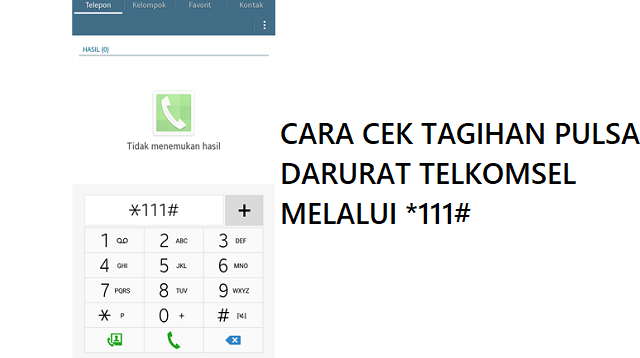 |
| How to Check Telkomsel Emergency Credit Bill Via *111# |
The following are the steps to check Telkomsel emergency credit bills via *111# which can be done via your Smartphone:
- First of all open the Phone menu on your phone.
- Then type *111#, if you have then just select the “Status & Bills” menu.
- Then select the “Info & Billing” menu again.
- Finally, just select the “Check Bills” menu. Done.
3. How to Check Telkomsel Emergency Credit Bill Via 188 (Telkomsel Call Center)
 |
| How to Check Telkomsel Emergency Credit Bill Via 188 (Telkomsel Call Center) |
Here are the steps for how to check Telkomsel emergency credit bills through 188 (Telkomsel call center) that you can do easily:
- The first step you have to do is open the phone menu, then type 188.
- Then select the menu “Continue with the same number press 1”.
- After that select the menu “Billing and usage information” Just press 2.
- Then select the “Temporary usage information” menu again, press 1.
The final word
So those are the 3 ways that we have shared above, with that you won’t be confused anymore to find a way.
How very easy isn’t it to do? and certainly not take up so much time.
If you want to try it, you can use one of the methods above and if this information is important please share it with your friends.
That’s all our discussion in this article about how to check Telkomsel emergency credit bill. Hopefully useful and good luck.

Post a Comment for "How to Check Telkomsel 2021 Emergency Credit Bill"