How to Buy Diamond Mobile Legends on Google Play 2021
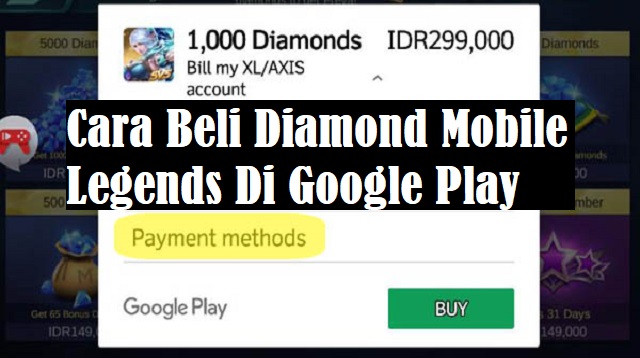
You can get Diamond Mobile Legends by doing top ups on certain official and legal applications.
One application that is usually used to top up Diamond Mobile Legends is the Google Play Store application.
The Google Play Store application is an official and legal application that you can use to top-up diamond Mobile Legends easily and simply.
Purchasing Mobile Legends diamonds by buying Mobile Legends diamonds on the Google Play Store can use various payment methods such as using credit cards, pulses and GoPay balances.
How to Buy Diamond Mobile Legends on Google Play
1. How to Buy Diamond Mobile Legends on Google Play Store
 |
| How to Buy Diamond Mobile Legends on Google Play Store |
Google Play Store is one of the vendors to top up the most legal Mobile Legends diamonds.
It is the same with Codashop & Unipin which are already very well known in Indonesia, as a place to buy Mobile Legends diamonds, which of course are also legal.
By using the help of the Google Play Store application, you can purchase Mobile Legends diamonds using a credit card or credit card.
To avoid admin fees when top up diamond Mobile Legends on the Google Play Store application, the solution is that you can make payments using GoPay.
The ways to buy Mobile Legends diamonds on the Google Play Store and payment methods using GoPay are as follows:
- The first step, please open your Google Play Store application and make sure it is linked to your account, then download GoPay Download the GoPay App
- Then tap the three line icon in the upper left corner.
- After that, select it and tap on Payment method.
- Then you select and tap on Add GoPay.
- Next, enter your phone number that has been connected to GoPay.
- Then enter the OTP code that has been provided by GoPay which is usually sent via SMS.
- Then login to your Mobile Legends game account.
- Make sure your Mobile Legends game account is connected to the same account as your GoPay account.
- When you have entered the payment method, then you can buy Mobile Legends diamonds by selecting the number of Mobile Legends diamonds that you will buy.
- Then you will see a Pop Up indicating the payment method using the Google Play Store, then select the payment option using GoPay.
- After that, you just have to wait for verification until the payment process is complete.
The final word
The information we share is only knowledge in nature to make it easier for you to buy Mobile Legends diamonds on the Google Play Store.
If you find this information very useful, don’t forget to share it with your friends and relatives who don’t know so that they can continue to get updates about games from cara1001.
That’s all our discussion in this article about how to buy Diamond Mobile Legends on Google Play 2021. Hopefully useful and good luck.





Post a Comment for "How to Buy Diamond Mobile Legends on Google Play 2021"