How to Find WIFI Password with CMD
Who isn’t using Windows in 2021? Oh of course we are very familiar with this one operating system. Windows has always been the internet’s color choice these days, apart from an easy-to-use interface. Windows also supports more other applications than their competitors, namely MAC OS and Linux.
Command Prompt is a DOS application that belongs to one of the default Windows programs and functions the same as Linux and MAC terminals.
The Command Prompt can execute the file, if we have written the command in the Command Prompt itself. Oh of course not all menus in the Command Prompt can be executed, depending on the authorization rights of each user on Windows.
Speaking of executable files, there are lots of commands that the Command Prompt can run. Moreover, commands about a network problem, especially on WIFI and LAN.
For this time Pemmz will provide tips for you, How to Find WIFI Password with CMD.
Let’s get started!
Main Command

“netsh wlan show profiles” then type enter
This command works for your wifi history.
This command can also find out how much wifi has ever been connected to your laptop or pc.
For tips this time, I will take a sample from my own WIFI SSID, namely “ManMonRez”
Also Read Dong: Don’t Have a Mouse? These Games Can Be Played With a Keyboard!
First Execution Process

“netsh wlan show profiles “ssid target”” then type enter
Next, for more info about the target WIFI info, we just need to add which SSID we are targeting. After that you can see important info such as Authentication, Cipher and most importantly Security Keys.
Yes, that’s right! Security Key that’s what we’re looking for, for now it’s not seen at all. But next will be completely different
Notes:
Present itself is the default mode, which means your SSID is still in the same password state but has not been revealed
Also Read Dong: Great! There is a new update from Dota Underlords
Second Execution Process

“netsh wlan show profiles “ssid target” key=clear” then type enter
Now! This is what you’ve been waiting for.
After you already know the initial information from your target SSID, you just need to reveal it via additional commands key=clear. And then Security Key will display the actual Password of your friend’s or your office’s WIFI.
Remember! This tip is not breaking into wifi via cmd.
These tips can work if your laptop has been connected to the target wifi, these tips can also help if you forget your friend’s password
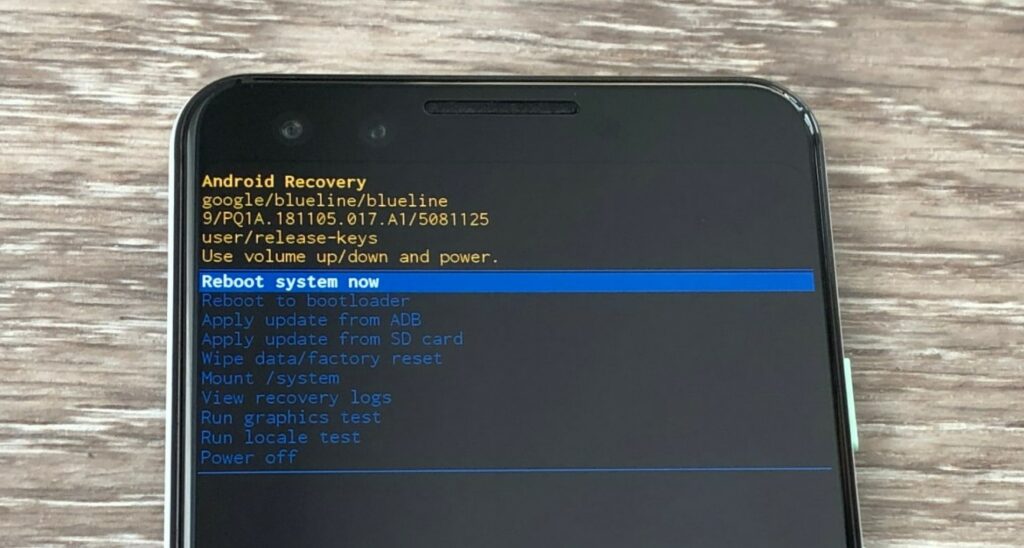



Post a Comment for "How to Find WIFI Password with CMD"