2+ Ways to Block & Revisit 100% Blocked WhatsApp Contacts
Want to know how to block annoying WhatsApp contacts? Or want to know how to look back on your ex’s WA contacts and fans who have been blocked? :v
Maybe some of you are already fed up and lazy to face him, it’s time to say “Block it”.
Then how do we prevent their messages from reaching our WA messages? let’s see next.
How to Block & Revisit Fan Contacts, Exes, Annoying Friends on WA
WhatApp users are enormous, and only with a phone contact can the WA application be used.
It turns out that these easy conditions also have an unfavorable effect for the user.
By knowing the contact number to be contacted, WA messenger messages, phone calls and video calls can be done directly like when you use a smartphone without using the WhatsApp application.
This is what makes anyone else able to contact our WA even though we don’t know ourselves.
How to Block WhatsApp Contacts
For those of you who feel annoyed with someone, you must use this method, because you can block, block the ex on WA.
So that every message and call he makes does not reach us, the alias will not have an effect on us.
For how to block contacts on WhatsApp, try the following steps:
1. Make sure you have installed the WA application on your smartphone. Run the WA application, make sure you follow the steps well.
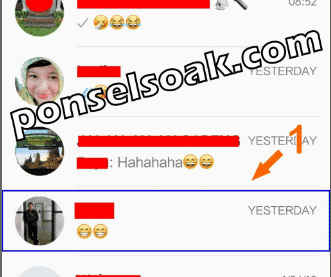
2. After selecting the chat, immediately click 3 point in the top right corner.
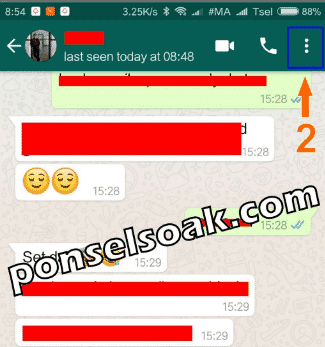
[BACA: Kenapa WA Tidak Bisa Kirim Pesan Suara]
3. Select More to see several menus that you can choose, because in this case we want to block the number.

[BACA: Membaca Kembali Pesan WhatsApp yang Telah dihapus]
4. Select Block the contact.
5. Choose an option Block and OK.
[BACA: Cara Menghapus Kontak WhatsApp Permanen]
In the picture above there is a description which if interpreted when you block a contact on behalf of…..
Then the person you block will not be able to contact you either via phone or send messages via WhatsApp.
6. This is what the chat contact looks like that you have blocked.

[BACA: Cara Membuat Status Tulisan di WA]
After you block, the status Last seen today at 08:48 as in the picture that the admin gave the blue box has disappeared.
This can also be an indicator that the block is active.
How to look back at the contact’s cellphone number that has been blocked by us on WhatsApp
After the number is blocked, you can of course look back at the cellphone number or all the history of the phone numbers that you have blocked so far.
For example, after you block, it turns out that you need to contact the person you blocked earlier.
Or to further confirm whether your ex or friend has been successfully blocked, you can see it in the list of blocked contacts.
For how to see again a blocked WA contact’s cellphone number, try the following steps:
1. Open the WA application, select an option Three point in the top right corner.

[BACA: Cara Delete Permanen Akun WhatsApp]
2. Please select on the menu Settings.
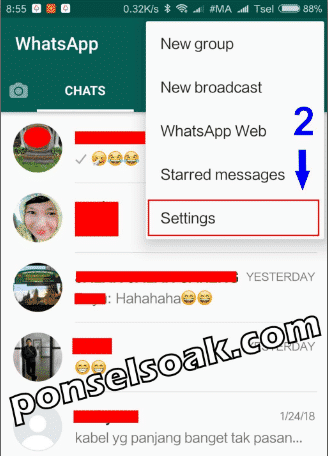
[BACA: Cara Login WA Tanpa Scan Barcode]
3. Then my friend will enter another page that contains data related to your general information. After that select the Account.
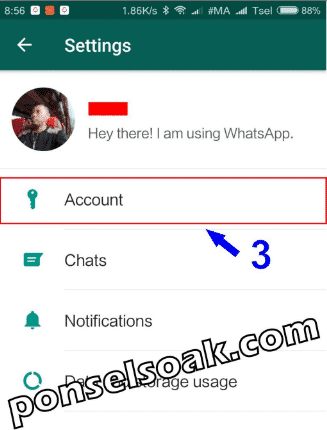
[BACA: Cara Ampuh Menyembunyikan Kontak WhatsApp Agar Tidak ketahuan]
4. Select on option Privacy.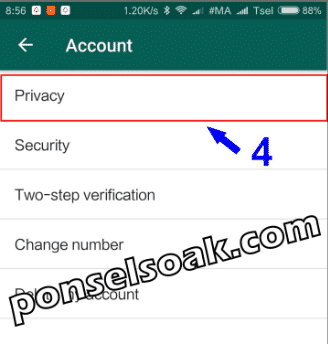
[BACA: Cara Menampilkan Kontak WhatsApp yang Tidak Muncul]
5. At this stage, you can see at the bottom, you will see the number of contacts that have been blocked.
Whether it’s ex-WA cash, friends or even sales, it’s not clear.

[BACA: Cara Memindahkan Chat WA ke HP Baru Tanpa Hilang]
6. Finally just click on the section Blocked Contacts.
If your settings use Indonesian more or less it will read “Blocked Contacts”
Now you can see photos and full HP numbers from contacts that you have blocked.
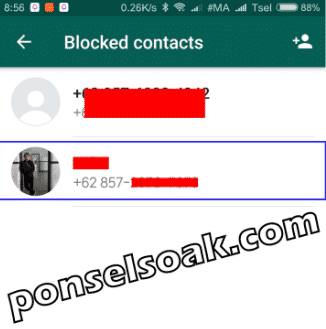
[BACA: Cara Menambah Durasi Status Video WhatsApp Tanpa Root]
In the last picture in the blue box is the contact that the admin has blocked. In this way, every step taken has been successful.
Please do the same to block other contacts.
There are several things you should pay attention to when you block a contact on WA:
- Messages and status updates sent by blocked contacts will not be displayed and will never be delivered to your WA friends.
- Last seen and online information will no longer be visible to contacts you have blocked.
- Your status updates will not be seen by blocked contacts.
- Any changes you make to your profile photo will no longer be visible to the contacts you have blocked.
- Blocking someone will not remove the contact from their contact list, nor will you remove you from their contact list. To delete a contact, you must delete it from the phone book.
Actually the contact that you blocked, in a short period of time he will realize that you have blocked him.
Of course, this awareness will be felt after the WA chat or WA call he or she has never conveyed to you.
[BACA: Cara Sadap WA]
The question that may first appear in his mind is that it was already in the message from yesterday, how come it still checks one and then on the phone from WhatsApp why can’t it and other things as the admin mentioned above.
We recommend that before blocking someone, consider first whether the decision to block the number of people you don’t like is the right one.
You can just remove the notification if the message from the number is disturbing, but you also still need to communicate with the owner of the number.
It’s different with numbers that contain spam, or people you don’t know at all.
Those were some ways to block WhatsApp contacts and look back at WA contacts if needed.
Share your experience when creating a whatsapp group in the comments column below.
Hopefully this article on How to Block and Revisit 100% Blocked WhatsApp Contacts can help you.
Please also share this article on your social media. Good luck!
Post a Comment for "2+ Ways to Block & Revisit 100% Blocked WhatsApp Contacts"