2+ How to Logout WhatsApp Web on Laptop and Android
Want to know how to log out of WhatsApp Web on a laptop and Android? WhatsApp is an instant messenger application that is loved by everyone.
Whatsapp Web offers the convenience of modern multitasking, enough with a laptop / personal computer can use WA.
So when there is an incoming message, you can immediately reply via your laptop/personal computer.
Files sent via WA, you can download and don’t require a data cable to connect your cellphone with your laptop.
How to Log Out WhatsApp On Websites And Android Phones
By using WA Web, your cellphone and laptop don’t need to be in close proximity to use whatsapp.
Enough with both connected to the internet is enough.
Mobile phones can be used at home and laptops that have been configured with WhatsApp Web can be used anywhere.
The most important thing in using an application is that when you can install and apply, you must also be able to delete (logout) from the application.
How to Logout WhatsApp Web on Laptop / Computer
Every time you use WhatsApp Web, make sure you don’t forget to log out for your own safety.
For how to logout WhatsApp Web on a laptop or computer, try the following steps:
1. Open your browser and type https://web.whatsapp.com and enter. Make sure you are connected to the internet.
2. On WhatsApp Web next to the new chat icon there is a three-dot icon, select the icon and select logout.
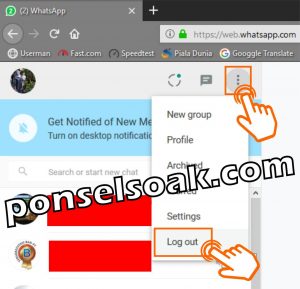
Those are two short steps to logout from whatsapp web on the browser, it’s not easy.
How to Log out WhatsApp Web on Android Smartphone
If you forget to log in to WhatsApp Web on your laptop or other computer, then there is a safe way so that your WhatsApp doesn’t become the target of strangers.
For how to logout WhatsApp Web on an Android smartphone, try the following steps:
1. Run the WhatsApp application on your cellphone, then select the option Three Point in the top right corner.
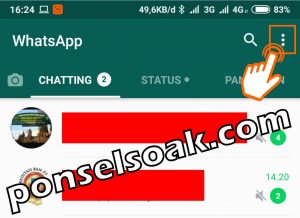
2. Choose an option WhatsApp Web.

3. Select an option Sign out of all devices.

4. Choose an option Go out.

With just one click, all devices that have been used to login WhatsApp Web will immediately log out.
This method is also very effective if someone does not use WhatsApp Web without your permission.
Things you need to pay attention to when using WhatsApp Web
If you are someone who multitasks, of course you need technological advances to support what you do.
Therefore WA made the WhatsApp Web feature so that WA could be accessed on the computer.
Here are some things that you need to pay attention to when using WhatsApp Web.
- Your laptop/computer password. #must
- When using WhatsApp Web, make sure to use a laptop / personal computer to avoid unwanted things.
- Make sure to always log out when you are no longer using WhatsApp Web so that it is not misused by unauthorized people.
- The barcode on WhatsApp Web will always change.
- Incoming messages can be replied to directly via a laptop / computer that is connected to WhatsApp Web or directly from a cellphone.
- To be able to connect to WhatsApp Web can only be done by scanning the barcode on the web, make sure your cellphone camera can work.
- WhatsApp Web for one account can be opened more than 2 laptops / computers at the same time.
- When you often use WA Web, always monitor the WhatsApp Web menu on your cellphone because there will be an active device.
- When my friend is not using WhatsApp Web on the device, immediately my friend selects out of all devices.
- WhatsApp vendors provide WhatsApp applications that can be directly installed on a laptop/computer, so you don’t need to open a browser.
Remember that many unexpected things can happen in the rapid development of technology, so being careful in using technology is a standard that needs to be instilled in all of you.
Those were some ways to logout WhatsApp Web on laptops / computers and on Android phones.
You can find the one that you think is the easiest and fastest way to do it.
Hopefully this article How to Logout Whatsapp Web On Laptop And Android can help you all.
Please also share this article on your social media. Good luck!
Post a Comment for "2+ How to Logout WhatsApp Web on Laptop and Android"