How to ZIP Files on Mobile Android 2021
How to ZIP Files on Android Phones – ZIP is a standard for data compression or compression that has a myriad of benefits and is familiar to people who are always struggling with computer files or data.
The ZIP format can also make the storage space on an Android smartphone or PC more spacious, guys.
With the ZIP format, all work related to files or data will be easier to complete.
Extracting ZIP files can also be done easily, especially on Android devices or cellphones and you don’t have to worry about the format being difficult to read later.
Because Android is a device that is equipped with the ability to create ZIP files to make it easier for users.
How to ZIP Files on Android Phones
1. How to ZIP Files on Android Phones with the RAR Application
 |
| How to ZIP Files on Android Phones with the RAR Application |
As for how to ZIP files on Android phones with the RAR application as follows:
- Please download and install the RAR application on your Android via the following link (Download the RAR Application).
- Then open the application after installation is complete.
- Next, look for the folder that contains the file that will be used as a ZIP file. You can select multiple files at once to make one ZIP file and make sure that all files are selected.
- Then give the name of the ZIP file that has been created and browse to select the location of the output file then select ZIP.
- You will be given the option of Set Password and please enter the password so that the ZIP file cannot be opened by others. But it can also be ignored, if you feel the file will remain safe without a password.
- For the last step click OK and done.
2. How to ZIP Files on Android Phones with the Easy Unrar Application
 |
| How to ZIP Files on Android Phones with the Easy Unrar Application |
While the ZIP file method on an Android phone with the Easy Unrar application is as follows:
- Download and install the Easy Unrar application via the following link (Download the Easy Unrar Application).
- Then run the application after it is installed.
- Then you will be given three options namely Extract, Open Archiev and Compress. Since it will create a ZIP file, you will need to select the Compress option located at the top right of the screen.
- Next, open the files in the File Manager and check which ones will be made into ZIP format.
- You can select the green check next to the cross at the top right and a new page will open. Please type a name for the ZIP file as you wish in the Archive field.
- In the Encryption section, please press the Off button to turn it on and you can create a password to secure the file, so that it cannot be opened by others.
- Please press Compress at the bottom and wait for the ZIP process to complete.
3. How to ZIP Files on Android Phones without Applications
 |
| How to ZIP Files on an Android Phone without an Application |
Here’s how to ZIP files on an Android phone without a workable application:
- Go to File Manager or My Files on your Android.
- Then locate and select the folder or file that you want to convert into a ZIP file. You can select multiple folders or files to be made into a single ZIP file.
- Then click the three-dot icon in the upper right corner and select ZIP.
- Next, name the ZIP file and click ZIP.
- Finished.
The final word
Those are some ways that can be applied to create ZIP files on Android phones.
You can choose one method according to what you want, but everything can be done quickly and easily.
So that it can make it easier for you to complete the work guys.
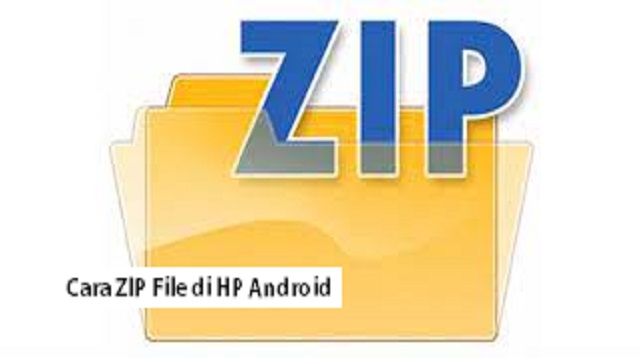

Post a Comment for "How to ZIP Files on Mobile Android 2021"