How to Use Streamlabs Android 2021
How to Use Streamlabs Android – Are you a gamer? Of course you want to do a lot of things, such as making video streaming by showing your skills when you are playing games.
Even now you can earn money by streaming video games through various platforms.
For example, you stream on Youtube, Instagram, Facebook and other social media applications.
Facebook is a social media that has the most active users, therefore many are eyeing social media.
It’s just that not all users know this very easy way so you can live stream on Facebook with Android streamlabs.
Well, you certainly most of the users may be very unfamiliar with Streamlabs android and how to use it.
For that, you can read and follow the review of the article below to finish so that it is easy for you to understand and help you to be able to use it.
Discussion on How to Use Streamlabs Android
Streaming Game is the desire of many gamers to show their skills to look cooler.
Game streaming can be done in many places, such as Twitch, Youtube, Facebook and other applications.
But unfortunately, many users don’t know how to stream games on Facebook using Android with very good video quality results.
Streamlabs is arguably the thing that allows users to stream on Twitch and Youtube for free and directly.
Especially for Facebook streaming, usually you need the help of a PC or Laptop to get the Stream Key and RTMP Server URL to make it look better.
If you don’t know how, you can try how to use Streamlabs Android below.
How to Use Streamlabs Android
How to Use Streamlabs Android on Facebook
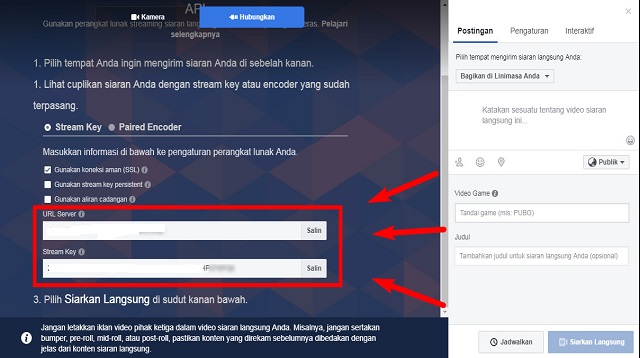 |
| How to Use Streamlabs Android on Facebook |
For those of you who don’t know how to use Streamlabs on the Facebook application, you can see it in the review which we will discuss below.
Come on, see how to use Streamlabs Android on Facebook as follows:
- The first step, you can go directly to the browser on the PC or Laptop you are using.
- Then, you can go directly to the following page, Click here.
- If you have entered the page, you can see a button on the page and it says Create dtream live broadcast.
- Then, you can click the button.
- If you have, then you will be asked to choose the connecting mode by copying the URL of the video server and your stream key.
- The next step, you can directly open the Streamlbas application on your android phone.
- After that, you can directly click Menu and proceed to settings.
- Then, you just have to choose the streaming platform that will be used.
- Then you just have to choose a custom RTMP Server.
- Then, you can directly enter the Server address and also the stream key that you copied earlier.
- If you have, just click OK and go back to the front page.
- After that, all you have to do is start the live broadcast by clicking the icon with the red sign in the lower right corner of the far right.
- Then, you can directly click Stream games.
- Next, you can return to the main menu and play the game.
- Then, you can login to Facebook and fill in your streaming info.
- The last step, click Broadcast live in the lower right corner.
The final word
How, very easy isn’t it? If you are looking for how to use Stramlabs, you can see it in the review above.
Make sure you follow the steps above correctly because the above method requires precision so that you can do it successfully.
Also, don’t close the Facebook streaming tab to continue streaming so you can check your streaming in the new browser tabs window.

Post a Comment for "How to Use Streamlabs Android 2021"