How to Shop at TikTok Shop 2021
How to Shop on TikTok Shop – In addition to sharing videos, it turns out that the TikTok application also now has a feature for online shopping called TikTok Shop.
This TikTok Shop feature has been released since April 2021, which if used will allow users to buy and sell goods online in the application.
Users can shop on TikTok through the TikTok Shop feature without the need to switch to another application to complete the purchase of the desired product.
Because all purchase transactions, from chatting with the seller, to the payment process can be done in the TikTok application.
Well, here are some ways to shop on TikTok Shop that we will share and can be applied later guys.
How to Shop on TikTok Shop
1. How to Shop on TikTok Shop via the Product Store Official Account
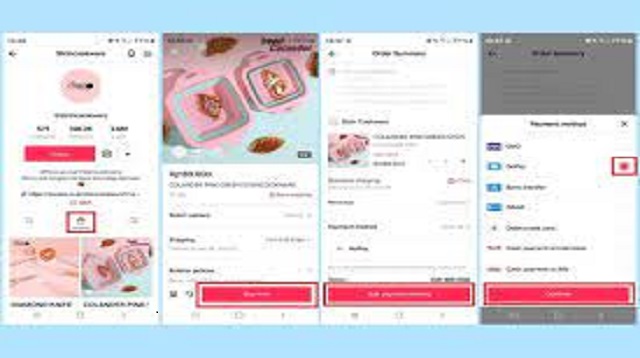 |
| How to Shop on TikTok Shop through the Product Store Official Account |
The easy way to shop on TikTok Shop is as follows:
- Open the TikTok application on your device and visit the official store of the product you want to buy.
- Then click the Shop icon (image of the bag) which is displayed on the main Profile page.
- You will find a storefront of the relevant store, when you click on the Shop icon.
- Please select the item according to what you want to buy by scrolling the screen down.
- Then press the “Buy Now” button in the lower right corner if you have.
- Fill in your complete address along with the items you want to order including the number of items, colors, notes and payment methods on the “Order Summary” page.
- TikTok Shop provides seven payment options including GoPay, OVO, Bank transfer, Dana, Credit Card, Indomaret and Alfamart.
- Follow the next instructions until the payment transaction is complete, if you have gone through all the stages.
2. How to Shop on TikTok Shop and View Order History while Live Streaming
 |
| How to Shop on TikTok Shop and View Order History while Live Streaming |
TikTok users can also shop directly during live streaming sessions and this is the advantage of TikTok Shop.
This Live Streaming feature is usually used by creators or online stores to promote the goods or products they sell.
Here’s how to shop on TikTok Shop and view order history while Live Streaming:
1. How to Shop
- Open one of the desired Live Streaming broadcasts and the products that are sold during the live will appear through a small window in the lower right corner.
- You can directly click the Buy button to make a purchase by selecting Buy Now.
- On the next page, please fill in your full address and what items are ordered such as number of items, colors, notes and payment methods.
- Then follow the next instructions until the payment transaction is complete, if you have gone through all the stages.
2. How to View Order History
- You can open the Settings and Privacy menu and then select the Orders option, if you want to view the order history of items that have been purchased.
Then you will see the Orders page which contains a number of tabs including All, Unpaid, To Ship and To Review. - The Orders page can also be accessed by clicking the Inbox tab and selecting Shop Updates.
The final word
That’s the way that can be applied if you want to shop at TikTok Shop guys.
Shopping on TikTok Shop is easier and faster to do, because you don’t need to switch to another app to complete the transaction.
These advantages are what distinguishes it from other similar applications.


Post a Comment for "How to Shop at TikTok Shop 2021"