How to Download Google Translate Voice on Android and PC 2021
How To Download Google Translate Voice On Android And PC – Google Translate is a service from Google to assist in translating foreign languages around the world.
By using Google Translate you will find it easier to translate writing from a foreign language into a language that you can easily understand.
No wonder this service from Google attracts a lot of people’s attention to always want to use it to translate languages.
There are many features of Google Translate that you can use, such as making written and voice translations from that language.
You can take advantage of this feature to help you find out the accent of the language you are translating.
In this article, we will discuss how to download Google Translate voice on Android and PC, so stay tuned for this review until the end.
How To Download Google Translate Voice On Android And PC
1. How to Download Google Translate Voice On Android And PC (Android)
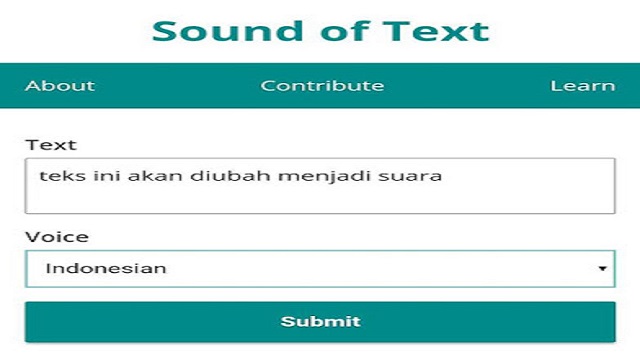 |
| How To Download Google Translate Voice On Android And PC (Android) |
However, to download Google Translate voice via Android is a bit different, namely you have to use an application to do the process.
- The first step, make sure your Android phone is connected to a stable internet network.
- If you have, please open the browser on your cellphone and then click the following site https://soundoftext.com/.
- If the site is already open, please enter the text you want to convert into sound in the column above in the words “Text“.
- In section “Voice“Please select the language from the text that you have entered above.
- Then click “Submit” for the process of changing text into sound or voice.
- Wait until the process is complete, and scroll to the bottom to find a display where on that display you can see download options, so to download it, of course, please click the “Download“.
- Finished.
2. How to Download Google Translate Voice On Android And PC (PC)
 |
| How to Download Google Translate Voice On Android And PC (PC) |
The second way is to use a PC how to download Google Translate voice on Android and PC.
Well, just follow the steps on how to download Google Translate voice on PC:
- The first step, please open Google Chrome or a browser.
- After that, please open Google Translate and set the language you want to translate into Indonesian or other languages.
- Enter the text to be translated in the box on the left, the box on the right will automatically be filled with the translation from the language you have selected above.
- To download it, please click on the three dots at the top right and select menu “More Tools“then go to options”Developer Tools“.
- On the menu, please select the tab “Networks” then click the speaker icon in the Google Translate column on the right. After that, please look back at the tab “Network” and right click on the list or the list with the words “translate_tts…“.
- After that you right click on the text and select the option “Open in New Tab” Automatically the file will appear in the display “IDM Google Chrome” or directly downloaded via the browser you are using.
- Finished.
The final word
That’s how to download Google Translate voice on Android or PC that we can describe to you as a guide going forward.
It’s very easy isn’t it? Do voice translation on Google Translate on Android or PC.
Hopefully the guide we provide is useful for those of you who are looking for how to download Google Translate voice.
This is the information we can share with you about how to download Google Translate voice on Android and PC in this article. Hopefully useful and good luck.


Post a Comment for "How to Download Google Translate Voice on Android and PC 2021"