How to Create Folders on Mobile 2021
How to Create a Folder on HP – Creating a new folder on Android can be done with a few easy steps.
For some new Smartphone or Android users, they may still find it difficult to create a new folder on their gadget.
There are several ways you can do if you want to create a new folder on your cellphone which only takes a few minutes.
If you want to create a new folder on your cellphone but don’t know how, don’t worry because in this article, we will discuss this problem.
Therefore, keep reading the review on how to create a folder on HP in this article until the end.
How to Create a Folder on HP
1. How to Create a Folder on HP Using File Manager
 |
| How to Create a Folder on HP Using File Manager |
Well, for more details, here are the steps on how to create a folder on HP via File Manager:
- The first step, please open the file manager on your Android phone.
- After opening the file manager on your Android phone, then select the location of the folder to be added, namely in “Device Storage“or”SD card“.
- Then click the menu “Other” at the top left.
- Then click “Create Folder“.
- After that, create a name for the folder you just added.
- Then the new folder is complete then now you move the files into your new folder by selecting “Files/images” which you will move into a new folder, then select menu “Other” at the top left.
- Then click “Move“.
- Then click “Finished” in your new folder.
- Finished.
2. How to Create a Folder on HP Using the Gallery
 |
| How to Create a Folder on HP Using the Gallery |
Well, for more details, here are the steps to create a folder in the gallery:
The first step, please open the Gallery application on your Android phone.
- After opening the Gallery application, then select “Other” at the top left.
- Then select “Create Album“.
- Then select the location of your new folder storage.
- After selecting the new folder storage, then create your new folder name and select “For“.
- Then select the photo or image you want to move into a new folder, and select “Finished” at the top left.
- After that will appear the question “Do you want to copy or move the image“, If you want to copy the image to a new folder, then select “Copy” if you want to move the image to a new folder then select “Move“.
- Finished.
3. How to Create a Folder on HP for Applications
 |
| How to Create a Folder on HP for Applications |
So you can use this method so that you have no more trouble when looking for folders or applications that are often used.
Here are the steps to create a folder for the application:
- The first step, please move all the applications you want to make in one folder to the screen “Home” on your Android phone.
- After moving all the applications you want to put into one folder, then move the applications into other applications until they are in one folder.
- If so, then select the plus sign “+” in the folder if you want to add other applications to the folder.
- Then select the application you want to add to the application folder then select plus “+” return.
- Finished.
The final word
That’s all the ways to create a folder that we can share with those of you who want to create a new folder on your Android phone.
Very easy isn’t it? You just follow the trick that we have described above so you can create a new folder again.
Folders on Android phones themselves function to tidy up files, photos, videos to applications according to their respective uses.
That’s the information we can share with you about how to create a folder on HP in this article. Hopefully useful and good luck.
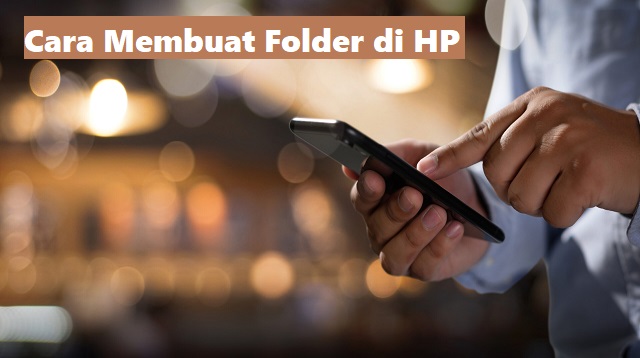
Post a Comment for "How to Create Folders on Mobile 2021"