How to Check Realme 2021 Warranty
How to Check Realme Warranty – This smartphone from China has been widely circulated in Indonesia, because the prospects for supporting it and how to check Realme’s official warranty are very easy.
Of course, you can see that most gadget connoisseurs rely on Realme as their current flagship phone.
Yes, because Realme itself has quality features and services to support daily activities where there is fierce competition between Smartphone brands.
Therefore, Realme never stops innovating to provide something different for its loyal customers, you can even get a warranty while using a Realme phone.
You can buy it through official Realme outlets, which have been widely circulated throughout Indonesia because Relame will provide quality services.
For more details about Realme, you can follow the next discussion and see the following reviews.
Discussion on How to Check Realme’s Warranty
In this case, to increase your comfort and satisfaction as a customer by repairing and even replacing it with a new one if there is damage.
Of course, you can visit the Realme service center office, where you can consult about the gadgets you are currently using and can repair your Smartphone while it is still within the warranty period.
For those of you who want to buy a new cellphone, please open the Phone Box in front of the store clerk to ensure that the cellphone purchased is an original item.
Because Realme is equipped with a strong material, even longer endurance to support your daily activities for those of you who always use gadgets.
Usually the warranty starts from the first day you buy the cellphone, for more details on how to check the Realme warranty, of course you see the following reviews.
How to Check Realme Warranty
1. How to Check the Realme Warranty with the Dial Code
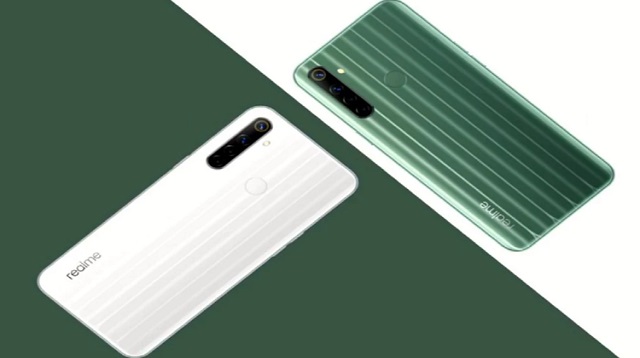 |
| How to Check Realme Warranty with Dial Code |
So that you know this Realme warranty, you can use this method, namely the dial code. To be able to use this method you must know the IMEI number first.
Here’s how to check the Realme warranty with the dial code:
- Please open the Dial menu on the cellphone.
- After that, you type the numeric code *#06# then the IMEI number information will appear.
- Next you open the Settings menu, then press the About Phone and Status button then you select the IMEI sub menu.
- Then you continue by opening a web browser application (Google Chrome, Opera Mini and others).
- Please visit via the following link (realme.com/id/support/phonecheck).
- Then you enter the IMEI number, then press the Check Now button.
- If you see the validation stage, then you can skip it after that the warranty period can be you
- look on his phone screen and done.
If you have completed these steps, in this case you only need 15 minutes to find out the warranty from Realme even though the warranty period is only one year.
However, you may forget the date of purchase, therefore to confirm the date and year of purchase of the current HP Realme.
2. How to Check Realme’s Warranty Through the Official Website
 |
| How to Check Realme’s Warranty Through the Official Website |
For the second way, you can use the official Realme website so you can find out the warranty from HP Realme.
Here’s how to check realme warranty through the official website:
- First you open the web browser via HP Realme.
- Please visit via the following link (realme.com/id/support/phonecheck).
- After that you can enter the IMEI number of the Realme cellphone, through the column provided.
- If you have, then you use the Validation Code which will appear on the cellphone screen.
- Then you press the Check Now button.
- Where is the HP Realme warranty period information, which you are using, will appear from the cellphone screen and finish.
3. How to Check Realme Warranty by Using IMEI
 |
| How to Check Realme Warranty by Using IMEI |
The reason is the IMEI number is very important, because there is a warranty period from the Realme cellphone that you are using and no one should know about it.
Because there are confidentiality of someone’s gadget users including yourself, you must be wondering how to check the IMEI number correctly?.
Here’s how to check Realme’s warranty using IMEI:
- First, you open the Web Browser on the Realme cellphone.
- Please visit via the following link (https://www.imei.kemenperin.go.id/).
- After that you enter the IMEI number, which is found on the Realme cellphone through the provided column.
- Then press the Magnifying Glass icon to the right of the column.
- On the Realme HP screen, it will display the IMEI number information for the Relame that you are currently using and finished.
4. How to Check Realme’s Warranty and Claim Terms
 |
| How to Check Realme’s Warranty and Claim Terms |
If you already know how to check the Realme warranty, then you must know the terms and conditions to claim the Realme HP warranty.
Here are the terms and conditions for claiming the Realme warranty:
- The HP Realme warranty period must still be valid, which is 1 year or 12 months.
- You must attach relevant evidence in the form of a warranty card, purchase receipt and so on.
- Most importantly, cell phone damage cannot be caused by users such as falling, bumping, exposed to water and so on.
- Claiming the warranty period, must be accompanied by a valid proof of purchase.
- You can’t root your Realme phone.
- The warranty does not apply at all, if the damage is caused by non-Realme brand accessories.
- Lastly, damage to the Realme cellphone is not caused by repairs outside the official Realme service.
The final word
That’s the explanation that we have conveyed earlier, of course this method can check the warranty from your HP Realme.
Even this method is not much different from other Smartphones, because all Smartphones always prioritize the comfort of their users.
How, make it easy to check the HP Realme warranty? The reason is, you can check the officer where you bought the cellphone, to find out the authenticity of the Realme cellphone.
That’s the whole content of our article this time about how to check realme warranty. Good luck and good luck.

Post a Comment for "How to Check Realme 2021 Warranty"