How to Save Vector to EPS AI Compatible with Inkscape for Upload to Shutterstock
EPS AI Compatible with Inkscape
mrfdn – For some people the Adobe Illustrator software may feel a bit expensive. Or the software is too heavy to run on a computer/laptop.
Therefore, it is necessary to try alternative software, one of which is Inkscape.
And if you want to start selling vector / graphic design works on Shutterstock, you can use Inkscape software very easily and of course it’s free.
But before that to be approved on shutterstock, we need to do some special tricks.
How to save vector images to eps with the latest Inkcape to be accepted on Shutterstock
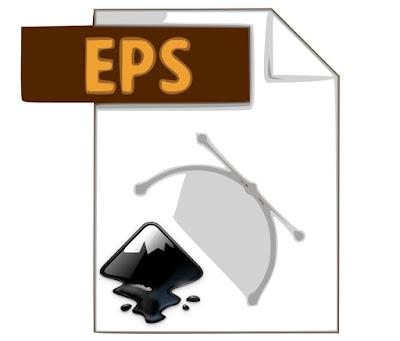
Here I assume you already understand how to use inkscape. And everything about export and save files in the form png, svg, pdf.
So just how to save to EPS format so that it is accepted by shutterstock is as follows.
First, first install the special EPS AI extension so that the file to be saved can later be read in the Adobe Illustrator application.
How to install the Inkscape EPS AI Compatible extension
If you haven’t installed the extension, please download the file at this github address.
On a rar file named inkscape-eps-export-master There are 2 files that you must extract, namely:
aieps_output.inx
aieps_output.py
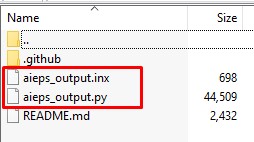
Both files are special file extensions for inkscape.
Then open your inkscape application, then on the menu press Edit >> Preferences. Then in the System find User Extensions.
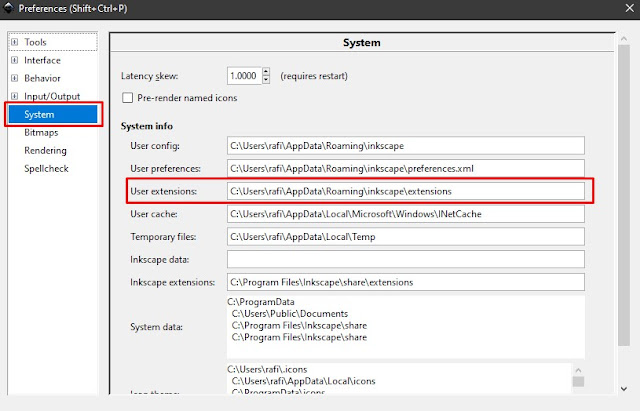
Copy the location of the extension folder listed there then paste it in the address bar of your explorer or file manager.
Next, the two file extensions (aieps_output.inx and aieps_output.py) put in this folder.
Finished.
Please restart your Inkscape application.
You can do this method for Inkscape Windows and Linux.
Then follow the steps to save the file as follows.
1. Match the size of the artboard / document with your vector image
Select the entire vector image you created and then set the unit of measure to pixels (px).
Make sure the length x width is at least 4000 pixels.
If your vector is small, group it first then lock it, then resize the length x width to 4000 pixels x 4000 pixels.
You can also add a white background with a size of 4000 x 4000 px. But make sure your vector image is not too different from the white background that will be included.
Next go to files >> document properties or press together shift+ctrl+d
 |
| Lock before resizing to a larger size at least 4000 x 4000 pixels |
In the custom size section
- Change units from mm to px,
- Press resize to content then press resize page to drawing or selection.
- See the width and height size, make sure more than 4000px.
- If it is correct, close the document properties menu.
 |
| Document artboard settings |
2. Save the inkcape vector file to eps ai compatible
- Press file >> save as
- Select save to EPS AI Compatible
- Finished.
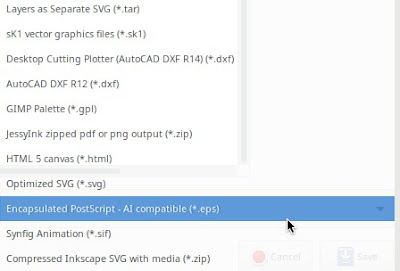
3. So that the eps file from your inkcscape is not damaged
There are things to remember in saving the eps file from inkcape software, namely:
- make sure there is no solid to transparent color gradation in your vector, because if there is, then after saving to eps, the result will be a solid color.
- if you want gradation in your vector, use solid to solid colors, such as white to black, white to blue, black to red, and so on. You can check the opacity of the color you are using, make sure the opacity is at 100%.
- do not use the blur feature in inkscape because it will not be read as a blur effect in your eps.
- all vectors created in inkscape must be closed nodes.
- if you use text / writing, change the text into an object. Because eps inkscape will not read the font/text format that you have.
- if using layers, make sure none of the layers are locked.
If you have adobe illustrator program on your computer / laptop, try to open your eps file and see if the file is damaged or not.
The final word
Those are tips for exporting / saving eps ai compatible files using inkscape to be uploaded on shutterstock and can also be opened in the adobe illustrator program.
Those are some of the things I’ve done with inkscape. I really rely on this application to create vectors. Some of the works that I have made can be seen in this article.
And some of my vector works have also been accepted on shutterstock.
Inkscape is an adobe illustrator alternative that is perfect for those looking for dollars on shutterstock on a tight budget. Good luck and good work. 🙂
Post a Comment for "How to Save Vector to EPS AI Compatible with Inkscape for Upload to Shutterstock"