How to Save Mobile Legends Videos to Gallery
How to Save Mobile Legends Videos to Gallery – You can use the recording application or the default from your cellphone. Currently, there are many screen recording applications that you can use.
Mobile legends itself has a feature in the form of match replays that you can watch so you can review your great gameplay. So by taking advantage of gameplay replays and screen recordings, you can capture your game either for yourself or for everyone if you are interested in uploading it on a certain platform that can be seen by many people.
Here’s How to Save Mobile Legends Videos to Gallery
There is one screen recording application that you can rely on. The screen recording application is called Mobizen. The first thing you have to do is simply download the Mobizen application first. Then follow the tutorial How to Save Your Game Videos to the following Gallery:
- Download the Mobizen application or record other screens available on Playstore
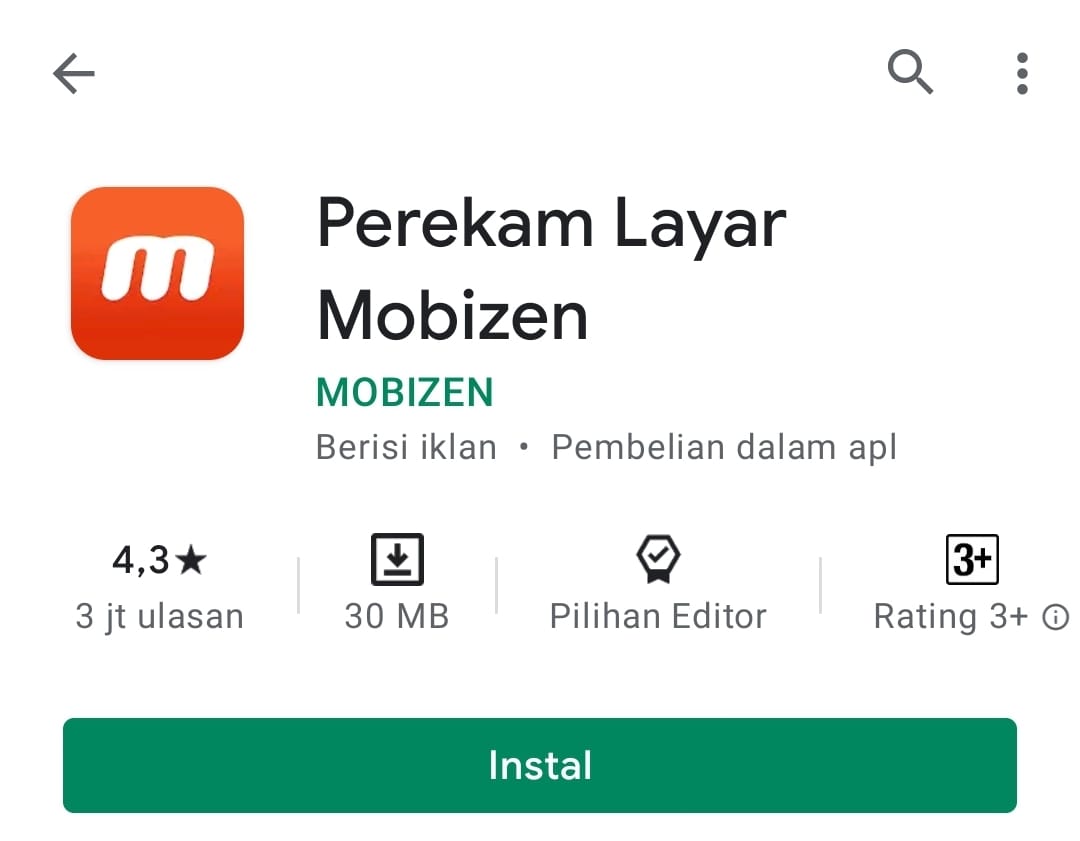
2. After successfully downloading the Mobizen application, enter the application and you will be given brief instructions as follows:
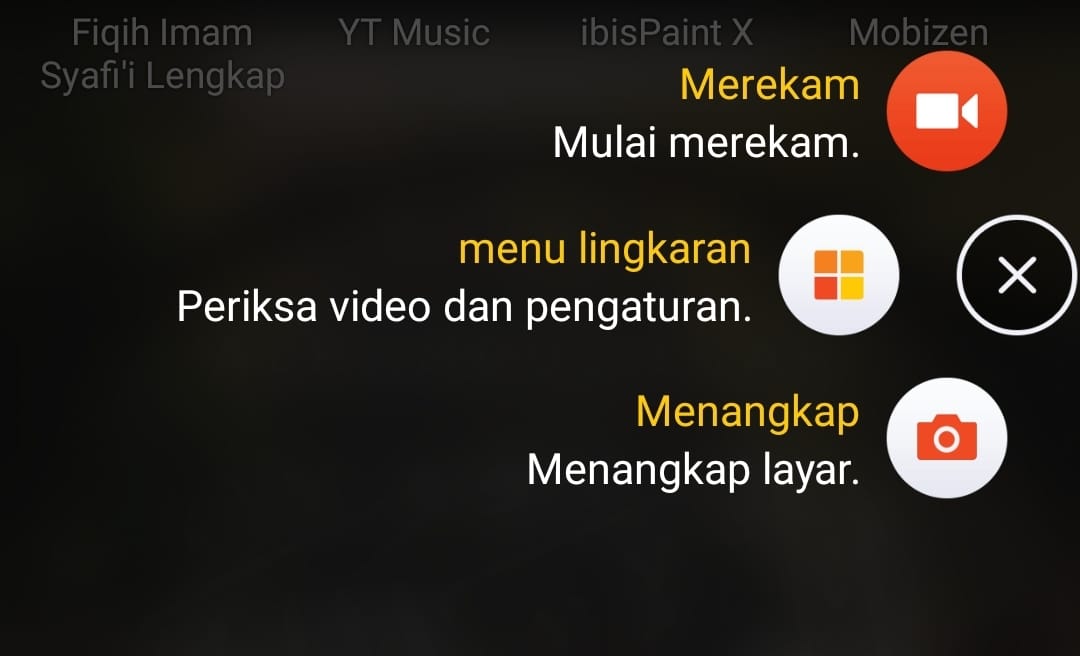
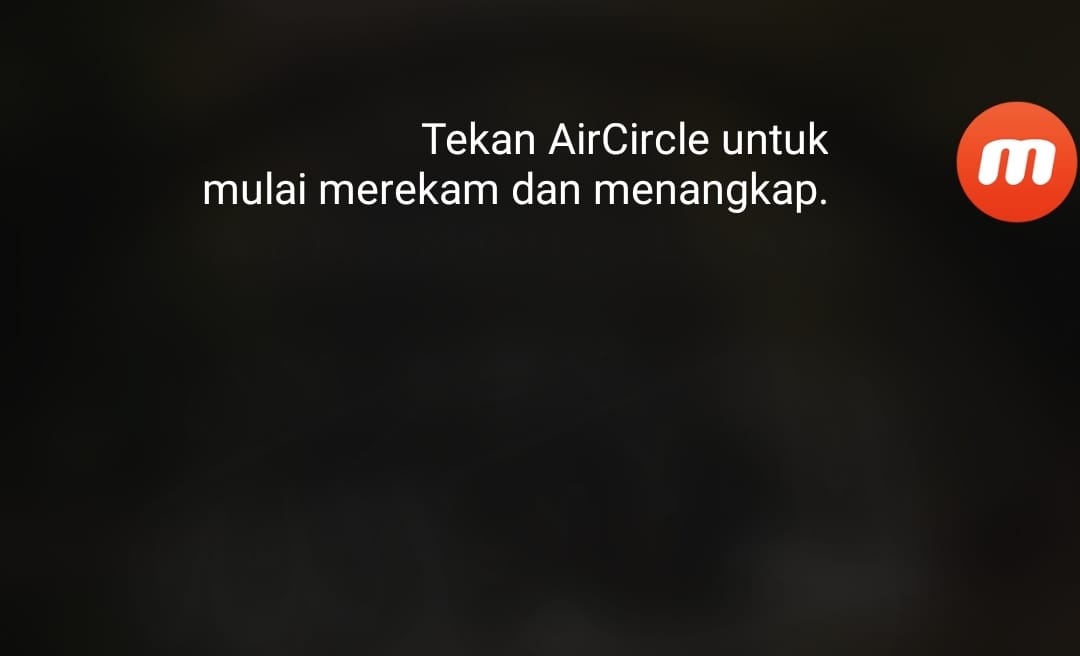
3. After knowing some instructions, then login to your Mobile Legends application
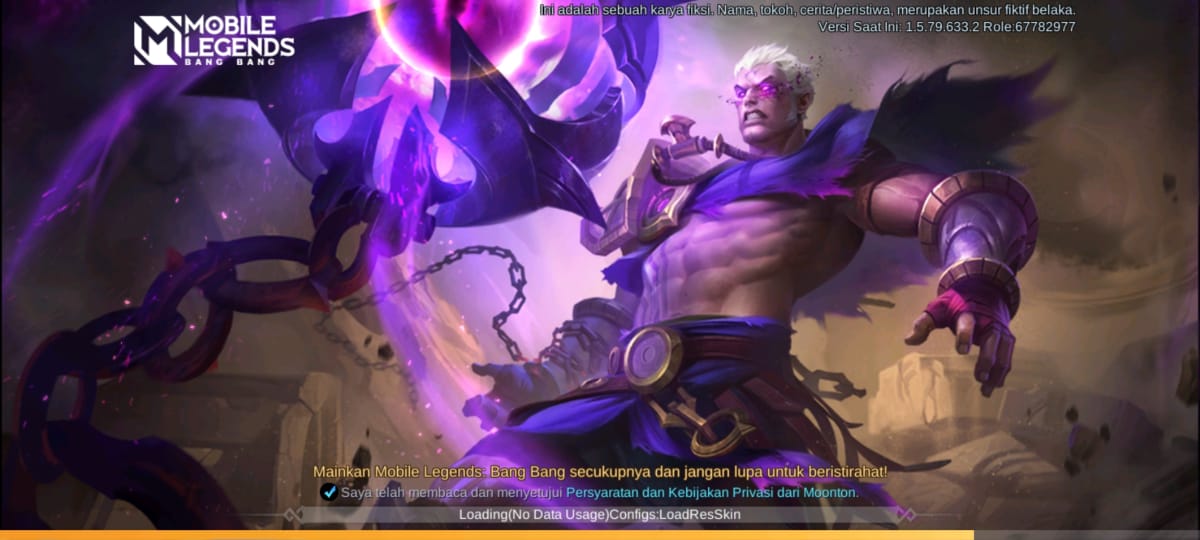
4. Switch to profile and select “Battlefield” then select the gameplay you want to record


5. You can choose any match you want to record

6. Then the gameplay will be played from the start of the match, you can immediately press the Mobizen icon to start recording
7. The application will continue to record the course of the match until the time you specify. If you feel that you have had enough then you can press the Mobizen icon in the shape of a box to stop the recording process
When finished, then you can see the results of the match recording on your cellphone gallery
Also Read:
1. How to Increase FPS When Playing Mobile Legends
2. Know the Complete Functions of Mobile Legends Items
3. Know the Role of Mobile Legends and Its Weaknesses
Closing
Vexa friends already know how to save videos to the gallery, capture your gameplay for upload on other platforms! There are various easy ways that you can use to save your favorite game videos. Make sure that you play the game wisely and get enough rest. If there is something you want to share, such as tips, tricks, and reviews, please share them in the comments column, OK!
Post a Comment for "How to Save Mobile Legends Videos to Gallery"