How to Link Moonton Mobile Legends Account
How to Link Moonton Mobile Legends Account – Moonton is a developer of Mobile Legends whose account you can link with Mobile Legends. By linking your Moonton account you will get several prizes at the same time you can further secure your account when hacking occurs. In addition, there are several ways to link Mobile Legends accounts, namely: Facebook, Gmail, Apple ID (for IOS users) and others. Let’s see how to link a Moonton account in Mobile Legends below!
Here’s How to Easily Link a Moonton Mobile Legends Account
1. Open the Mobile Legends application on your smartphone and enter the Profile in the upper left corner

2. On the left of your profile there will be several options in descending order then click “Account Settings”

3. In the “Account Settings” menu, you will have several platform options to bind your account. Select Moonton Account
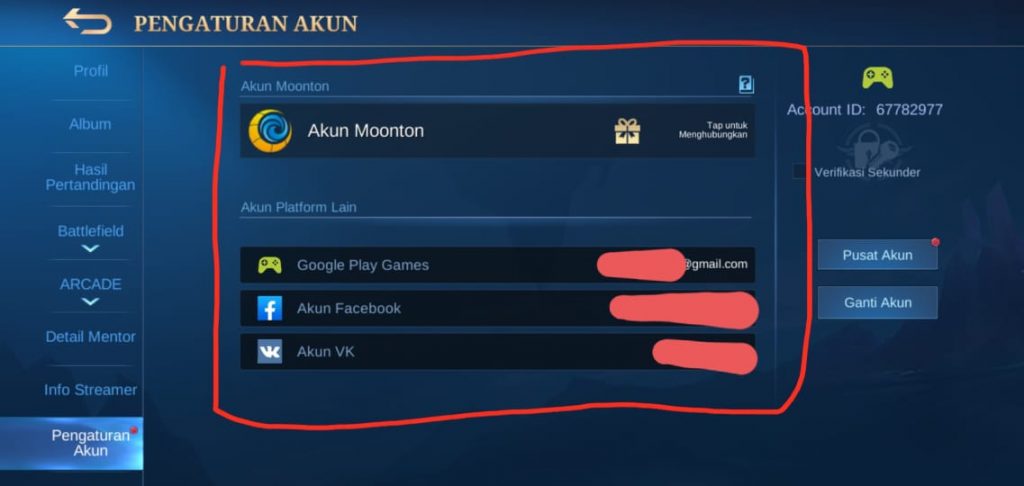
4. A registration box will appear with two options, Quick Register and Register by Email
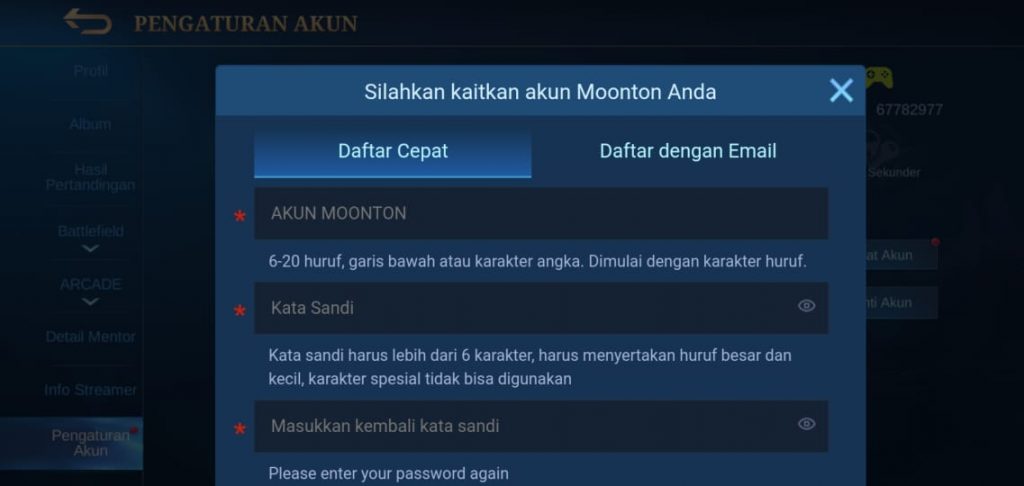
5. A registration box will appear with two options, Quick Register and Register by Email. In this tutorial, we will demonstrate Register By Email. Fill in the form using your active email and your desired password
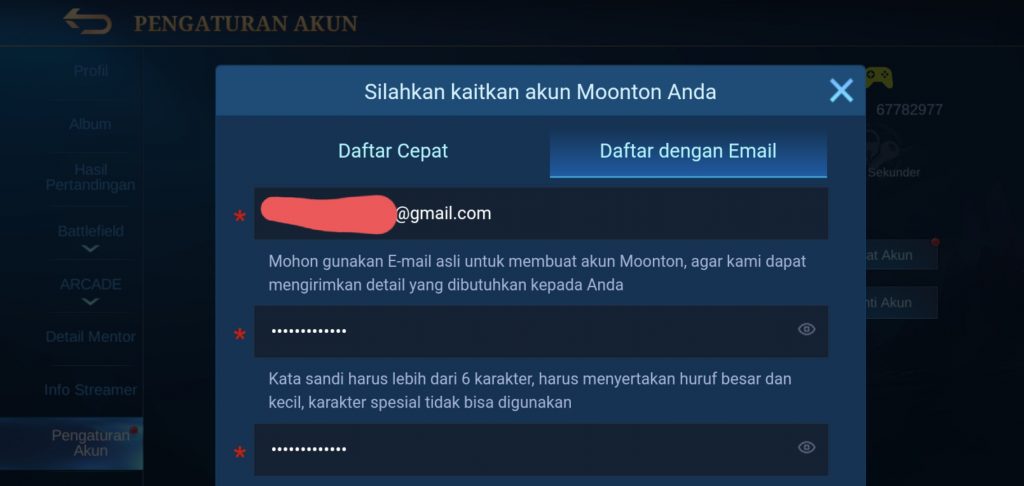
6. Scroll down and click the button Receive Approval & Register
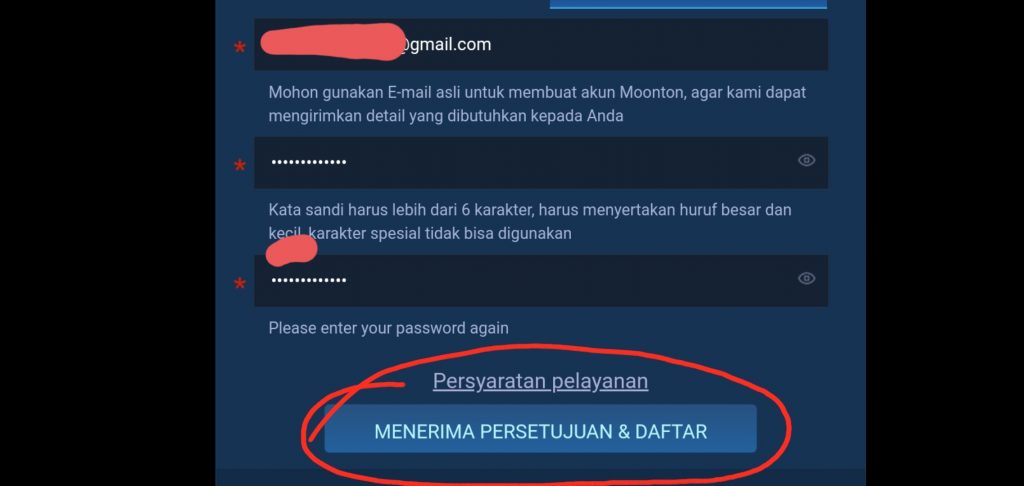
7. After registering, Moonton will then send an email according to the email you filled in during the registration stage earlier. Open your Email and select Email from Moonton, then click Activate Now.
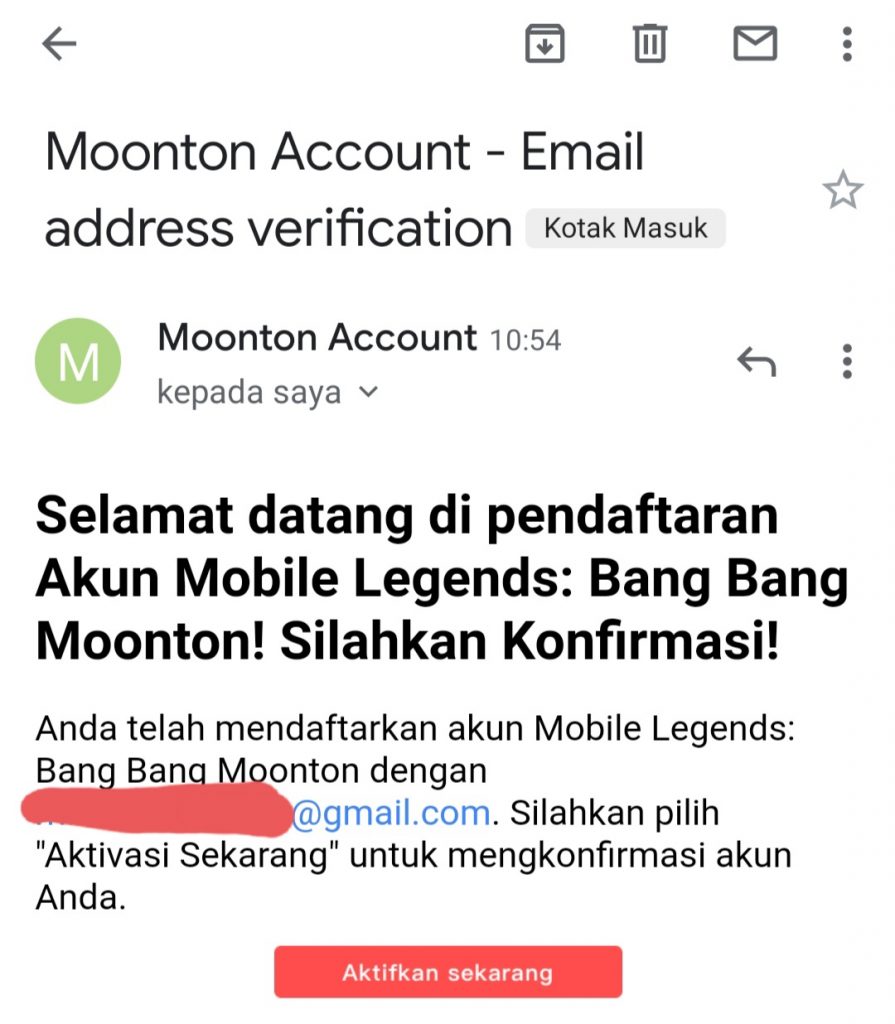
8. Activation of Moonton account and email confirmation has been successful
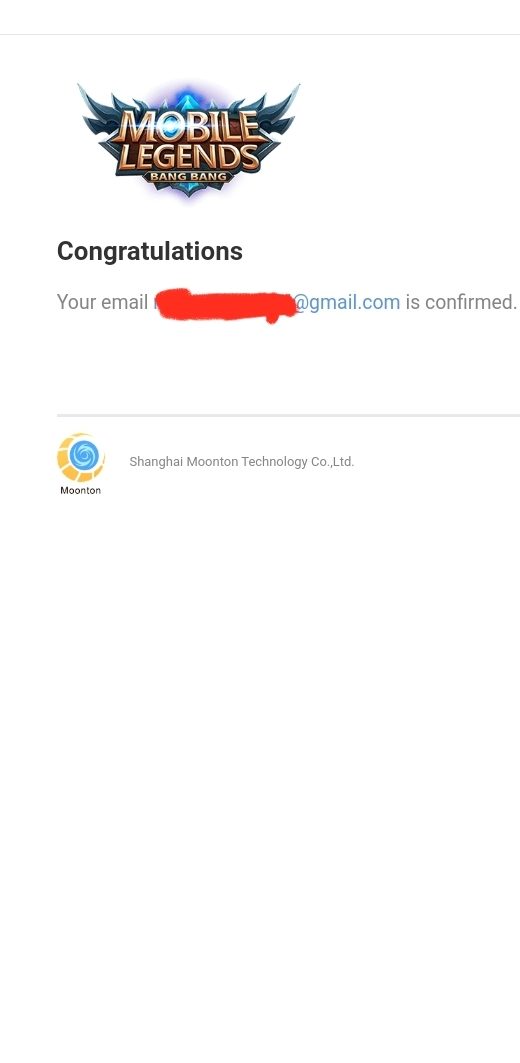
9. After your email has been confirmed, log back into your Mobile Legends account, select your profile again and go to Account Settings. Then there will be an icon in the form of a gift, a sign that your email has been successfully registered

10. You get a prize which means your Moonton account has been linked to your Mobile Legends account.

Advantages of Linking a Mobile Legends Account

There are many benefits or advantages for those of you who have already binded accounts to several applications, be it Google Play, Facebook, or Moonton. Here are the advantages of Linking a Mobile Legends Account that you must know:
- Make your Mobile Legends Account more secure
- Can play together with friends on Facebook (By linking account on Facebook)
- Can top up and transact in Mobile Legends (By linking an account on Google Play)
- Your account will be stored safely if one day we decide to uninstall Mobile Legends
- Get a prize of 200 BP which is very profitable
- Those of you who have good achievements in Mobile Legends and have a large collection of skins, can uninstall and reinstall them safely
Also Read:
1. How to Live Streaming Mobile Legends on Youtube Easily
2. These are the 8 Strongest Assassin Heroes in Mobile Legends 2021
3. 7 Ways to Get Free Diamonds in Mobile Legends Legal!
Closing
Pretty easy isn’t it? by linking a Moonton account, it will further secure your Mobile Legends account. In addition, when you want to change devices from Android to iPhone, it will be easier by simply logging into your Moonton account. Play the game wisely and get enough rest. If there is something you want to share with Vexa friends, such as tips, tricks, and reviews, please share them in the comments column, OK!
Post a Comment for "How to Link Moonton Mobile Legends Account"