How to View, Know and Check PUBG Mobile ID Easily
How to Check PUBG Mobile ID? Maybe for those who are just starting to play this war game, they will definitely be a little confused to find the PUBG Mobile ID. PUBG Mobile itself has two types of IDs that can be found, namely: username and PUBG Mobile ID.
What is the difference? username can be a PUBG Mobile ID, it’s just that it will be a little risky when you want to top up UC PUBG.
Therefore it is better to use a PUBG Mobile ID to do this Topup UC PUBG Mobile or want to add friends in PUBG. So how do you find and see the PUBG Mobile ID? Here’s the full tutorial bro.
How to Check the Latest PUBG Mobile ID
1. Make sure you are logged in and enter the game lobby.
2. Click the profile photo located in the upper right corner (see image below).
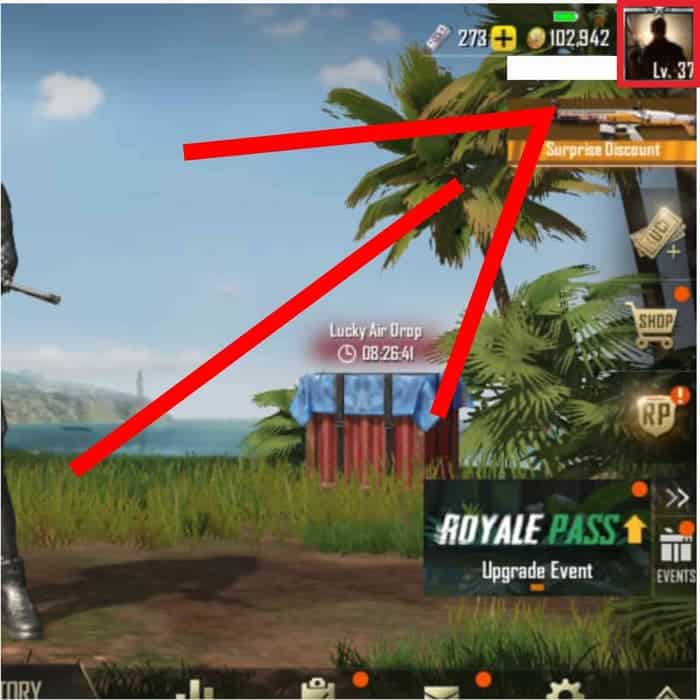
3. The left corner shows ID information: 513168xx (each account has a different ID).

4. Copy or record the PUBG Mobile ID for the UC topup process or want to share the ID with friends so they can play together.
5. Done~
It’s very easy to get and view the PUBG Mobile ID. Maybe that was the PUBG Mobile tutorial this time, look forward to other cool tips about the PUBG game only here Ponselsoak.com


Post a Comment for "How to View, Know and Check PUBG Mobile ID Easily"