How To Download Other People's Video & Photo Status On WhatsApp Without Root
Want to know how to download other people’s video & photo statuses on WhatsApp? Buddy must have thought about downloading other people’s WhatsApp status which is good.
To be able to create a WhatsApp story status, you are required to use the latest WA application, you can download it on the Google Play Store.
The WA status feature allows users to create statuses in the form of Text, Photos, Videos and GIFs that can be seen by other WhatsApp users.
WA status lasts for 24 hours only and after that it will disappear and there is no way to see the status that was created again.
How to Download Status Stories Videos and Photos of Others on WA without an application
Incidentally, there is a way to save story status videos and cool photos on WA without having to use additional applications.
To be able to see the statuses made by other people, you can go to the status tab on WhatsApp.
In a day you can make more than 5 different statuses.
Buddy can also directly comment on the status made by others and will be received as a private message to the owner of the status.
How To Download Other People’s Video & Photo Status On WhatsApp Without Root
You don’t need a rooted cellphone at all and add certain applications to be able to download statuses from other people.
What we need is a File Manager, where the application is usually the default from the cellphone (the cool language is already one package).
For how to download other people’s video & photo status on WhatsApp without root, try the following steps:
1. Open > WhatsApp application then go to the tab Status and see one by one the existing status.
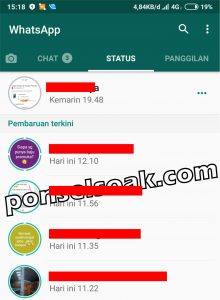
When you see someone else’s status until it’s finished, then basically the download is happening there.
The status that is created is in principle the same as when you send a message to someone else.
2. Run the File Manager application then go to the tab > Storage or Storage.

3. Go to Folder > WhatsApp.
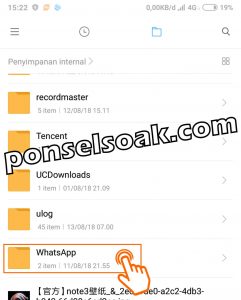
4. Go to folder > Media.

5. Go to folder > Statuses.
If at this position you don’t find a folder > Statuses, select the three strips in the upper right corner.
Then go to settings and select the option Show Hidden Files.
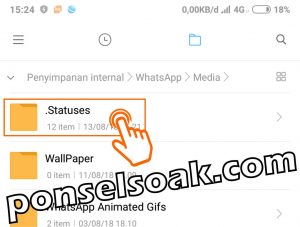
6. Select the video or photo you want to copy and select > Other.

7. Select an option > Copy.

8. Select > save location.

For the storage location, adjust it to what you want.
And if you want to create a folder to accommodate videos and copied files, you can and it’s very easy.
9. Select an option > Paste.

Now my friend can easily see the video and photo files that were copied earlier through the smartphone gallery without having to be afraid of losing again.
Isn’t it delicious? this way the crush’s status can be kept tightly without fear of being found out haha
FAQ Download Other People’s Video and Photo Status On WhatsApp
The WA status feature allows users to create statuses in the form of text, photos, videos and GIFs that can be seen by other WhatsApp users.
The status that has been created will only last for 24 hours and after that it will be lost.
When the status is lost then there is no way to see the status created as well as the status of others.
So, before the status of your boyfriend or crush disappears, you guys try to save it, right?
Well, there are tips or questions that you might not know about status on WA.
Here, the admin will try to detail the download status and status of videos and photos on WA itself.
Will All Our Status Be Seen By Others?
No, the status update that you made, cannot be seen by people whose numbers are not stored in the HP contact list.
Can we restrict who can see our video, photo or text status on WA?
You can specify that the created status can only be seen by people in the contact list or allow everyone to see your status.
Although by default, the WhatsApp application manages that the status created is shared with all HP contact lists.
What Happens If We Change the WA Configuration?
If you change the Read In Report configuration on WhatsApp, these changes will also have an impact on the status you create.
So if you allow Active Read Reports then you can find out who has seen your status.
But if you turn off Reports In Read then you won’t be able to find out who has seen your status.
What is the Limit on the Number of Status Updates in a Day?
There is no limit to the number of WA statuses that can be created.
Even you can make different statuses at the same time but it looks very unattractive if you make a large number of statuses
How Long Will Status Stories Appear on WA?
The status created will only last for 24 hours.
You can also delete the created status without having to wait for the status to disappear by itself.
Can We Mute WA Stories Status To Certain People?
If there is someone you don’t like on WhatsApp, you can very easily mute the status of that person.
So the status he created would always be at the bottom among other people’s statuses.
Make sure you do the tips above only for positive interests and do not harm the owner of the original status.
Those were some ways to download other people’s story video & photo status on WhatsApp without using an application or root.
Hopefully this tutorial on How to Download Other People’s Video & Photo Status on WhatsApp Without Root can help you all.
Please also share this article on your social media. Good luck!
Post a Comment for "How To Download Other People's Video & Photo Status On WhatsApp Without Root"