5+ How to make bold, italic, strikethrough on WhatsApp
Want to know how to make bold, italic and strikethrough letters on the WhatsApp application? You can combine these three functions easily.
The latest WhatsApp application update has unique additional features, with this update it can be sure to steal the attention of WhatsApp users.
If you know the trick, you will also become the center of attention in groups or private messages.
How to make bold, italic, strikethrough letters on WhatsApp
Regarding the latest features where you can do formatting or customize text actually not new news on WhatsApp.
Feature customize text what can be done first create text bold print (Bold), both text italics (Italic) and finally text doodle (Strike through).
Is it technically difficult or easy to write? don’t worry, it’s very easy.
The application can be done on one character and on long characters as well.
How to make bold text on WhatsApp
To make the message text on WhatsApp Bold, you can use the Asterisk sign
in front of text and behind text:

How to make bold italic strikethrough on whatsapp 1
How easy is it not to make bold letters in WA?
This feature also does not have a limit or limitation in daily use, so you can use it wisely.
Especially usually when sending messages in WA Groups.
How to Italicize on WhatsApp
To make the message text on WhatsApp Italic, you can use the Underscore (_) sign in front of the text and behind the text.
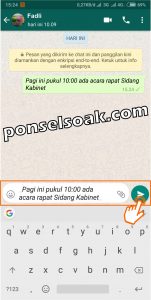
How to make bold italic strikethrough on whatsapp 2
The use of italics is different from bold, but actually has almost the same function.
Namely to tell that the word or sentence you want to make italic text has a specific purpose and purpose.
How to make strikethrough on WhatsApp
To make text messages on WhatsApp cross out, you can use the Strikethrough sign (~) in front of the text and behind the text.

How to make bold italic strikethrough on whatsapp 3
The use of strikethrough text is usually for some bloggers it can also be interpreted as jokes or also to evade existing assumptions.
So in the preposition with the text crossed out and then followed by the correct word or sentence behind it.
maybe my friend has read an example of a depiction like the one above.
How to make bold, italic, strikethrough on WhatsApp at the same time
Anyone can combine various methods in one chat message.
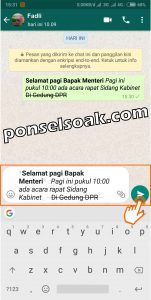
How to make bold italic strikethrough on whatsapp 4
It’s not easy how to apply and write.
- You can also choose whether you want to:
- directly use the trick above at the beginning of writing,
or you can type the text first until it’s finished and then apply the bold, italic and strikethrough functions at the end of writing.
How to Make Reverse Writing in WA With Applications
Until now, it is still a hit and many are asking how to make reverse text on WhatsApp.
Even though there is no official information regarding this feature from WhatsApp.
By using a third-party application this trick can be easily done.
For how to make reverse text on WhatsApp, try the following steps: 1. Run the Google Play Store application then in the search field typeUpside Down (Flip Text)
.

How to make bold italic strikethrough on whatsapp 5 2. Type the text you want, then block the text and select the option Copy orCopy

How to make bold italic strikethrough on whatsapp 6 3. Open the WhatsApp application then open one of the chat messages and do it Paste in the chat then select the optionSend
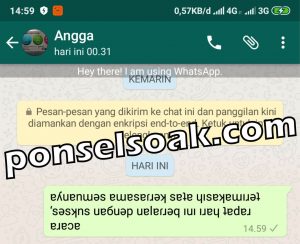
How to make bold italic strikethrough on whatsapp 7
It’s not easy to make reverse text on WhatsApp.
Guaranteed there will be many friends who ask how to do it hehehe.
Tips for Customize Text in Bold, Italic, Strikethrough on Whatsapp
Unfortunately the WhatsApp application does not provide a special menu to make it easier to use this function like the Microsoft Office application which has provided a special icon for its use.
- So for those of you who want to write bold, italic and strikethrough using WhatsApp, the following admin gives tips that may be useful:
- To be able to do the trick to make text bold, italic and strikethrough, make sure you are using the latest WhatsApp application
No need to make special settings on the cellphone or applications such as root etc. to be able to do the tricks above
Those were some ways to make bold, italic and strikethrough letters in the WhatsApp application.
Make sure you also understand the tips above well.
Hopefully this tutorial on How to Make Bold, Italic, Strikethrough On WhatsApp can help you.
Please also share this article on your social media. Good luck!
Post a Comment for "5+ How to make bold, italic, strikethrough on WhatsApp"