2+ How to Delete Gmail Account on HP & Laptop (Regular & Permanent Delete)
Want to know how to delete a Gmail account? Either delete from HP and Laptop (only to remove the usual) or delete permanently.
In this tutorial we will present two versions, namely delete an account from a cellphone without deleting it permanently and permanently deleting an email, which means you can’t restore your old email.
So if an Android cellphone user deletes his Gmail email then in a short time he will definitely create a new Gmail email account.
The reason is because Android, Gmail and Google Play Store need each other.
How to Delete Gmail Account on HP and Laptop
The email function if you are an Android smartphone user is very important, because access to the Google Play Store requires a Gmail email.
While email platforms other than Gmail, there are still Yahoo, Yandex Mail, Outlook, etc. which all have their advantages and disadvantages.
Now Gmail is a service in the form of email (e-mail) is the safest and continues to develop in a positive direction.
HP brands that use Android, including Samsung, Xiaomi, Vivo, Oppo, Huawei, LG, Advance, etc. have the same system, only different in appearance (UX).
How to Delete a Gmail Account on an Android Phone (Not Permanent)
For friends who have a cellphone with an Android operating system, adding Gmail email to the system is an obligation because Android is one of Google’s services.
But if you have more than one account then you can easily delete your Gmail account on your Android phone.
Actually, there is no problem if you add more than three Gmail email accounts on your Android phone if it is to support daily activities.
It’s just that for those of you who don’t understand how Gmail email works on Android, if you have more than one account added, it might confuse you at another time.
For how to delete a Gmail email account on an Android phone, try the following steps:
1. Buddy must log in to Settings on Android phones.

2. If you have entered Settings, scroll down and select the option Sync.
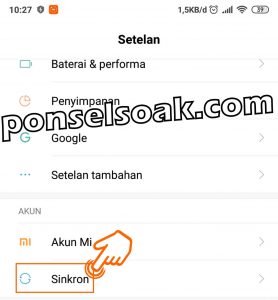
3. Next, my friend, select the option Google.

4. Please select the Gmail email you want to delete.

5. Then select the option Other which is in the lowest position.

6. Finally, please select an option Delete account.

That’s the way buddy if you want to delete a Gmail email account on an Android phone.
You can do this method on every type of cellphone that uses the Android Operating System, no matter what brand is used, whether it’s Samsung, Xiaomi, Oppo, Vivo, Asus, Huawei and other brands.
Oh yes, my friend, how to delete a Gmail account on Android is only limited to deleting it from the list of added accounts so it doesn’t actually delete the Gmail account permanently.
Because if it is permanently deleted, it is certain that you will no longer be able to use the deleted Gmail account.
How to Delete a Gmail Account on a Laptop (Permanently)
After previously we discussed how to permanently delete a Gmail account, then what if you want to delete it permanently?
There are various reasons why someone has the desire to permanently delete a Gmail account.
The first reason could be because he has too many emails, the second reason is to remove traces of what he has done using those emails.
For how to permanently delete a Gmail email account on a laptop, try the following steps:
1. Open the browser application that you have and then type gmail.com and press the Enter key on the keyboard.

2. On the login page, you can type the email address that will be permanently deleted and then select the option Next.

3. Continue to enter the email password and select the option Next.

4. If you have logged into your Gmail email account, then you select the icon option Gmail email profile buddy in the top right corner.
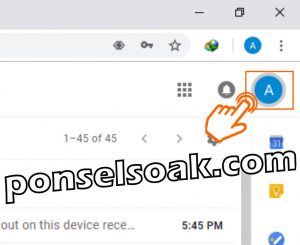
5. Choose an option Google Account.
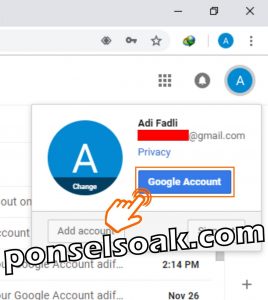
6. Then you can choose an option Delete your account or service which is in the menu Account preferences.
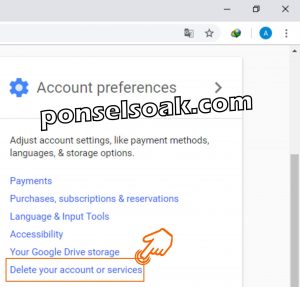
7. The next step my friend can choose an option Delete Google Account and data.

8. Buddy is asked to enter the email password again to make sure if this is really a friend who has an email account.
If you have selected the option Next.

9. Scroll down and check the statement column and then select the final option DELETE ACCOUNT.
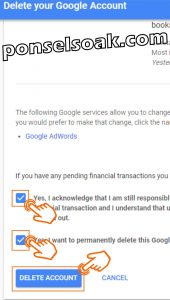
At this point, my friend has successfully deleted the Gmail email account permanently.
In this case very few people delete their Gmail email accounts and the number of people who want to have Gmail emails is increasing every minute, hour and day.
You could say if you have just one email, it’s like you have one key to access everything in cyberspace.
For example, to be able to use Facebook, Twitter, Instagram, you must have an email because email is included in the full registration.
When you want to back up WhatsApp data, you have to use Gmail email because WhatsApp backups will be saved on your Google Drive.
When you apply for a job, you also include an email and when registering for CPNS you also use email and there are many other things that require you to use email as part of the main requirements.
How easy it is, my friend soakers is not a way to delete a Gmail email account, it’s very clear and complete every step of the way.
Will I Lose Access To Any Services Outside Google That Use Email?
Yes, of course, for example, you can no longer access all services that use deleted emails, such as logging into Facebook, Twitter, Instagram and others.
Will All Data On Google Be Erased Permanently?
Yup, of course, because it is permanently deleted, of course, soakers will not be able to get back all the data that has been stored.
What Happens If Your Gmail Account Is Associated With Google Adwords?
If you have a pending transaction, you will still be responsible for the bill that appears.
For example, if you have income from Google Adwords, your income will not be paid.
Those were some of the ways you can do to delete your Gmail account on your cellphone and laptop.
Also understand the additional info from the Admin so that my friend understands more about all the explanations that the Admin has given.
Hopefully this tutorial on How to Delete a Gmail Account on HP and Laptop can help you.
Please also share this article on your social media. Good luck!
Post a Comment for "2+ How to Delete Gmail Account on HP & Laptop (Regular & Permanent Delete)"