How to View Blocked Numbers on Xiaomi Mobile Phones 2021
The block phone number feature on Xiaomi Smartphones is a built-in feature that can help you if there is an unknown number.
And the number continuously makes phone calls and also sends SMS to you.
And one way to overcome this is by blocking the phone number, and later that number will no longer be able to bother you.
Discussion on How to View Blocked Numbers on Xiaomi Mobiles
The blocking feature will allow users to block several cellphone numbers on Xiaomi cellphones.
It can even be used to block all the cellphone numbers you want, the way to block it itself is quite easy to do.
Namely, by selecting one of the contacts you want to block on the contact menu, then selecting the three-dot option at the top right of the screen and then clicking block.
To be able to unblock it itself, the users of this Xiaomi Smartphone itself on average there are still a lot of people who don’t know it.
Because until now there is no blocking setting in the contact menu, which is where this Xiaomi smartphone should be able to put it there.
As you know, there will certainly be some phone numbers that you think are very annoying and want to block them.
So that the owner of the cellphone number can no longer contact you, blocking the phone number actually already exists for every cellphone user with a different brand.
However, each brand has a different location or place and also how to use it.
For those of you who have a block list on a Xiaomi Smartphone, you can unblock it or do other settings, namely by entering the security application.
Later here there will be blocking settings or settings, for example, SMS block lists, call block lists, exception lists and also many others that you can do.
To be more clear, we will explain some of the steps on how to see blocked numbers on a Xiaomi cellphone easily as follows.
How to View Blocked Numbers on Xiaomi Phones
How to View Blocked Numbers on Xiaomi Mobiles Easily
 |
| How to View Blocked Numbers on Xiaomi Mobiles Easily |
Go straight to the steps on how to easily view blocked numbers on Xiaomi cellphones below:
- Please enter the application or Security menu on your xiaomi Smartphone.
- After that, click on the Gear option at the top right of the screen.
- Next you can find a Block List, and also all the numbers you have blocked will be included in it.
- Finished.
You can also delete phone numbers from some of these block lists, then you can also choose to unblock the SMS only, or only the Phone block lists, or maybe both.
You can also deactivate all block lists without removing the number from the block list first.
The final word
That’s what we can explain about how to easily view all block lists on the latest Xiaomi Smartphones.
Now are you no longer confused about how to view the block list on your Xiami Smartphone.
If you already know how, then you can see or open phone numbers that were previously blocked.
That’s all our discussion in this article about how to see blocked numbers on Xiaomi cellphones. Hopefully useful and good luck.
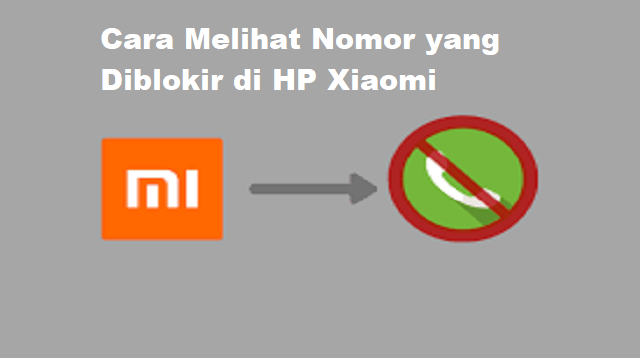
Post a Comment for "How to View Blocked Numbers on Xiaomi Mobile Phones 2021"