How to Root HP with Termux 2021
This application is usually often used by hackers to do hacking, besides this application can also be used to provide root access.
Root itself serves to give full access to a system that will allow you to add or modify data or files on an Android device.
Root access is usually very necessary if you want to install or run applications that do require root access.
If you want to do or get root access on your Android device but you don’t know how.
How to Root HP with Termux
1. How to Root HP with Termux Fakeroot
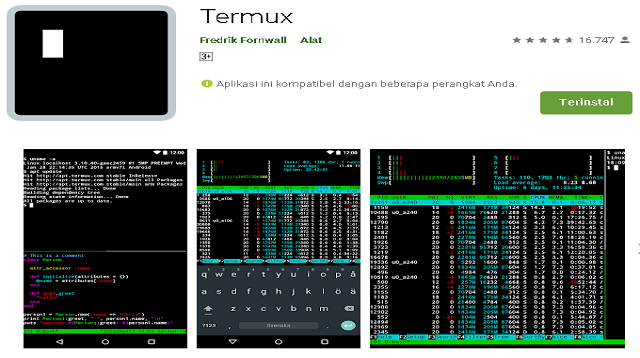 |
| How to Root HP with Termux Fakeroot |
The first thing you have to do is install the Termux application on your cellphone.
You can download the Termux application at the link we have shared below.
If the Termux application has been successfully installed, then you can follow the method of rooting your cellphone with termux which is below:
- The first step, you can open the Termux application, then you can enter the Termux command script code below to update and upgrade.
- $ Pkg update && pkg upgrade
- The next step you can install wget with the following command code.
- $ Pkg install wget
- Then download fakeroot by using the following command code script.
- $ Wget https://github.com/Lexiie/termux-fakeroot/raw/master/fakeroot_1.0_aarch64.deb
- After that you can install the fekroot by using the command code script below.
- $ Apt install ./fakeroot_1.0_aarch64.deb
- The last step to use it you can directly type “fakeroot”
- That way you can get root access on your Termux Hp Android application.
2. How to Root HP with Termux Proot
 |
| How to Root HP with Termux Proot |
Proot is a way to root your cellphone with Termux which is very easy to use to get root access on your android cellphone.
The following is how to root an android phone using proot in the Termux application:
- The first step, you can open the Termux application on your cellphone, then install proot by using the command code script below.
- $ apt-get install proot
- Next, you can enter the command code script below to run the proot.
- $ Proot -0 –w ~ $ PREFIX/bin/bash
- That way you can run various tools or scripts that require root access on the Termux application on your Android phone.
This method is very easy, not to get root access on the Termux application on your unrooted android phone.
The final word
You can share this information with your relatives and friends who also want to root an Android phone.
The method that we shared above has been proven and is very popularly used by Android device users.
That’s the whole content of our discussion in this article about how to root cellphone with termux. Thank you and hopefully useful.


Post a Comment for "How to Root HP with Termux 2021"