Review of Samsung Odyssey G5 C32G55T series
SAMSUNG, if you hear the name, this must be an expensive monitor, eittsss, this is a cheap gaming monitor with the Samsung brand, 32 inch size, curve, and 144hz refresh rate. If it’s just for gaming, it’s guaranteed that the sensation will be more cool and more exciting.
Specification
Before we discuss further, here are the specifications of this monitor.
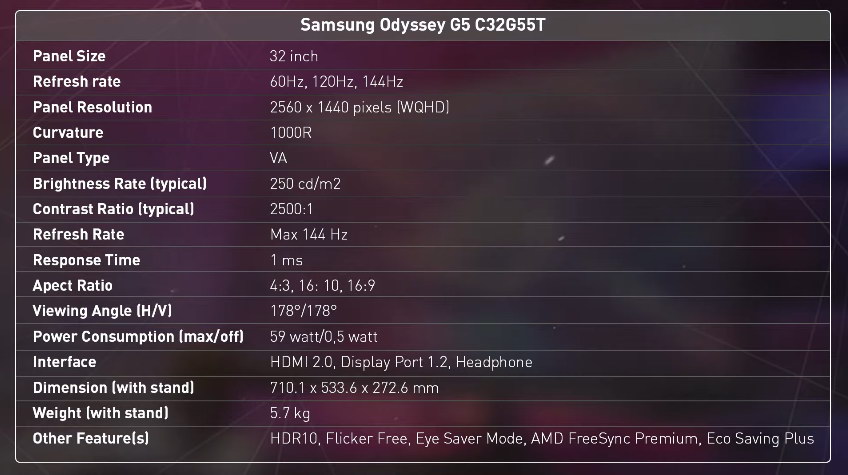
Design
With a size of 32 inches, this monitor body comes with a fairly large size. With the dominance of black, the material on the sides, the back, and the stand are made of plastic and no metal. From this it can be seen that as one of the Samsung Odyssey series, the Odyssey G5 is indeed targeting the more affordable segment. Hence, the material is made of plastic.

Seen from the front, it seems that the curved monitor has a very futuristic design. That’s cool. Moreover, the three sides of the bezel are thin. While the bottom bezel itself displays a design with an attractive aesthetic and the presence of Samsung’s writing in the middle.

While the back is a bit unique where the middle area has a round motif design. However, this design is only aesthetic and does not have a special function or RGB lighting decoration like the Odyssey G7 or Odyssey G9. In the center of the circle there are four holes that already support the VESA Mount. So it can be mounted directly on the wall where you are with a VESA mount. Then at the bottom there are several connectors.

For those of you who are complicated with messy cables, don’t worry. Samsung still provides cable management, its position is behind the stand legs. So the existing cables can be arranged neatly here. The stand itself can only be changed its angle position up and down with a slope of -2 degrees to 18 degrees. While changing the position to the side or adjusting the height can not be done.

Screen Panel
Intended as a more affordable curved monitor, the display uses a VA panel. The VA panel is indeed class below IPS. But don’t take it lightly. Because this VA panel offers a better contrast ratio and is suitable for HDR content, as well as wider viewing angles.
For other specifications, this monitor has a resolution of 2560 x 1440 pixels or WQHD with a contrast ratio of 2500:1 and an aspect ratio of 16:9. While the response time is 1ms and has a refresh rate of 144Hz. The color display is 16.7 million colors and the brightness level is up to 250 cd/m2. This monitor also supports HDR and AMD FreeSync Premium which is more stable for gaming. So in addition to offering more vibrant colors, screen tearing can also be minimized if you use the freesync feature, of course with Radeon VGA.

As for other details, we carried out color measurements using the Spyder calibration tool. As a result, we found that the color gamut of this monitor has sRGB levels of 97%, NTSC 72%, adobeRGB at 76% and DCI-P3 at 76%. It’s pretty good as a monitor for gamers and of course it can also be used for content creators.

Function/Menu Keys
This monitor only has one navigation button in the form of a semi joystick. So in addition to the function that is pressed to turn it on or off, this button can also be directed left to right, up and down. After displaying the OSD, you can select a function by directing the button according to the menu listed.
On the Menu page, you will find several functions and settings that can be done manually. The first option is the setting for the convenience of playing the game. There are settings for refresh rate, black equalizer, response time, freesync, low input lag, screen size, and virtual aim point.
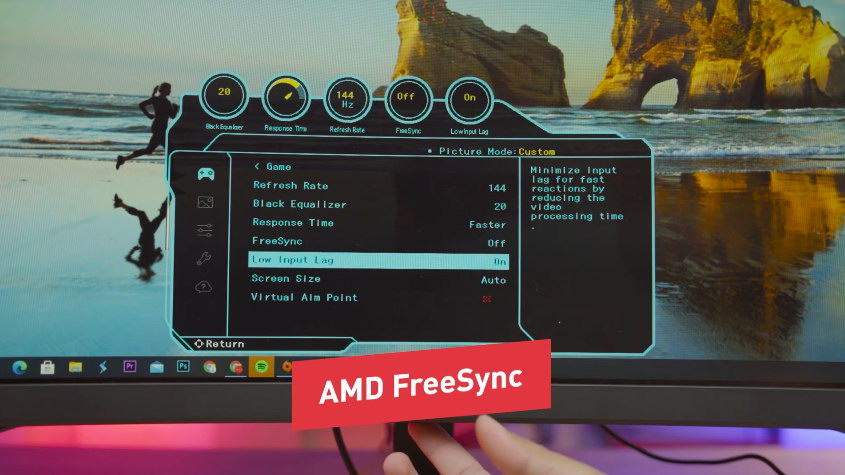
If freesync is activated, the options available on the game menu are only black equalizer, and virtual aim point. While in Picture mode you can change settings for brightness, contrast, sharpness, color, black level, eye saver mode, and screen adjustments.
Connectivity
For display output, this monitor only has two connectors, namely HDMI and Display Port. The HDMI supports version 2.0. While the Display Port supports version 1.2. In addition, there is one more connector for audio. This monitor does not have internal speakers, but Samsung includes a headphone port.

Power Consumption
As a curved gaming monitor, the power consumption it uses is not too large. According to the specifications, it is stated that the power used is about 59 watts for the maximum. Meanwhile, when saving power, of course the consumption is lower.
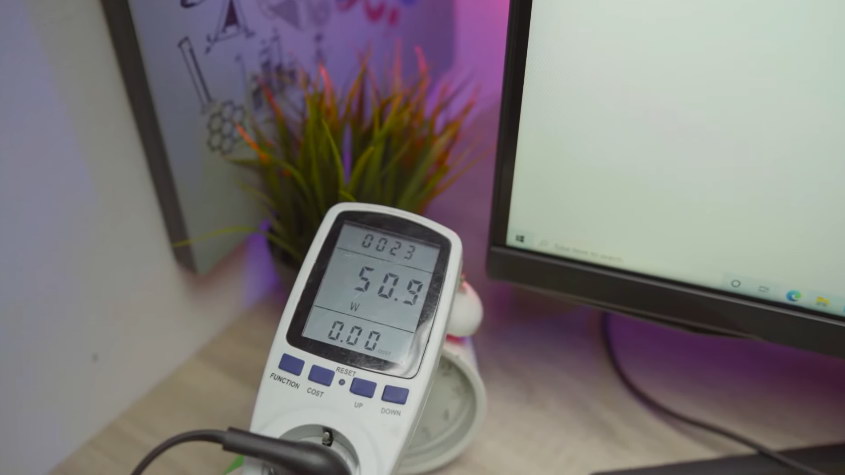
But we tried this monitor with default conditions and freesync on, this monitor uses 46-48 watts of power, while when the eyecare feature is turned on this monitor uses 26-28 watts of power. Quite economical for the size of a 32 inch gaming monitor. This monitor uses a power cable that comes with a 50 watt 19 volt adapter. Fortunately the size of the adapter is small so it is not too annoying when placed.

Refresh Rate, Response Time, and FreeSync Premium
You can set these three functions manually through the menu we mentioned earlier. On the Refresh rate, there are options ranging from 60Hz, 120Hz, and 144Hz. For games with fast movement or FPS games, the change from 60Hz to 144Hz does feel smoother. This can be seen when playing for a longer time, the difference will be more pronounced.
 While in Response Time there are options consisting of Standard, Faster, Fastest, and Fastest (MBR). we recommend choosing the fastest, because if you choose the response time will be 1 ms MPRT, the movement will be smoother.
While in Response Time there are options consisting of Standard, Faster, Fastest, and Fastest (MBR). we recommend choosing the fastest, because if you choose the response time will be 1 ms MPRT, the movement will be smoother.
The presence of the HDR 10 feature offers an improved contrast ratio, namely the difference between the light and dark areas of the image. This monitor takes advantage of increased brightness levels and darker blacks to help produce richer colors. This makes lighting and color technology in games look better. Of course, the games he uses must also support HDR 10.

The Samsung Odyssey G5 supports FreeSync Premium natively to reduce tearing by synchronizing monitor refresh rate and GPU framerate. Not only that, this monitor is also compatible with NVIDIA G-SYNC. However this support only works over DisplayPort connections only.
Conclusion
The superior feature in the form of the 1000R curvature is indeed a pretty interesting sale. The Samsung Odyssey itself is the first monitor series in the world that displays the 1000R curve. For information, currently most curved monitors still have a curvature size between 1500R or 1800R.
Curve 1000R itself can be said to be equivalent to the ability of the human eye’s field of view. That is, the view is more natural so that the user’s eyes will not get tired quickly when working or gaming with this monitor for a long time. With technology like this, you will be more focused on the screen and will not be distracted by the outside environment while playing games.

Not only that, other excellent features adopted by the Samsung Odyssey G5 C32G55T series include support for a refresh rate of up to 144Hz, 1ms MPRT response time, 2560 * 1440p resolution, as well as support for AMD Freesync Premium and compatibility with NVIDIA G-SYNC. must have an attractive price
Everything that this monitor has to offer can be redeemed at a price of IDR 6,099,000. For its class with the features and specs offered, we can say the price is quite cheap. Maybe the drawback here is that the legs are still made of plastic, but what we use is the monitor.
Post a Comment for "Review of Samsung Odyssey G5 C32G55T series"