How to Move Mobile Legend Account to Another HP Without Repeating the Complete Tutorial
How to log in using the old mobile legend account on a new cellphone
mrfdn – After I bought a Samsung cellphone, the data that was previously on my old cellphone, namely Redmi 4x, I moved it again.
The data is in the form of photos, music and various backup files from certain applications.
Game data is no exception.

Because I like playing mobile legends, this data is certainly deleted from my old cellphone. I don’t want to lose a level I’ve been playing for a long time.
To prevent that, I associate my ML account with facebook. So you can easily login using Facebook.
If it’s like that, we can automatically login to our old mobile legend account on another cellphone!

But I still remember the first time I played Mobile Legends. When the cellphone has been reset and the legend mobile application is forced to be reinstalled, we have to play it to a certain level to be able to access our old account even though we have done account association.
Well, now it looks like mobile legend has heard this complaint.
Now we only need to play the game up to level 4 to be able to open the login button to our old account.
How to log in to a mobile legend account on another cellphone
1. After the game is installed on the new cellphone, follow the tutorial and try playing it first until level 4
2. Once at level 4, tap the avatar in the upper left corner of the screen

3. Select account settings

4. Choose change account
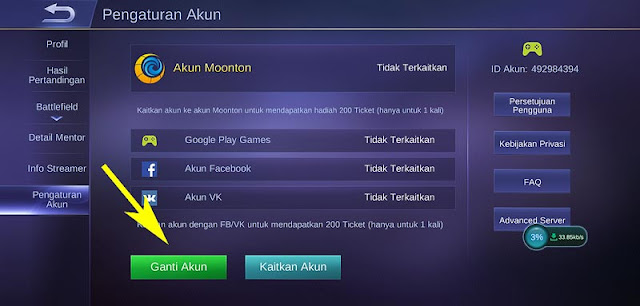
5. Press continue to login
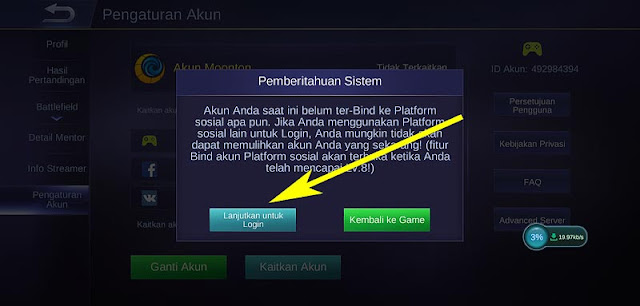
6. Select the account where you login to mobile legends (here I use my facebook account to login to play mobile legends)

7. Select agree to give login via facebook
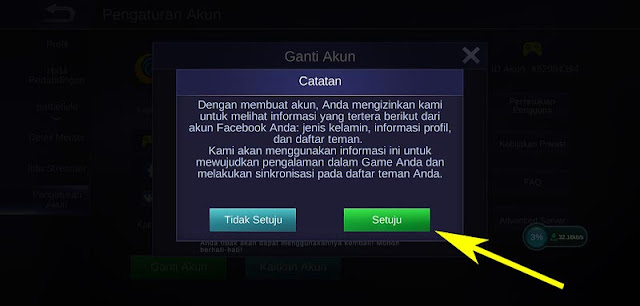
8. Press ok if you are sure
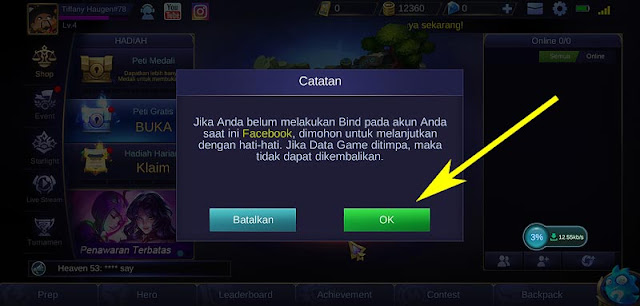
9. You will be asked to enter your fb email address and password
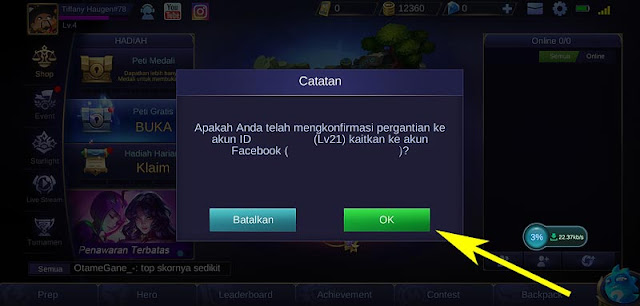
10. Mobile legend will confirm the validity of your account to login

11. Done, you have logged into your old ml account.
The final word
This method is very easy considering that mobile legend has a lot of users.
Because I remember this is a complaint of many people to use their mobile legend account. It’s a hassle if you have to start all over again until level 8.
Share with your friends so they can install the mobile legends game again. Let’s play together again. 🙂
Post a Comment for "How to Move Mobile Legend Account to Another HP Without Repeating the Complete Tutorial"