How to FB Connect to Megaxus ID
What are the advantages of doing this FB Connect to your megaxus id? One of the features that makes it easy for you to log into your ID without the need to enter a password on the official megaxus website. This feature is very useful if something unexpected happens. Like hacking, forgetting passwords or changing passwords
This is also one way to secure your char from pranksters or hacks. List of Games on Megaxus:
- AyoDance audition
- Counter-Strike Online
- Come onOkay
- World In AyoDance
- Royal Master
- Closers Online
Here’s a guide on how to do FB Connect on your ID:
1. Open the Facebook account that will be connected to your ID.

2. Make sure your ID has not been connected / connected with any Facebook account. How to find out if the id is connected or not by opening your ID at https://member.megaxus.com, right-clicking on the profile picture, then clicking save picture. If you haven’t connected to FB, the image file will automatically be named “avatar_default”, while if you have connected FB, the image will automatically be named “picture”. Remember, after checking, click the “LOGOUT” button.
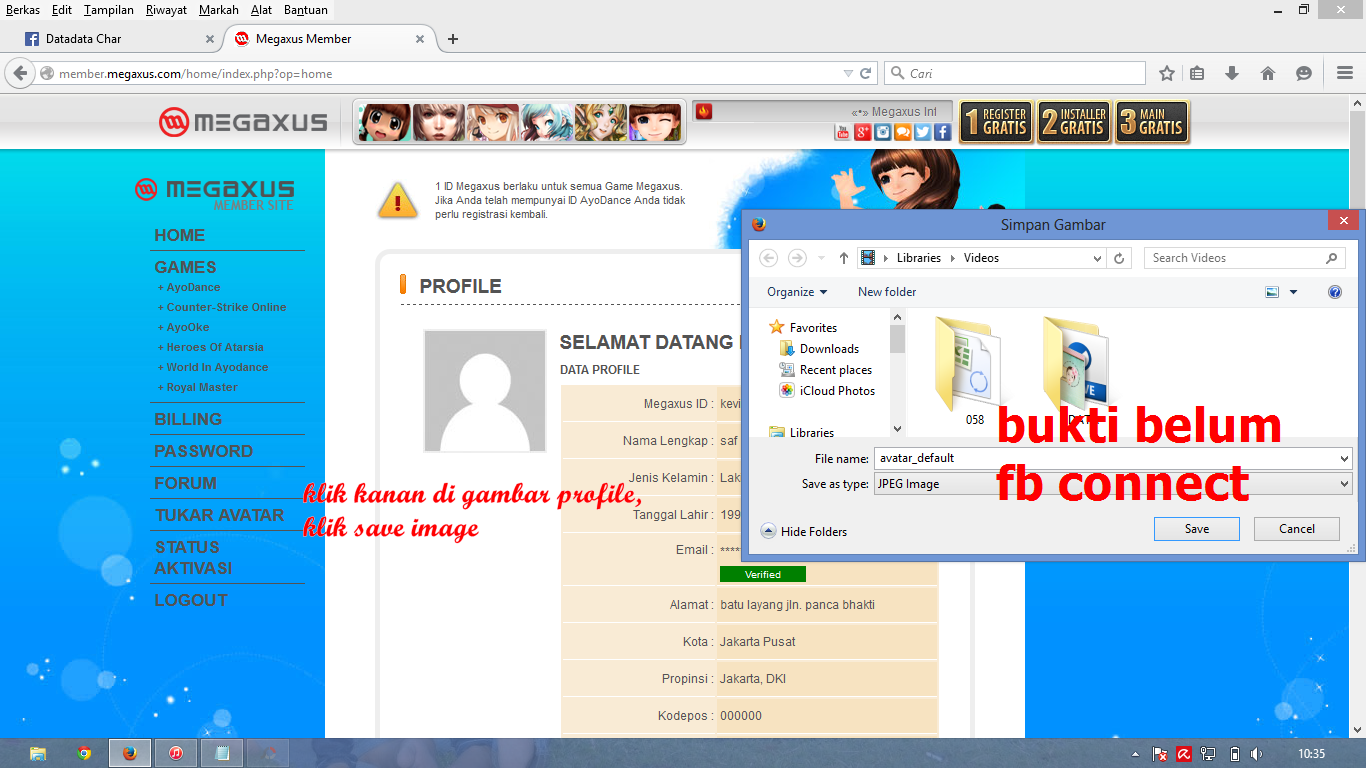
3. Go to https://member.megaxus.com or https://ayodance.megaxus.com, then click the button that says “Connect With Facebook”.
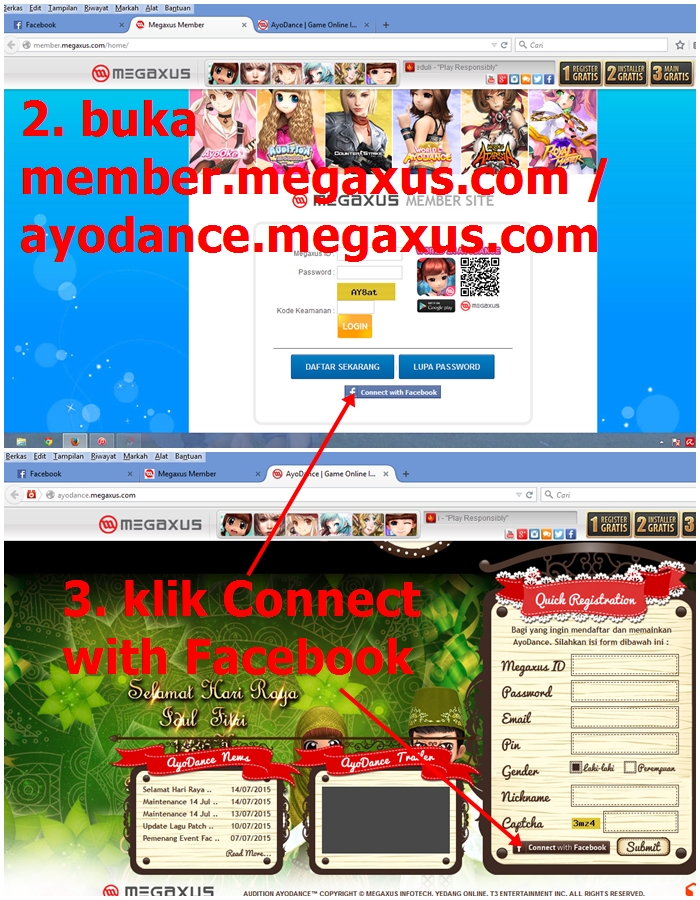
Read also
4. A new browser window will appear, click the button that says “Connect With Facebook”.
5. Then a new browser window appears as confirmation, click the “OK” button
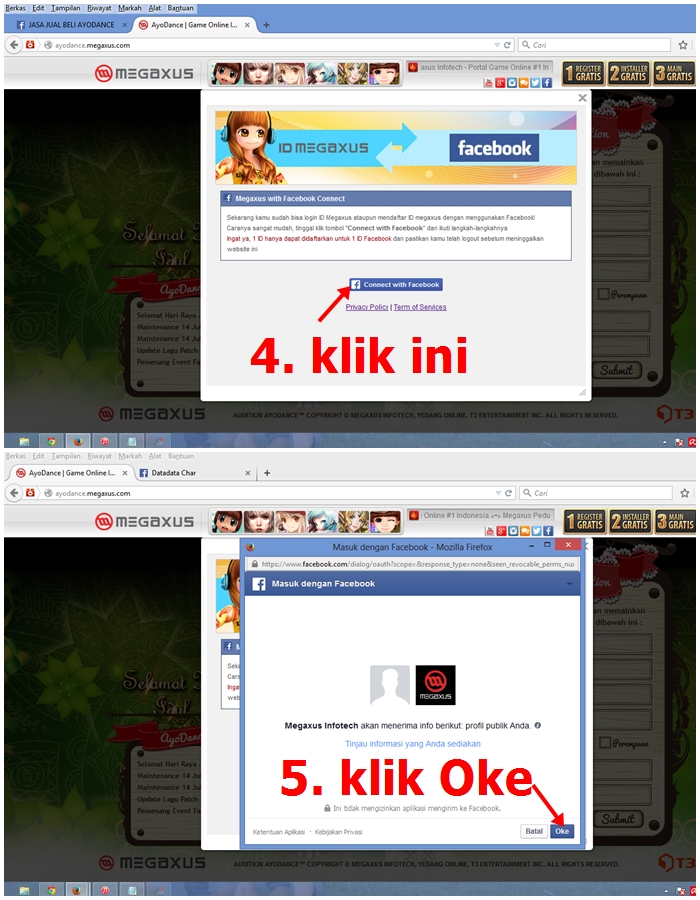
6. A new browser window appears to select the ID to connect to Facebook. Click the “Already Have Megaxus ID” button.
7. A browser window appears again containing the ID & password form that will be connected to FB, fill in the form, then click the “LOGIN” button.
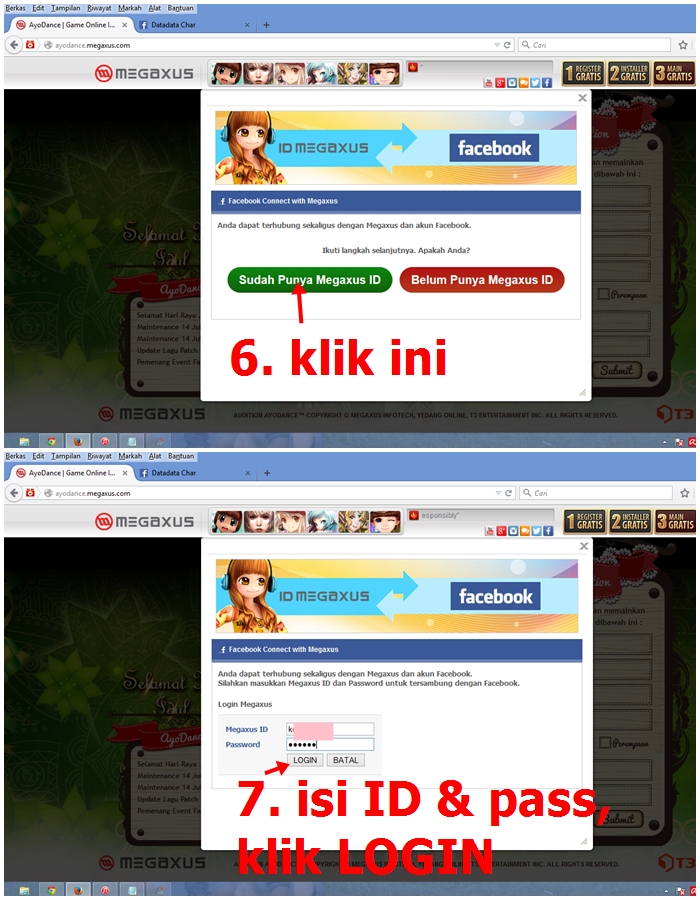
8. Congratulations, you have successfully done FB Connect on Megaxus ID.
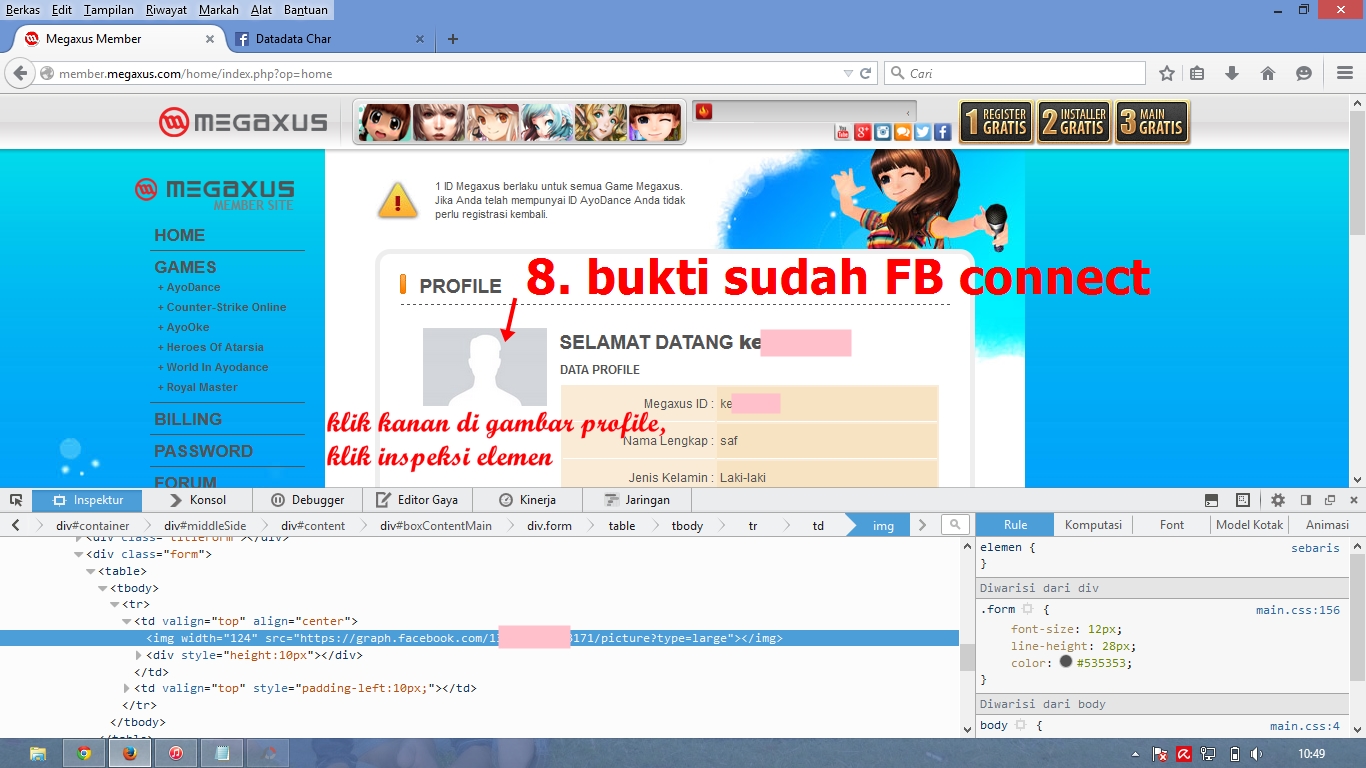
Post a Comment for "How to FB Connect to Megaxus ID"