7 Ways to Overcome PUBG Mobile Not Support on Your HP
How to Overcome PUBG Mobile Not Support, After becoming the most popular game for computer users, in the end the PUBG (Player Unknown Battleground) game also visited mobile devices with the PUBG Mobile version. The PUBG Mobile game also has a battle royale theme, where players will be asked to survive until the end of the game and will be the only player or team that survives.
However, so that you can install games that are already very popular for users of this mobile device. You must have a mobile device with certain technical specifications. If you don’t have a capable device, here’s how to solve PUBG Mobile Unsupported.

Let’s see how to solve PUBG Mobile is not supported
Update Operating System Version
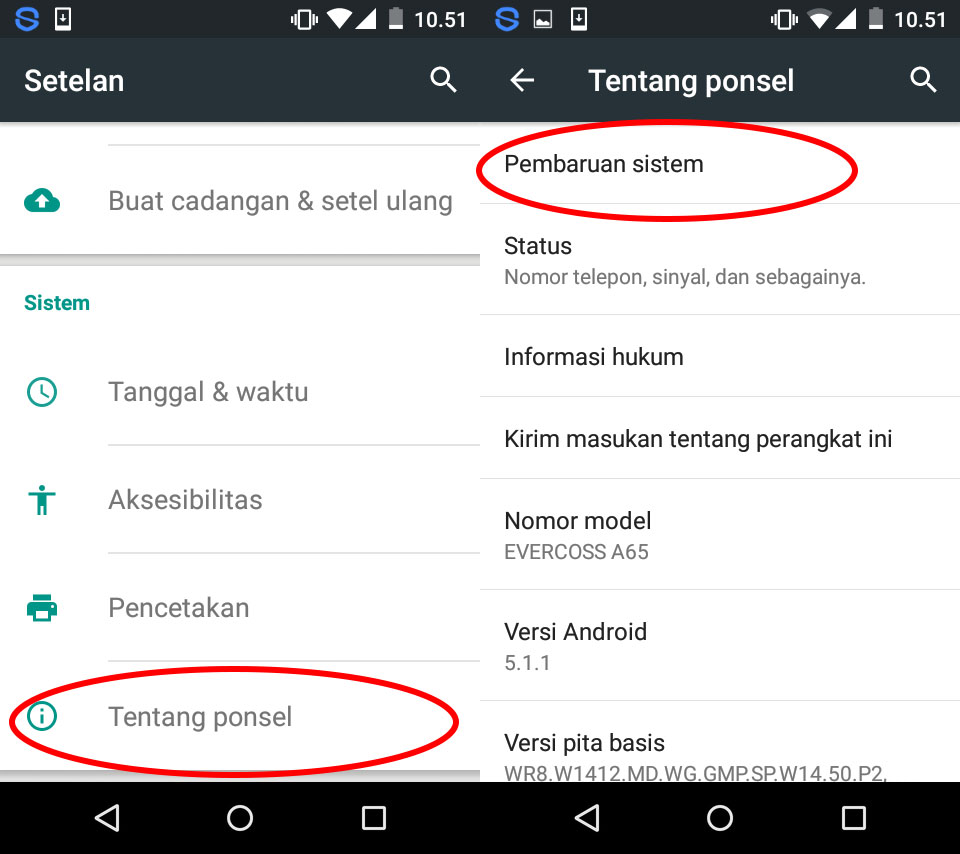
One of the technical specifications that you must pay attention to in installing the PUBG Mobile game is to use the version of the operating system you are using. Therefore, you can start trying to update your phone to the latest version.
The way to do this, you just have to go into the System Updater on the device. On a wide variety of devices, you can of course find them on Settings > Software Update > Download updates manually.
Overcoming PUBG Mobile Not Support With Using Third-Party App Stores
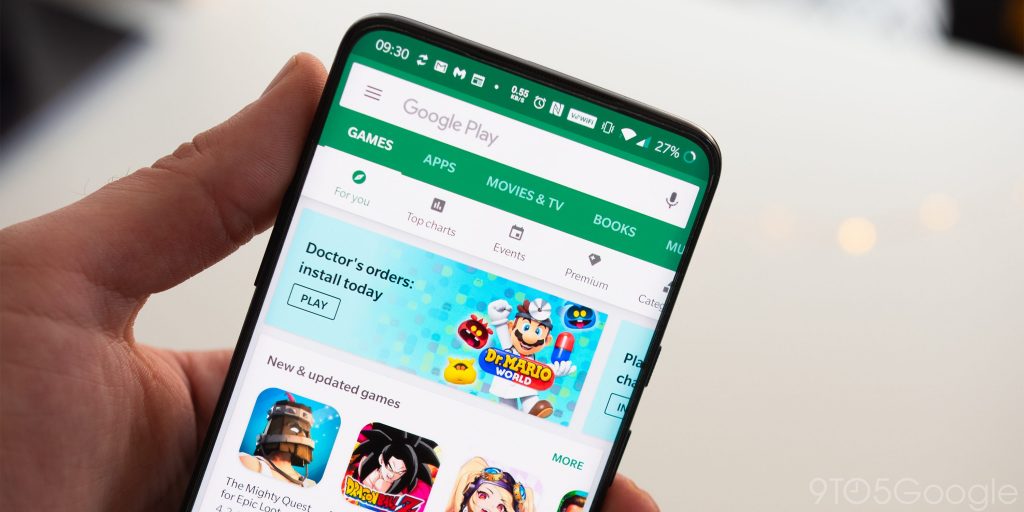
Problems in the PUBG Mobile game that does not support your device, can also be caused by restrictions that exist on the official application store system of the device you are using. Both include the Google Play Store or application stores from developer vendors.
You can of course try to download the PUBG Mobile game application through third-party app stores, including Amazon App Store, APK Mirror, Aptoide, Mobo Market or other third-party stores.
Install PUBG Mobile APK

You can also install the PUBG Mobile game APK if you don’t want to use a third-party app store. Just download the APK via the website that provides it. You have to be careful when downloading APKs, for fear there is a virus that can damage your device.
Install PUBG Other Mobile Versions

Apart from the global version, it turns out that the game that has been developed by Tencent already has a special version in Chinese.
By using this version of the application, you can of course install PUBG Mobile on devices that were previously not supported by the global version. But of course, not all devices will support this version. In this case, you can also wait for the LITE version of the PUBG Mobile game that Tencent is currently developing.
Root Device You

As previously explained, using the PUBG Mobile game requires certain technical specifications. It also includes the version of the device you are using.
So, you can change this version via Build.prop of your device. Which is not recommended because you have to open root access which is quite dangerous for your device.
Install Similar Games

If you are stuck and don’t find a solution in making your device able to play the PUBG Mobile game. One of the best ways is to upgrade your phone to a device that supports this game.
But if you don’t have enough funds, it’s a good idea to try other games with similar themes and game play, such as the Garena Free Fire game which only requires lower technical specifications than the PUBG Mobile game.
Switching to another Device

The easiest way is to change your device to a device that has a higher specification than your current device. Or higher than the minimum PUBG Mobile specifications.
Also Read:
1. Reasons for San Martin PUBG Mobile to be the Best Map
2. Tips for Setting the Sensitivity of PUBG Mobile Emulator PC
Closing
This is an explanation of how to solve PUBG Mobile Unsupported. How about Vexa friends, interested in using these tips? Or even already running this trick? See you next time.
Post a Comment for "7 Ways to Overcome PUBG Mobile Not Support on Your HP"