How to Verify WhatsApp Without Free SMS, No Complicated!
Want to verify WhatsApp even without using SMS? actually this method is a bit unusual because we use third-party applications on the playstore, but this method can be an alternative for friends who are reluctant to verify WhatsApp with a personal number.
As the most popular chat application today, WhatsApp requires users to use a telephone number for identity verification media when registering.
Unfortunately not everyone likes it, because the phone number is a very sensitive or confidential thing for some people.
It’s not without reason that some people think like that, for example, when we buy top-up credit at the cellphone counter.
In the next few days there will be unclear sms from people we don’t know and this is what we don’t like.
For those of you who are bothered by this, the admin will provide a trick that will make you happy.
How to Verify WhatsApp Without SMS
In a clear, complete and detailed way, you can follow the tutorial below on how to verify WhatsApp without free SMS:
1. To be able to run this trick, we need to install a third-party application, namely TextPlus: Free Text & Calls from the google play store. After successful install select Open. See image below: [BACA: Cara Login WhatsApp Tanpa Scan Barcode]
[BACA: Cara Login WhatsApp Tanpa Scan Barcode]
2. For those of you who are using this application for the first time, select Sign Up and for those of you who have been, please select Log In. See image below: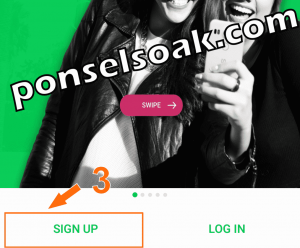
[BACA: Cara Memindahkan Akun WhatsApp ke HP Baru]
3. Give access to the TextPlus: Free Text & Calls application to be able to access all accounts, gps and networks on smartphones so that they can run properly. Choose an option Allow. See image below:
[BACA: Cara Membaca Kembali Pesan WA yang Telah Terhapus]
4. During the Sign Up process, please enter the user name and password you want to use and put a check mark on I agree to the Terms of Use and confirm that I am 13 years of age or older and click Sign Up. See image below: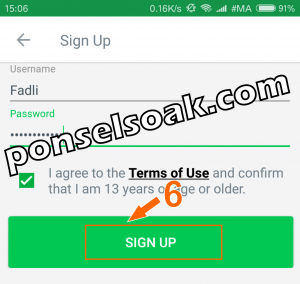
[BACA: Cara Menambah Durasi Status Video WhatsApp]
5. Give access to the TextPlus: Free Text & Calls application to be able to access photos, media, files, gps and networks on smartphones so that they can run properly. Choose an option Allow. See image below:
[BACA: Cara Blokir Grup WhatsApp Permanen]
6. Select the country location and area code that you will use and click Get A Custom Number. In this step you will get a phone number which will be used to register on WhatsApp. Choose an option GET A CUSTOM NUMBER. See image below:
7. Here’s the phone number that the admin got, save the number carefully and select the option NOT NOW.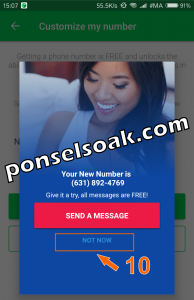
[BACA: Cara Mengeluarkan Admin Grup WhatsApp yang Nyebelin Terbukti]
8. After entering the TextPlus application: Free Text & Calls select STriple Line trip in the upper right corner to see the phone number you got. Then long press the phone number to copy. See image below:
9. The phone number has been obtained and now you run the whatsaap application then use the phone number that has been obtained, just paste it when you are asked to enter the phone number for the whatsapp registration and verification process.
10. The verification code, which is usually sent via the SMS application, will now be sent to TextPlus: Free Text & Calls.
Open the application if you have received a message from WhatsApp and copy the code to the WhatsApp application to verify that the number really belongs to you.
11. Perform the next command from whatsapp such as giving an account name, specifying a profile photo etc. to finish.
12. Now you can use the WhatsApp application as usual. This way your private number will remain safe.
Additional info:
a. You can change the location of the country and phone number as you like but for the phone number you can still get an automatic quota.
b. There are similar applications that you can use as an alternative, namely primo, text no, fake messenger, spoof text messenger, etc.
c. There are ads that always appear in the application but not too annoying.
Please share this link so that your friends or relatives who don’t know how to verify WhatsApp without SMS can also learn about it and in order to help others.
Post a Comment for "How to Verify WhatsApp Without Free SMS, No Complicated!"