4+ Ways to Use HTTP Injector All Operators
Want to know how to use HTTP Injector on all carriers?
How to use HTTP Injector Axis and various other mobile operator cards are alternatives that are quite popular for Android smartphone users.
Because in this way, you can access the internet for free.
Moreover, with this injector application, the success rate for obtaining internet access is also very high.
How To Use HTTP Injector App For All Operators
This application also manages SSH accounts and features Payload Generator which can provide offers to be used in obtaining free internet access.
Android Application HTTP Injector it is equipped with features to support IP Hunter and Host Checker which can be used to change the operator’s default proxy.
Operators that are widely used in Indonesia include Indosat, Telkomsel, XL, Axis, and 3 (Three).
How to Use HTTP Injector All Operators
For those of you who don’t know how to use HTTP Injector Telkomsel or other operators, you don’t have to worry.
This review will discuss in full about how, how to use HTTP Injector this is very easy and you also don’t need to root your favorite smartphone.
Moreover, the Android root process also takes a long time.
For how to use HTTP Injector on all carriers, try the following steps:
1. Download the app HTTP Injector to your Android smartphone from the Google Play Store.
2. Install the application on your Android phone. For an initial view when you open it, you can see in the image below.

3. Make settings on Payload. To be more practical, you should use Payload Generator.
You just have to click on the menu next to the HTTP Injector sentence.
Just select the text Payload Generator or Payload Generator. It will look like the image below.
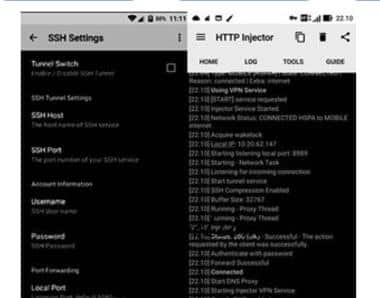
4. To fill in the settings in the column are URL/Host:, fill in the operator section bug.
Examples of how to use HTTP Injector The most effective Axis card is facebook.com.
5. In column Request Method, choose Connect just. Next in column Query Method, you can choose Front Query.
6. Last in section Extra Header, choose Online Host.
After all the fields are filled in, you can simply click Generate Payload.
Now, Payload has been successfully filled. Meanwhile, Remote Proxy must be adjusted to the default Proxy of each operator.
7. Set the SSH section by going to the menu Settings or SSH settings on the HTTP Injector side menu.
To fill in the rules, you can see the picture above.
- On SSH Host: Fill in according to the SSH host that you created earlier.
- The default SSH Port is filled with the number 443. But this number is uncertain because it is adjusted to the SSH that you create.
- For username, fill it with SSH.
- Password or password is also filled with SSH.
- If everything is filled, return to the start page.
8. After returning to the start page click Start to start.
After that, in the LOG tab, a complete connection with data will appear as shown above.
Up here, you’ve got free internet. But if the connection still doesn’t work, just add the IP Haunter.
How to Use HTTP Injector for Indosat Operators
What you need for this method is the Indosat HTTP Injector Config which you can download.
For how to use HTTP Injector for operators Indosat, try the following steps:
1. Click on writing Import Config.
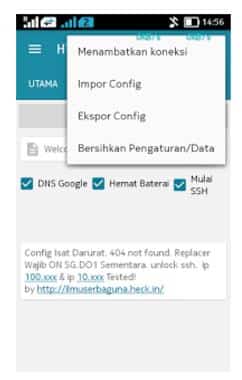
2. Choose Indosat config which has been downloaded.
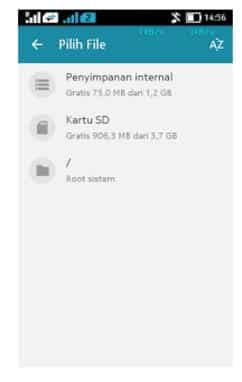
3. Set the placement of the config data. Make sure the config file is not confused with another file.
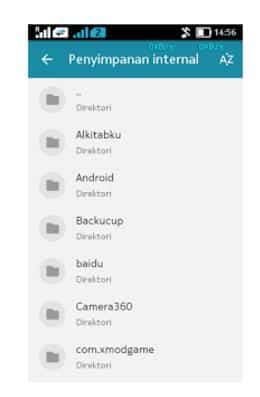
4. If you are connected to the internet network, you can browse or view videos without having to use an internet quota or package.

Keep in mind, the application for the IP must use 100.xxx.
How to Use HTTP Injector for Telkomsel Operators
For those of you who use a Telkomsel card, you can still enjoy free internet access with the help of the application HTTP Injector.
Basically the method is the same as using HTTP Injector Indosat that is Import Telkomsel HTTP Injector Config.
How To Use HTTP Injector For Axis Operators
The method is the same as above. You just need to download the config HTTP Injector Axis.
Basically all the above methods work for almost all operators in Indonesia.
Even the explanation above is also not much different from how to use HTTP Injector Smartfren.
Just a note, to use the tips above, make sure the card you are using is still active or not in the grace period.
In addition, the card should also have no quota or credit to ensure that the way to get free internet above really gives effective results.
That way, regardless of the mobile number operator you use, now you don’t have to worry anymore when you run out of quota or don’t have credit.
You can easily access the internet whether it’s browsing or watching videos for free.
For those who are curious about the injection tutorial on Axis, you can refer to the previous article How to Use HTTP Injector Axis.
Those were some of the ways using HTTP Injector in various operators.
Also understand the additional info from the Admin so that my friend understands more about all the explanations that the Admin has given.
I hope tutorial How to Use HTTP Injector All Operators this can help all of you.
Please also share this article on your social media. Good luck!
Post a Comment for "4+ Ways to Use HTTP Injector All Operators"