2 Ways to Hide WhatsApp Work Contacts [Anti Ketahuan]
Hiding WhatsApp contacts often has a negative connotation, starting with those who have new crushes, mistresses, HTS and so on, even when buying goods, the contact’s real name can sometimes be hidden or disguised, then how do you hide WhatsApp contacts?
Every individual is a social being with complex things in it, especially when it comes to privacy.
Is something that is personal and only consumed for yourself with various reasons in it.
Hiding WhatsApp contacts is included in terms of privacy, of course there is a specific purpose. It could be related to work, secrets, etc., or even you are a secret agent.
Unfortunately this feature is not available in the WhatsApp version for the March 2021 period. But there are certain features that we can use in the Android application and WhatsApp itself.
In general, a smartphone user can only control 40% (admin thought) of the features contained in it, including tips and tricks in managing other social media applications such as Facebook, Instagram, BBM, etc.
In this application, there are actually a lot of tips and tricks for the convenience of friends and others.
But again, someone uses a trick or a tip only when needed, this is much more efficient as now you want to know how to hide contacts on WhatsApp.
How to hide WhatsApp contacts so they don’t get caught
In a clear, complete and detailed way, you can follow the tutorial below to hide contacts on WhatsApp:
1. We can change the name and contact number in the phone contact list. Go to Phonebook, select the contact we want to hide.
[BACA: Cara Menghapus Kontak WA Secara Permanen]
2. Select the icon option Edit contact in the lower right corner. 3. Friend, change the contact name with a regular name that does not cause curiosity for anyone who reads it and then delete the two numbers behind the contact number.
3. Friend, change the contact name with a regular name that does not cause curiosity for anyone who reads it and then delete the two numbers behind the contact number.
[BACA: Cara Menampilkan Kontak WA yang tidak Muncul]
The main key is that we have to change the name of the contact and reduce the number of the phone number (make sure you remember the last two numbers to be deleted)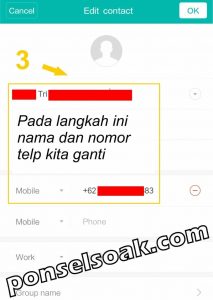
4. If you have edited the name and contact number, then select the option OK in the upper right corner.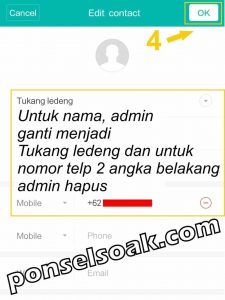 5. The following shows the results of the changes that have been made.
5. The following shows the results of the changes that have been made. Now this is the result of the changes that have been made, the contact name has been changed to a plumber and the contact number has also been deleted the last two digits.
Now this is the result of the changes that have been made, the contact name has been changed to a plumber and the contact number has also been deleted the last two digits.
Because we deleted the last two phone numbers, the number is no longer recognized as a WhatsApp contact number.
The proof is that in picture 2 there is whatsapp writing and the logo but in the picture the whatsapp text and whatsapp logo are gone. It’s okay, guys.
In general, people will not be too careful when looking at the contact list when looking for whatsapp contacts.
Reducing the two numbers behind also usually goes unnoticed because when you see that the contact is not visible as a WhatsApp contact along with the logo, it is an indicator that this is not a WhatsApp contact.
In fact, if you look closely, there is something odd about the number of digits in the stored phone number.
[BACA: Cara Blokir Kontak WhatsApp Secara Permanen]
To be able to chat back to the contact we changed earlier, you only need to enter the contact and then restore the contact number that has been deleted and also change the changed name and save it.
How to Hide WhatsApp Contacts Using the WA Archive
For the second way, we can use the archive feature found on WhatsApp.
To be able to do this trick, make sure you are using the latest version of WhatsApp, so you can hide WA Contacts.
1. Run the WhatsApp application then select the chat message you want to hide, select and hold for a while on the message until a new menu appears at the top.
[BACA: Cara Delete Grup WhatsApp Secara Permanen]
2. Select the icon option Files.

3. There is information Chat Arship at the bottom of the message. Files that have been archived will be displayed at the bottom of all chats.
[BACA: Cara Memindahkan Akun WhatsApp ke HP Baru]

4. To be able to view archived chats, select Archived Chats (1) as shown in Figure 4. Here you will be redirected to a list of archived chats.

[BACA: Cara Login WhatsApp Web Tanpa Scan Barcode]
5. Now you can see that the chat that we selected is in Archived Chats.
 This archive feature is not known by many WhatsApp users, especially chats that are archived at the bottom and in a separate archive menu.
This archive feature is not known by many WhatsApp users, especially chats that are archived at the bottom and in a separate archive menu.
If you have a lot of chats with friends, family, neighbors, etc., of course it will take a long time when someone tries to see you chat with anyone.
[BACA: Cara Sadap WhatsApp]
It also happens that Archived Chats (1) as shown in Figure 4 does not appear to be a selectable text and the general public will think of it as just info from all existing chats, even though if it is selected it will enter the archived chat list hahaha.
You can do the two tricks above at the same time to maximize how to hide WhatsApp contacts, guys.
You could say that even though the development of technology is very fast, especially in smartphones, it does not release the main function of smartphones which are only used for making calls and sending messages.
It is still rare and usually users do not have a strong desire to explore the capabilities of their smartphone.
[BACA: Cara Delete Akun WhatsApp Permanen]
But don’t worry, if you’re lazy to explore various menus on your cellphone and it’s applied to your cellphone, you can stop by here again, just next time what you’re looking for is on cellphonesoak.com
Please share this link so that your friends or relatives who don’t know how to hide WhatsApp contacts can learn about it and help others. Also share your experience when hiding whatsapp contacts.
Post a Comment for "2 Ways to Hide WhatsApp Work Contacts [Anti Ketahuan]"