How to turn off HP with IMEI 2021
Smartphones that have been lost because they were stolen will indeed be very detrimental.
In addition to being materially detrimental, you will also be able to experience other losses.
For example, you will lose all important data and contacts, will not be able to access email and messages anymore.
And also experiencing leaks from your privacy, such as videos, photos and bank account accounts which are very secret in nature that are already stored in the Smartphone.
Discussion on how to turn off your cellphone with IMEI
When a smartphone is stolen or lost, it is very unlikely that the lost smartphone will be found again.
Therefore, it would be much better for you to just block or turn off the IMEI number, so that the lost Smartphone cannot be used again by the person who stole it.
However, how to block or turn off the HP IMEI number?
In this article, we will share a tutorial on the steps you need to take so that the lost HP device cannot be used again by the thief.
Because, if the IMEI number originating from the Smartphone device has been blocked or turned off by the Ministry of Communication and Information.
So it is certain that the Smartphone device will no longer be used for communication, such as SMS and Telephone.
And it won’t even be able to connect to the mobile internet network anymore, so the Smartphone will no longer be able to be sold in the market.
If you are curious, just look at how to turn off your cellphone with the following IMEI.
How to turn off HP with IMEI
Reviews How to Turn Off HP with IMEI
 |
| Reviews How to Turn Off HP with IMEI |
The following is a review on how to turn off your cellphone with IMEI that you can use.
International Mobile Equipment Identity or often abbreviated or referred to as IMEI number, IMEI number is a unique identity number for each type of electronic goods.
Due to its unique nature, the IMEI number for each electronic device or item is different.
Even though the type of goods is also the same brand, the IMEI number is different and you can also use it to block Smartphones.
The very easy way to find out the IMEI number of the smartphone is by checking the IMEI number contained in the purchase box.
So because of that, try not to throw away the box or box of the Smartphone product you bought, because maybe one day it will be very useful.
After you have managed to find out or see the IMEI number of the Smartphone that has been lost, please immediately contact customer service directly for the type of Smartphone brand you purchased.
Immediately ask them to block or turn off the Smartphone by using the IMEI number you have to the customer service or CS officer who serves you.
If the Smartphone has been successfully blocked, then your Smartphone will not be able to be used again at all, because the status has been locked by the provider.
The final word
So, those were some brief reviews and also how to block or turn off Smartphone with IMEI number.
So now you know at a glance about the IMEI number and its function which is very useful when you lose your cellphone.
We also need to remind you not to throw away the Smartphoen box or cardboard that you have purchased, and keep it in a place that is easy to find and safe.
That’s all our discussion in this article about how to turn off cellphone with IMEI. Hopefully useful and good luck.
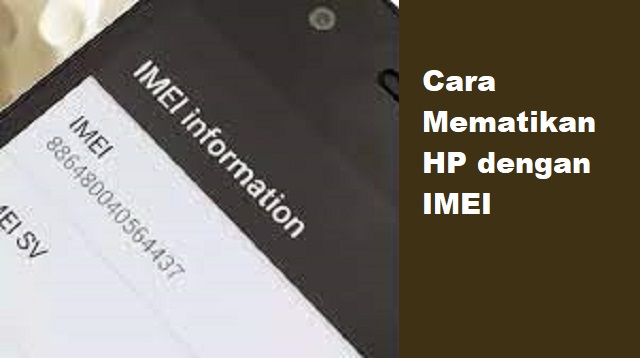
Post a Comment for "How to turn off HP with IMEI 2021"