How to Restore Files Affected by Ransomware 2021
Files that have been exposed to the Ransomware virus will no longer be able to be opened, because they have been locked by the creator of the Ransomware virus.
When external storage or your computer has been affected by this Ransomware virus, all existing data files will no longer be able to open.
In addition, there will be a new file in Notepad that contains, if you are required to pay some money to get a decryption code and will also contact you via email.
The virus has been around for a long time and even most of it can be opened, because so many people have managed to find the decryption code.
However, because there are so many new types of Ransomware viruses and also much stronger than the previous viruses and difficult to solve.
But don’t worry, because we will help to restore all data files that have been affected by this Ransomware virus.
Before you decide to redeem the amount of money that has been written on the file, here is how to easily restore files that have been affected by Ransomware.
There are several tutorials or methods that you can use to restore data files that have been infected with viruses from Ransomware.
Here are some steps on how to restore files affected by Ransomware easily below, before you decide to contact the developers of the virus:
How to Restore Files Affected by Ransomware
1. How to Restore Ransomware Affected Files with Windows Backup
 |
| How to Restore Ransomware Affected Files with Windows Backup |
Not so many people know that Windows can perform regular backups or backups on the Windows Backup feature.
You can restore some files on Windows Backup by using the steps below to restore files affected by Ransomware:
- The first step is to open the ‘Control Panel’ option on the ‘Start’ menu, then select the System and Security option.
- The next step, please select the option Backup and Restore’.
- Then click on the ‘Restore files from backup’ option.
- Finished.
2. How to Restore Ransomware Affected Files by Unlocking Decryption
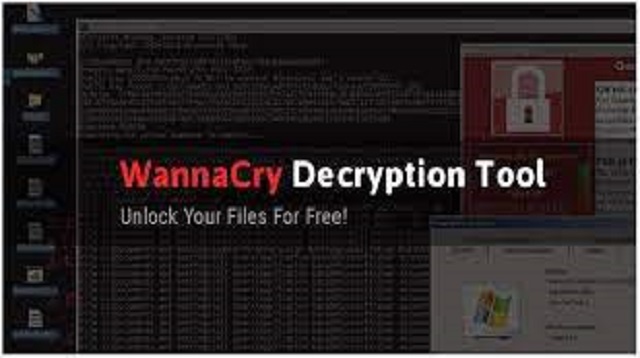 |
| How to Restore Ransomware Affected Files by Unlocking Decryption |
The next way to restore files affected by Ransomware is by unlocking the Decryption key.
There are so many Ransomware viruses that are very strong and also very difficult to open.
And the only way is by paying with the amount of money that has been desired by the creator of the virus by contacting the e-mail address that has been listed.
Previously, you could first search for the decryption code in internet access, then enter several kinds of clues contained in the Notepad from the creator of the Ransomware virus.
Each type of this Ransomware virus has different or different methods and decryption codes.
And the solution, please back up the data file into the Cloud, then reinstall your device, if you have successfully returned the data file so that the virus is completely clean from the laptop
3. How to Restore Files Affected by Ransomware Using Data Recovery Software
 |
| How to Restore Files Affected by Ransomware by Using Data Recovery Software |
The last way to restore files affected by Ransomware is by using data recovery software.
Sometimes, the safest way to encrypt files is to avoid encryption, then focus on the original documents that were deleted by the Ransomware virus.
In order for this method to work very well, it is very important to know if you are not allowed to format a hard drive.
Because there are so many victims who only once copied the encrypted file data into an external drive, then reinstalled their Windows which could detract from file recovery.
Then, there are tons of programs for file recovery that you can try, and among them are Stellarm EaseUS, as well as Recuva.
You can download any of the software listed on the official website, and follow all the instructions.
The final word
Those are the three ways that can be used to restore data files that have been affected by Ransomware.
You can take advantage or try one or even all of the above before contacting the virus maker.
So from now on, be more careful, as we explained above if the virus is now of many types and increasingly difficult to solve.
That’s our whole discussion in this article about How to recover files affected by Ransomware. Hopefully useful and good luck.

Post a Comment for "How to Restore Files Affected by Ransomware 2021"