How to Print BRI Account Statement 2021
How to Print a BRI Account Statement – Some people must have seen or heard about the term bank statement related to banking.
And the checking account at any time will be requested by the company where you work or the conditions for obtaining a visa abroad.
Maybe for those of you who don’t know what the real purpose and benefits of a checking account are? With that, please just take a look at this review.
Current accounts are transaction details or history of outflows and inflows of funds from a bank account at a certain period of time.
Usually your account is printed by individuals or companies for financial-related purposes.
For those of you, customers of Bank BRI itself, you can print the current account either online or offline.
Which you can come directly to the nearest bank branch office or through internet banking (online).
As a well-known bank in Indonesia, Bank BRI does not only provide financial transaction services.
In addition, at Bank BRI there is also a service in the form of printing this current account with the aim of making it easier for customers to know the entry and exit of financial transactions.
The method used by customers in the process of printing a BRI current account is quite easy.
So for those of you who are curious about how? Please just follow the methods below.
How to Print a BRI Account Statement
1. How to Print a BRI Account Statement through a BRI Bank Branch Office
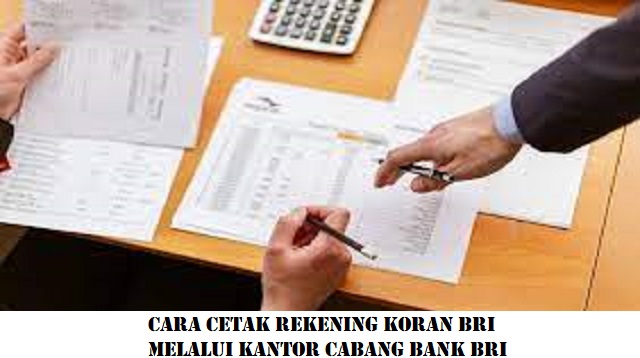 |
| How to Print a BRI Account Statement through a BRI Bank Branch Office |
The following are the steps to print a BRI bank statement through a BRI branch office that you can do easily:
- The first step before you go to a BRI branch office, it would be nice to prepare in advance the necessary conditions, namely the original BRI Savings Book, Debit Card or ATM Card and Identity Card (SIM/KTP/Passport).
- After the 3 requirements are complete or ready, then please visit the nearest BRI office.
- If you have arrived at the BRI office, then ask the security guard that you want to print a checking account.
- Which is usually the security guard will direct you directly to Customer Service, but if it’s busy you need to queue first.
- Now it’s time for you to meet with Customer Service, please just say that you want to print a checking account.
- Furthermore, Customer Service will ask for some of your documents, such as a passbook, ID card and debit or ATM card.
- Then the printing process will be charged starting from RP.2,500 per sheet to RP.25,000 per sheet and even then depending on the duration you choose.
- Finally, please wait until the printing process for the bank statement is complete.
2. How to Print BRI Account Statement Online Through Internet Banking
 |
| How to Print BRI Account Statement Online Through Internet Banking |
Here are the steps for how to print a BRI bank statement online via internet banking that you can do very easily:
- The first step you have to do is open BRI internet banking or visit the website (https://ib.bri.co.id/ib-bri/) using your HP or Laptop.
- After you have successfully logged into your account, please just click Account > Account Transfer > then select Account and Time Period > and click Download, done.
- If it has been successfully downloaded, which you will get a current account details file in .xis (excel) format.
The final word
How very easy isn’t it to do? and definitely not taking up so much time.
Please note, BRI bank statements that can be printed online can only be done for a period of 1 month (beginning of the month and end of the same).
If you want to do this you can use one of the methods above and if this information is important you can share it with your friends.
That’s all our discussion in this article about how to print a BRI bank statement. Hopefully useful and good luck.

Post a Comment for "How to Print BRI Account Statement 2021"