How to Check BRI Account Number Online 2021
How to Check BRI Account Number Online – Is knowing and remembering how many BRI account numbers are important? of course the answer is yes.
Bank customers will find it easier to remember ATM pin numbers than their account numbers.
This is because the pin number is shorter than the account number, especially if you are a BRI Bank service user.
Bank account numbers in Indonesia vary from 10 digits to 15 digits.
Even though the account number is no less important, especially when you want to make a transaction.
Indeed, the account number is or is printed on the passbook.
However, you may be in a quandary if you have to carry a passbook wherever you go, especially since the size of the passbook won’t fit or won’t fit in your wallet.
So don’t be surprised, most people often have trouble when they need an account number.
Therefore, it’s a good idea to know how to easily check your BRI account number in the following discussion.
Discussion on How to Check BRI Account Number Online
You can also check the account number via the transfer receipt to your BRI account
Have you ever looked carefully at the transfer receipt that came out of the ATM machine?
Note that your BRI account number is the recipient of the transfer, because that way you can save it and can be used when needed at any time.
The form of the receipt is smaller than a passbook, so you can tuck it in your wallet by folding it neatly.
Bank BRI provides more practical services to all their customers.
In addition to looking at the transfer receipt, you can also check your BRI account number online, it’s easy and practical.
How to Check BRI Account Number Online
1. How to Check BRI Account No. Online Through the BRImo BRI Application
 |
| How to Check BRI Account Number Online Through the BRImo BRI Application |
As for how to check your BRI account number online, you can do it if you want to know the account number, by using the BRImo application.
Here’s how to check your account number through the BRImo application:
- open BRImo BRI application and login
- At the top right select “Other Account”
- After that you will see all your BRI account numbers. This method is very easy.
2. How to Check BRI Account No. Online Through Internet Banking
 |
| How to Check BRI Account Number Online Through Internet Banking |
Actually, how to check your BRI account number online via internet banking, you only need to visit the BRI website.
Here’s how to check your BRI account number using Internet Banking via the link https://ib.bri.co.id:
- Open your smartphone or laptop, make sure it is connected to the internet
- Open the search browser tab, then visit the site ib.bri.co.id
- Next, enter your internet banking account name and password
- After that, go to the main menu and select “account information”
- Then the 15 digit account number and other information will come out
3. How to Check BRI Account No. Online at ATM
 |
| How to Check BRI Account No. Online at ATM |
How to check your BRI Online account number can also be done through the nearest BRI ATM machine.
Here’s how to check your account number through an ATM machine:
- Go or find the nearest BRI ATM machine from your location
- After that, insert your ATM card and enter your PIN number
- Next, select the menu “other transactions”
- Then, select the “account transfer” menu, the ATM machine screen will show your BRI account number information.
- So you can immediately record it via cellphone, and if you have recorded it then press the “cancel” button to issue the ATM
- Finished
4. How to Check BRI Account No. Online Via Call Center
 |
| How to Check BRI Account Number Online Through Call Center |
Maybe you can also try to check your BRI account number online to find out your account number.
The way you can do that is by contacting call center 1 or call center 2 BRI.
How to contact call center 1 BRI
- Open the phone dial app
- Next, type in the BRI call center number at 14017
- After that, call or yes. You can immediately notify your complaint
- Later the officer will ask about your identity
How to contact call center 2 BRI
- For call center 2 it covers a very wide area.
- Call canter 2 is a central call canter that serves 24 hours and without area boundaries.
- You can directly call at 1500017.
5. How to Check whether BRI Online Account Number is Active or Not
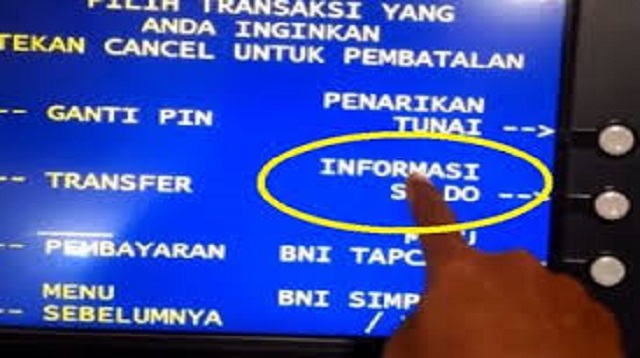 |
| How to Check BRI Online Account Number Is Active Or Not |
Every BRI Bank’s bookkeeping must have an active limit, which if it has passed the maximum limit.
This happens if you have not used Bank services for a long time and most likely the account will be deactivated.
How to check your BRI account number online To be more certain, you can check whether your BRI account number is active or not in the following way.
Here’s how to check whether a BRI account number is active or not via an ATM machine:
- Please visit the nearest ATM
- Next, insert the ATM card into the ATM machine
- After that, enter your ATM PIN correctly
- Try to make transactions, such as transfers or checking balances. If you manage to check your balance or transfer, it means that your account number is still active, if it fails or the transaction is rejected, it means that your BRI account is no longer active.
- Then, you immediately remove the ATM card from the machine by pressing the “cancel” button
Cara Check BRI Account Number Is Active Or Not By Contacting Call Center:
- Open your cellphone then call the number 14017 or 1500017
- Wait until you get a response from customer service
- Next you need to follow the instructions regarding the service options you will choose
- Then select account status info
- Submit your complaint or need directly to customer service
- Please provide information about your account number
- Wait until the checking process from customer service is complete to find out whether your BRI account number is active or not
How to Check BRI Account Number Is Active Or Not By Visiting BRI Office Directly:
- Visit the nearest BRI office from your location
- Bring other supporting documents such as passbooks, ID cards and BRI ATM cards
- Take the customer service queue number
- Wait until your number is called by customer service
- When you are called, you can immediately convey your needs
- Follow the instructions from the customer service
- Wait until the checking process is complete
- If it is already inactive, you can immediately reactivate it
The final word
Those are some ways to check your BRI account number easily and tips so you don’t forget your own account number.
If you are still confused, please leave a comment about your complaint below the comment column, yes!
That’s the whole content of our article this time about how to check BRI account number online. That’s all and good luck.

Post a Comment for "How to Check BRI Account Number Online 2021"