4 Ways to Make FPS in LoL Wild Rift Not Intermittent
4 Ways to Make FPS in LoL Wild Rift Unbreakable!
League of Legends Wild Rift is the latest MOBA game to be released by Riot Games.
Currently Wild Rift is going through the Open Beta stage in 7 Asian countries with the aim of getting feedback regarding the quality of the game.
So far, LoL Wild Rift has received a positive response especially in its good graphics quality.
However, many players also experience problems, especially with the frequent drops in the FPS or Frame Rate of the game.
If you experience this too, the 4 tips below will help you to avoid intermittent gameplay in LoL Wild Rift.
Set Graphic Settings according to HP power

Of course, not all existing smartphones will be strong enough to run LoL Wild Rift with the highest settings and 60 FPS.
There are some smartphones that are powerful, and some that aren’t.
If you feel that your game is slow and intermittent, you will most likely have to reset the LoL Wil Rift graphics settings.
You can lower the resolution, shadow quality, texture, character and more to medium or low.
If you don’t really understand, you can choose an option performance and LoL itself will find the best settings for your game.
Don’t play while charging



Many players often play mobile games while charging so that their batteries don’t run out quickly.
But actually this is not recommended, because when you play while charging the battery, your smartphone will get hotter.
And because of the heat, your smartphone will lower its performance, resulting in lower frame rates.
READ ALSO: Here are the 5 Best Counter Ahri Champions in LoL Wild Rift!
Close Unused Apps



Games like LoL Wild Rift take up quite a lot of RAM, so if your smartphone doesn’t have a lot of RAM, you should close all applications that are not in use so that your game performance will be better.
You can also use apps like Clean Master or CCleaner to clean junk files and cache on your smartphone.
READ ALSO: Jess No Limit Become a Lol Wild Rift Brand Ambassador?! Leave ML?
Don’t play with Battery Saving Mode
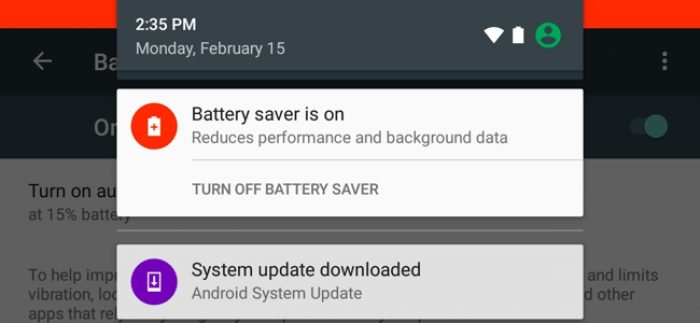
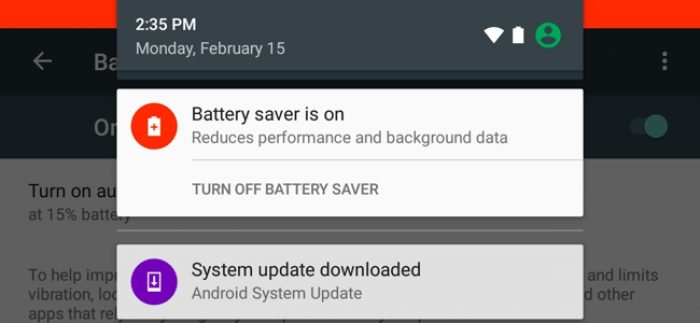
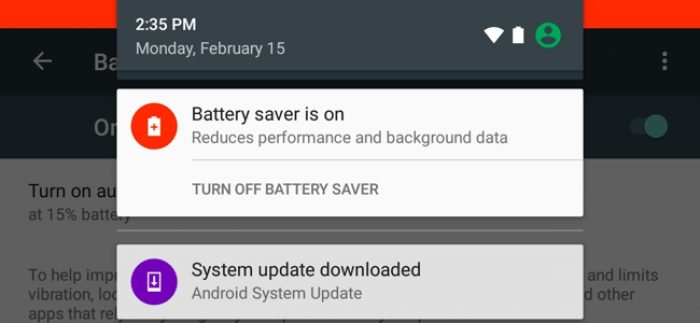
We all want to have a battery that doesn’t run out quickly, that’s why many people often turn on Battery Saving mode to save battery.
Even so, this will make your frame rate in LoL Wild Rift intermittent because your smartphone will sacrifice performance for battery life.
If you want to play with the best performance of your smartphone, turn off Battery Saving mode.
Don’t worry about the battery draining quickly, because you can easily recharge it.
Here are 4 Ways to keep FPS in LoL Wild Rift from falling apart! Don’t forget to visit the SPIN Website for other latest updates, and follow Instagram and Youtube we.
Post a Comment for "4 Ways to Make FPS in LoL Wild Rift Not Intermittent"