Review of Lenovo Ideapad Slim 3i 14IIL05-81WD
You need a notebook that is minimalist, lightweight and has good performance to support your daily activities? We think the Lenovo Ideapad Slim 3i 14IIL05-81WD notebook is perfect for you. Want to know what his abilities are like? Just take a look at our review below!
Specification
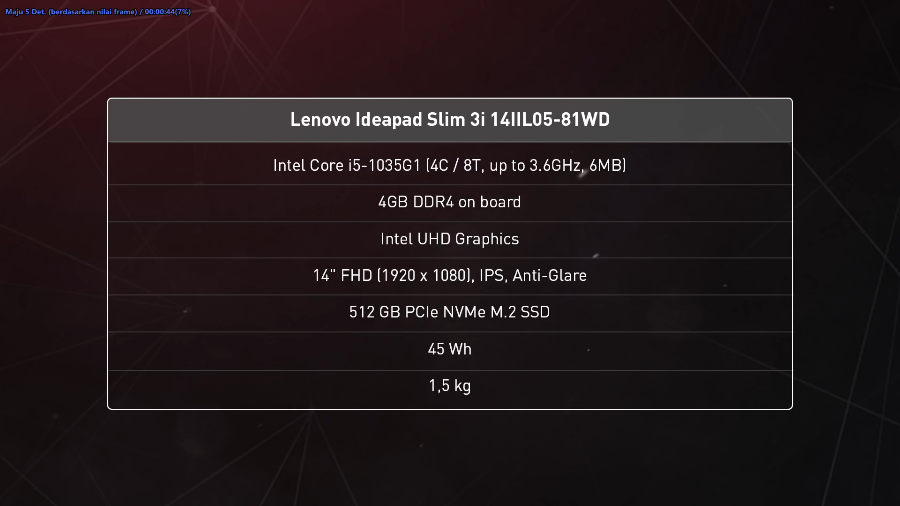
Design
The design of this notebook is very simple and contemporary, on the cover of this notebook it looks very plain and clean because of the Lenovo logo only installed small on the top side of the cover only.

On the screen, the bezel looks thin on the left and right sides of this notebook, then at the top of the screen there is a webcam that has a security cover. So you don’t have to worry if there are bad people who want to hack your webcam.

The screen on this laptop can also be bent up to 180 degrees. For the palm rest area, it’s really wide, roughly for the palm rest, it takes up about 50 percent of the area of this notebook. So, if your hands are wide, it’s still comfortable to use this laptop.

Dimension

This notebook has dimensions of 32.7cm long, 24.1cm wide and only 1.9cm thick. Still relatively compact for the size of a 14-inch notebook. If you want to take this notebook for a trip outside, it’s light too, it only weighs 1.5kg, you won’t be sore if you carry this notebook with a backpack everywhere.
Screen
The screen that is on notebook It measures 14 inches, with an aspect ratio of 16:9. The screen resolution is Full HD or 1920 x 1080 pixels with refresh rate 60 Hz.
After we checked with the AIDA64 application, the panel used is an IPS panel made by LG with the LP140WFH-SPD1 series. The surface of the screen is also anti-glare, so it’s safe to use outdoors.
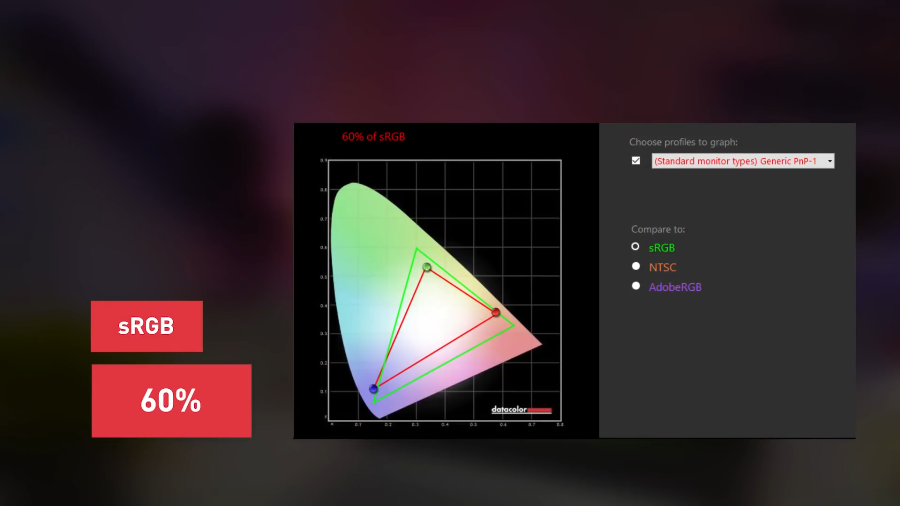
When we calibrated with spyder, this screen had 60% sRGB, 43% NTSC and 45% Adobe RGB. With specifications like these, this laptop screen is cool for just watching movies, doing light work such as office and video conferencing, as well as for playing non-competitive games.
Keyboard
The keyboard on this notebook looks similar to other Lenovo IdeaPad notebooks. The size of the buttons and the distance between the buttons are also no different from other notebooks. The absence of backlit also adds to the impression “just normal” on this notebook keyboard. For the typing feel, we feel quite comfortable, because the travel distance on this keyboard is not too deep.

What we like about this keyboard design is that the power button is placed separately from the keyboard area. So you won’t press the wrong button when you want to press the delete button.
Touchpad

Touchpad on notebook it has a large size with a fairly slippery surface without dedicated button. The feel of using the touchpad is very nice and responsive. The left and right click buttons feel soft and quite comfortable to use if you don’t have an extra mouse.
Webcam
For the quality of the webcam on the notebook, it feels normal, it has a resolution of 720p with a 16:9 aspect ratio with a frame rate of 30 fps. The resulting image does not look much noise even though it is in a room with sufficient light.
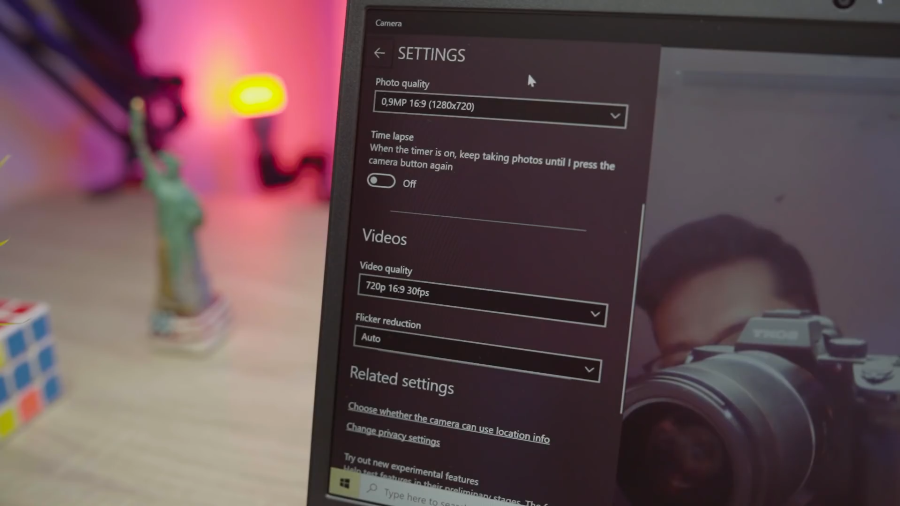
If you want to have an online meeting with this notebook, we suggest you do it in a room with bright enough light.
Battery
Lenovo embeds a battery with a capacity of 45 Wh (Watt Hour). To find out how long the battery lasts, we did a test using PCMark 10 Modern office software. We also activate the mode power saving, WiFi is turned off, and the LCD brightness is set to a level of 50%.

Based on the tests we did, this notebook was able to last for 8 hours and 42 minutes. The results are quite satisfying, if you are out of the house and forget to bring an adapter, then battery life like this can still be relied on for such uses office, browsing, and online meetings, unless your meeting is more than 12 hours long, you need an adapter
I/O Port
I/O Ports on notebook this looks normal with the absence of usb type C. On the left side is Port DC-In, HDMI, sor USB 2.0 Type A and dua USB 3.1 Type A. While on the right side there are only SD Card Reader dan Audio combo jack.
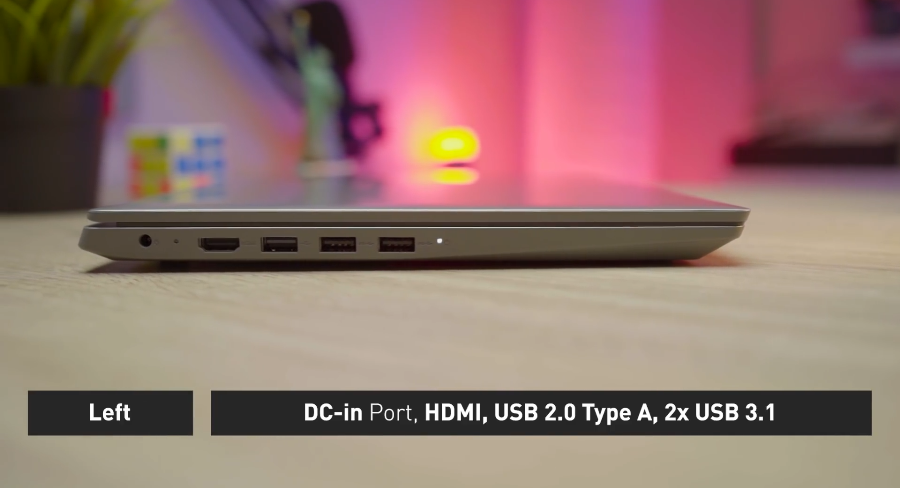
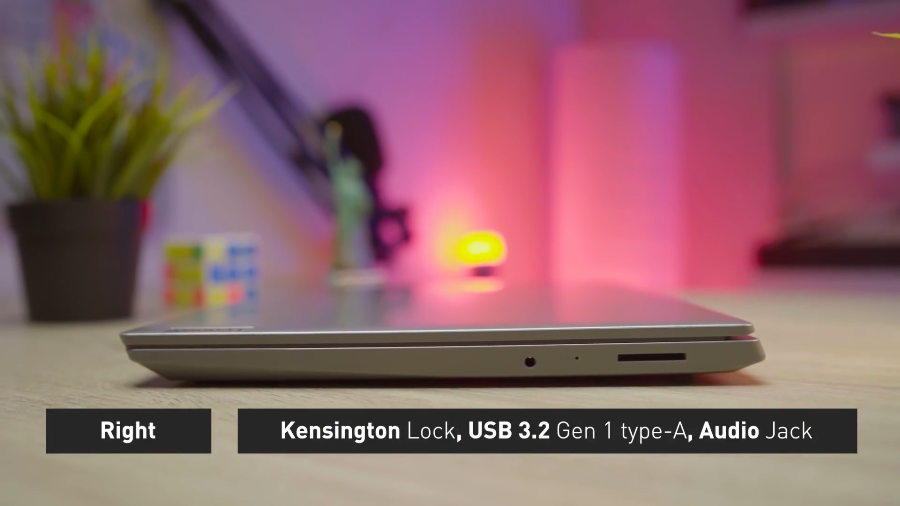
Storage
Lenovo provides a 512GB SSD on notebook this. The SSD used is M.2 NVMe from Intel. Its SSD speed has speed read & write which is just standard for its class, namely the range of 1600s for writing speed and 900s for reading speed.
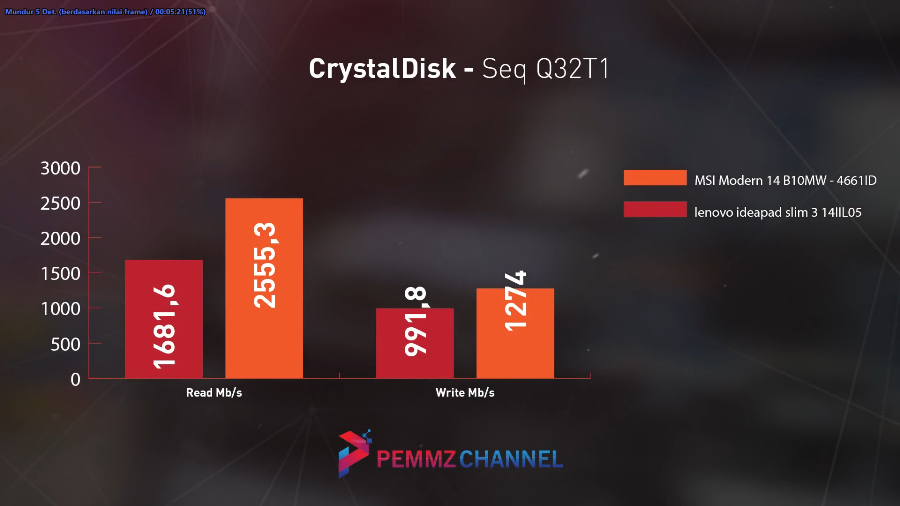
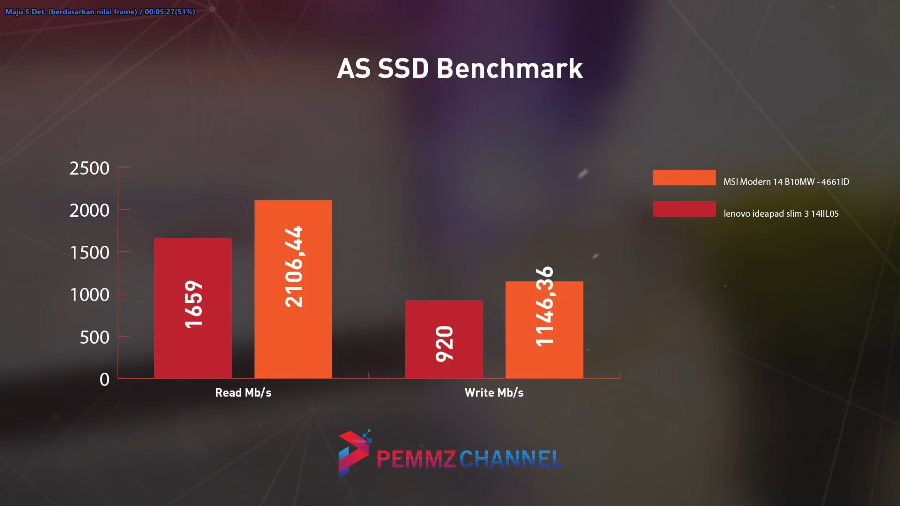
Upgradeability
For the upgrade option, this notebook can only be added one ddr4 ram slot, because the notebook’s default ram is already embedded in it. board-his. We suggest you to add at least 4GB of RAM again, so that it’s more fun to use the notebook.
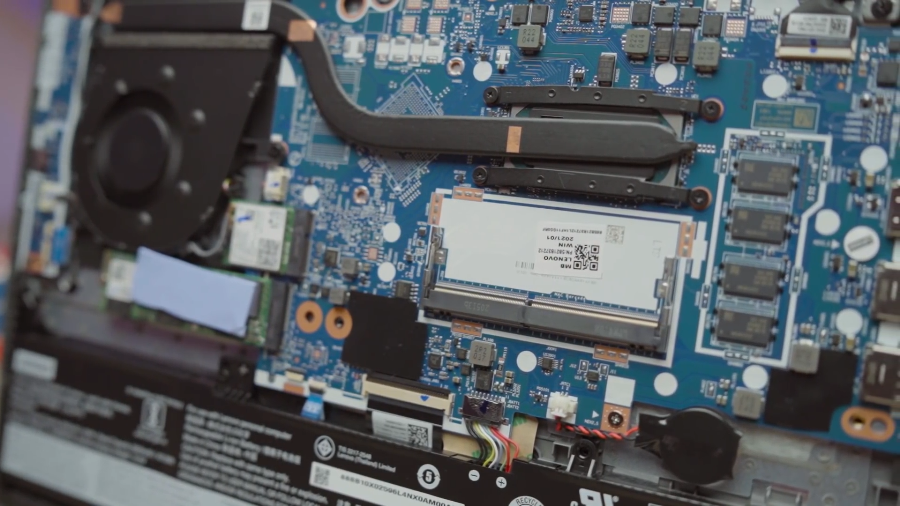
For the storage slot, there are no more available slots. The only m.2 nvme slot is already installed with a 512gb intel ssd. You can only replace your old SSD if you want to increase its capacity.
Audio

The speakers on this notebook are placed at the bottom of the notebook. Placement like this is common for today’s notebooks. The sound quality produced is quite clear, whether used for watching movies or listening to music, because it is Dolby Audio certified.
Temperature
Our temperature testing was carried out in an air-conditioned room with a temperature of 24 degrees Celsius and ran a stress test through AIDA64, by monitoring the CPU temperature for 15 minutes, this notebook was able to withstand the temperature of the Intel Core i5-1035G1 at 62 degrees Celsius.

However, when we tested it by playing the game DOTA 2, the temperature on the CPU and GPU looked quite high and reached 84 degrees Celsius. The temperature is still quite safe if you play games in a room that has air conditioning.
Heat on the notebook centered on the left and the bottom of the keyboard. As for the palm rest, it’s safe, it’s cool. So, our hands will not feel hot when placed on the palm rest.
Performance
Moving on to the performance section, with the Core i5-1035G1 CPU and Intel UHD GPU embedded in this notebook, of course it is not intended for running heavy applications such as 3D rendering and playing triple A games.
On Cinebench testing, its single core got 160 point and the multi-core is 387 point . For complete results, see the following table.
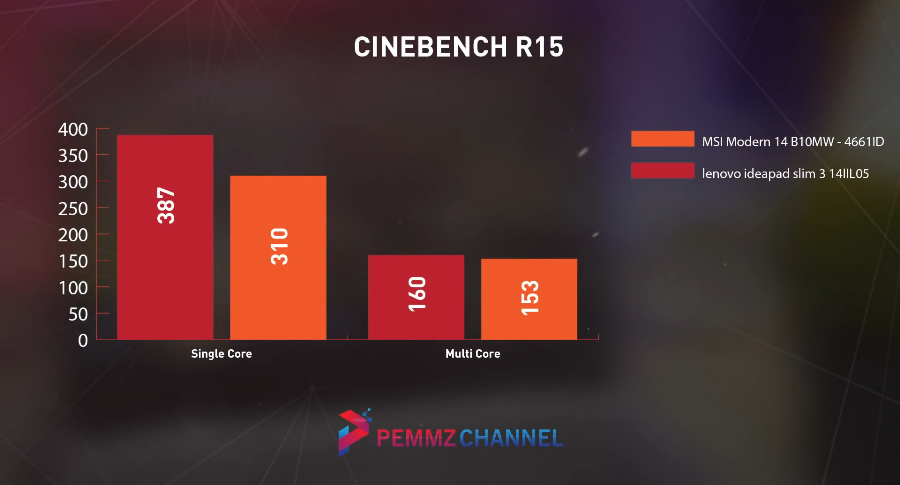
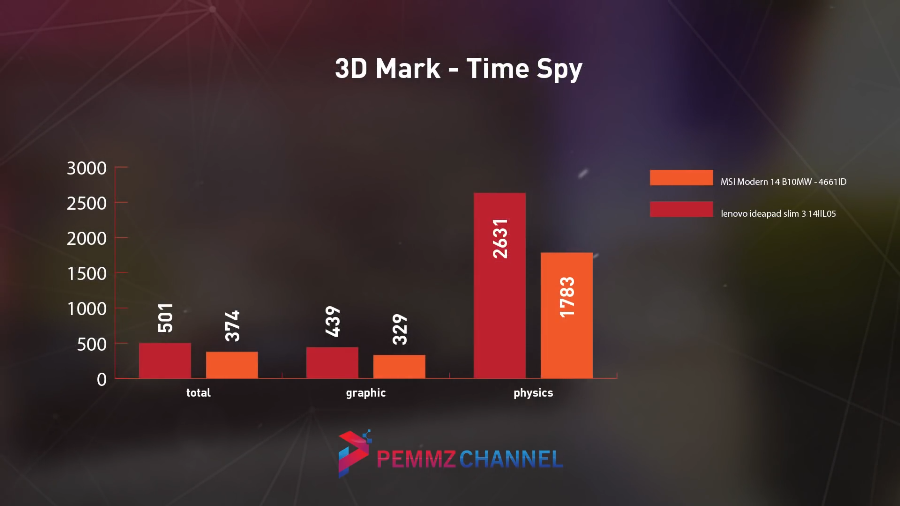
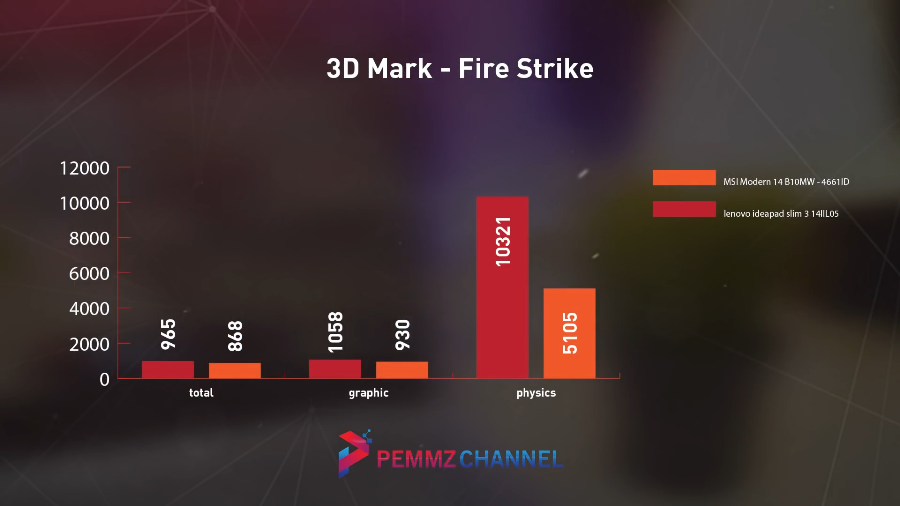
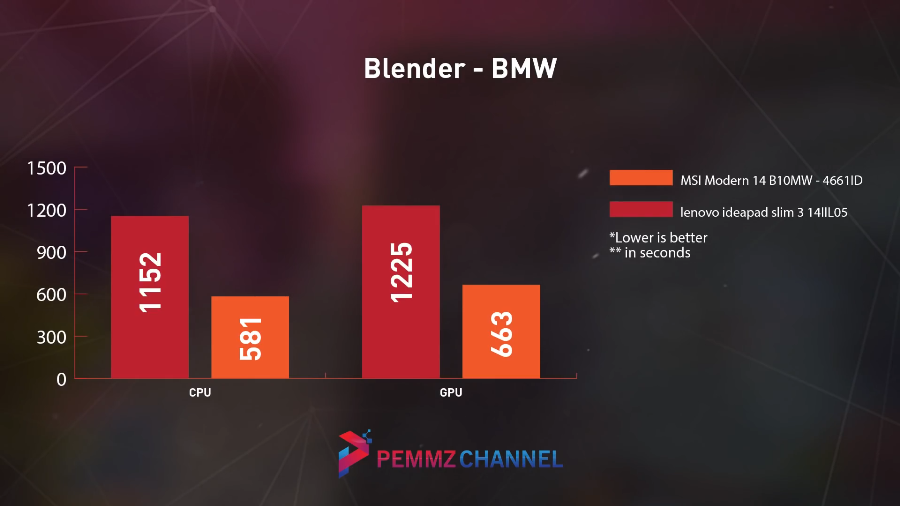
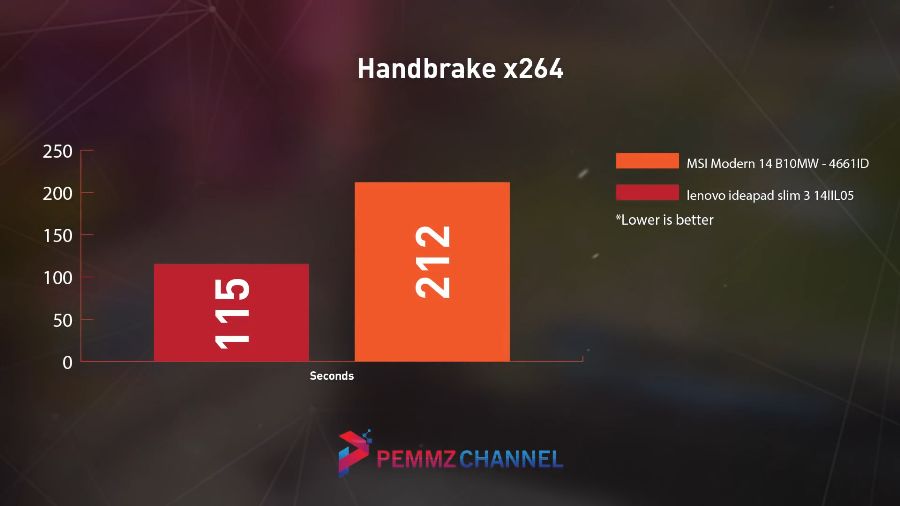
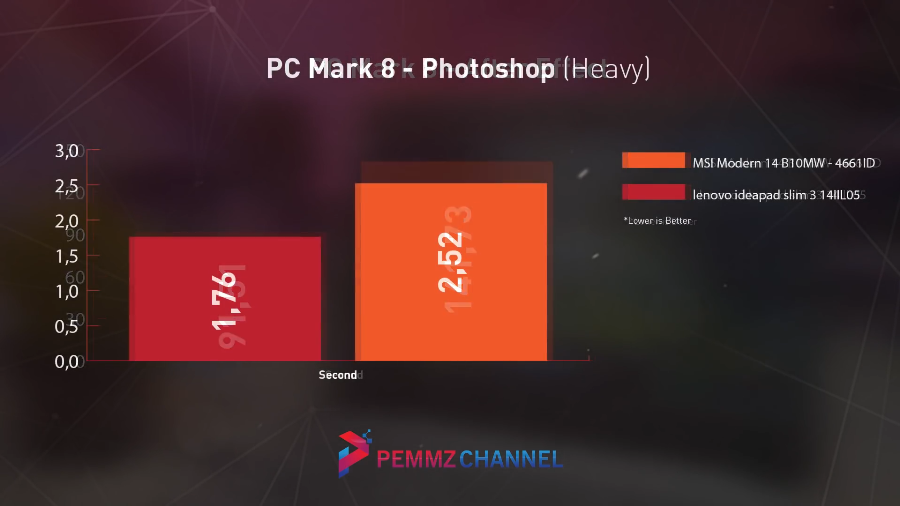
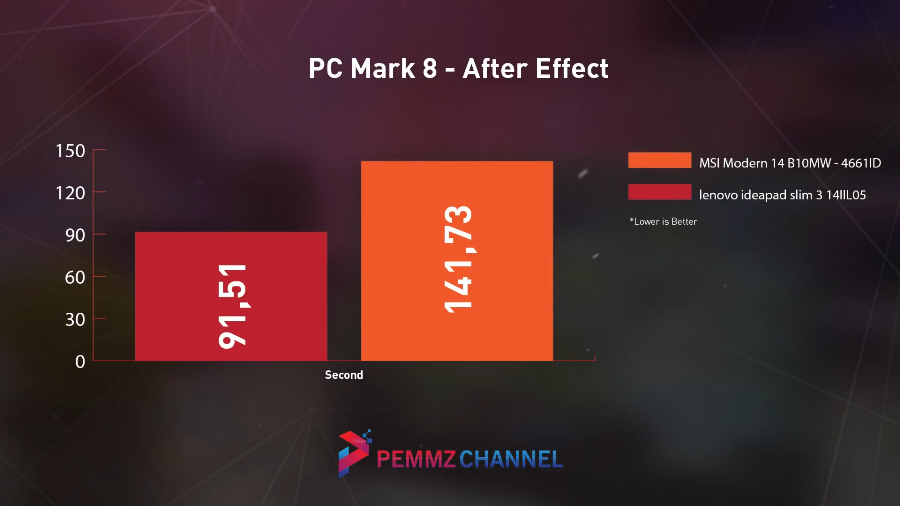
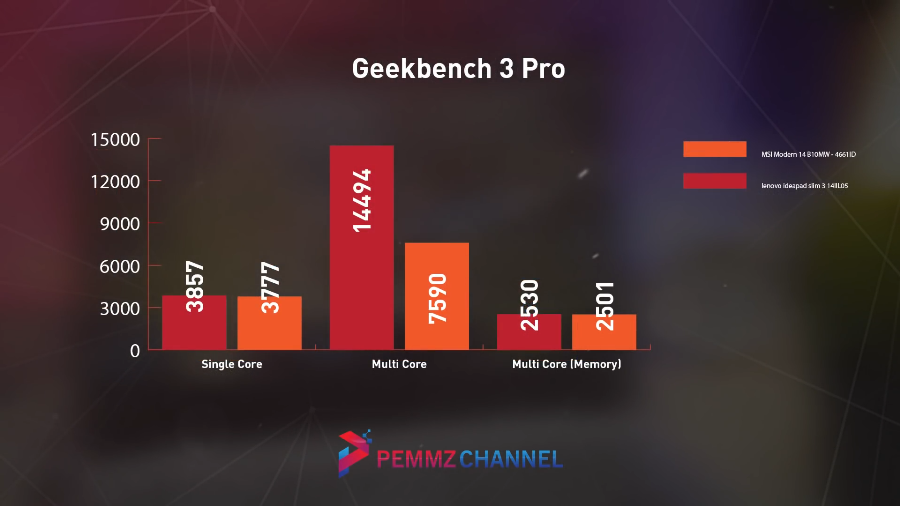
You can play the game too, we have tested it by running the DOTA 2 and CSGO games on the left-aligned graphics settings. For the cs:go game, the average fps produced is 43, while the average fps for dota is 67.
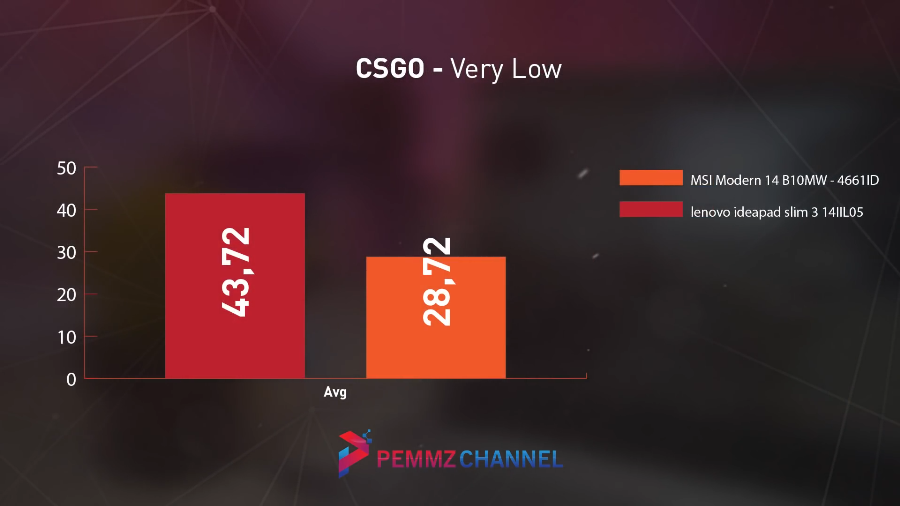
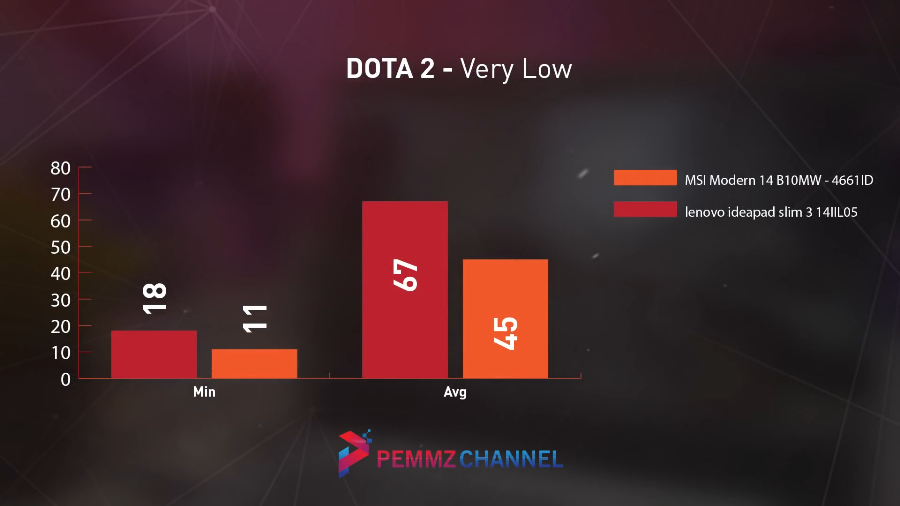
As we discussed earlier, this notebook can indeed be used to play games, but you have to pay attention to the temperature too. We do not recommend that you play games on a notebook when you are outdoors with an ambient temperature above 28 degrees Celsius.
Conclusion
With the performance that we have described earlier, it can be concluded that this notebook is suitable for those of you who have high mobility with the need for light applications and also occasionally want to play games.
The design is simple and contemporary, making this notebook very pleasing to the eye. And also, because the weight is not too heavy and the battery life is quite strong, making this notebook very cool to travel with.

Oh yes, about the price, the notebook is priced at Rp.8,999,000. We think that at that price, it is quite feasible, considering that this notebook is already using the 10th generation Intel Core i5 which can support your daily needs, whether at home or outside the home, and is also still able to run esports games like dota 2 and csgo with settings low graphics.
Post a Comment for "Review of Lenovo Ideapad Slim 3i 14IIL05-81WD"