How to Unbind PUBG Mobile, Must Know!!
When you start playing the PUBG Mobile game, of course you first have and log in to an account. You will find login options to choose from, namely Facebook, Twitter, and others. If you choose social media to be able to login to PUBG Mobile, then your account will be connected to this game. If you want your social media not to be connected to the PUBG Moble game, then this article will discuss it. The following is how to unbind your PUBG Mobile account.
Let’s see how to unbind PUBG Mobile
What is Unbind PUBG Mobile

You need to know that when you unbind your social media account, your PUBG Mobile account will not be deleted. The unbind method will only be used in disconnecting your social media account with the PUBG Mobile game. So if you re-login with your social media account, then your PUBG Mobile account will return.
How to Unbind G Accountame PUBG Mobile Facebook
The first step is to unlink your Facebook account if you log in using Facebook. How to unbind, namely:
1. First, you need to log in to Facebook with an account that is connected to the PUBG Mobile account. Then, you can look for the settings and privacy menu. In the settings menu, please click on applications and websites.
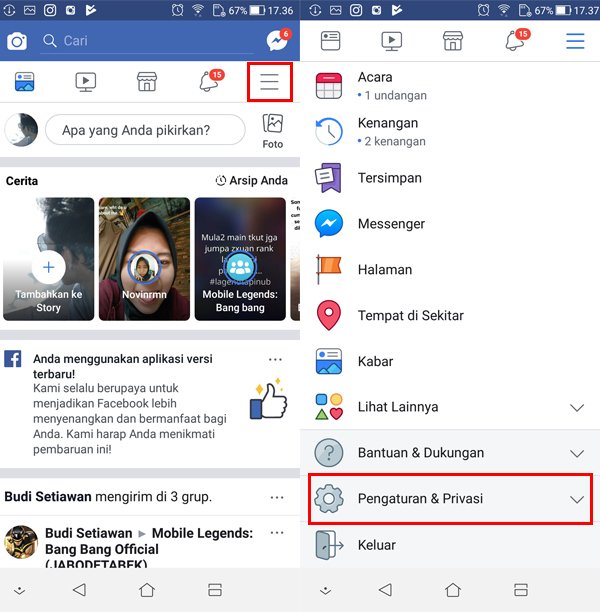
2. Then you see on the menu accessed using Facebook, please click edit and then you will see what is currently active.
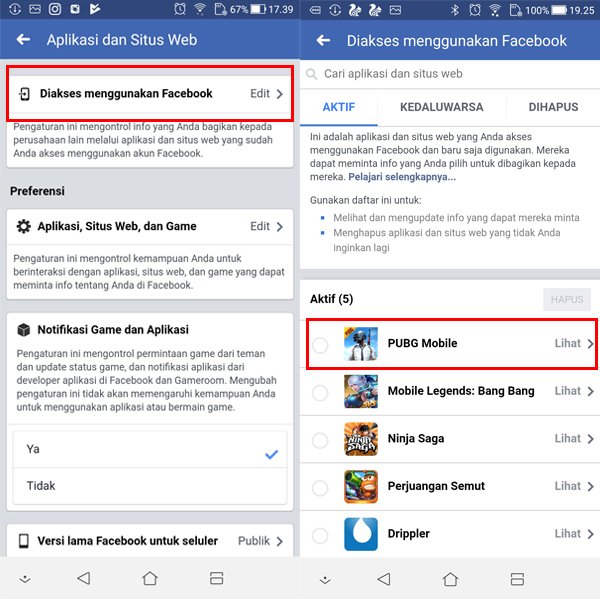
3. You can click PUBG then select delete app and click delete. Then your account has been unbind.
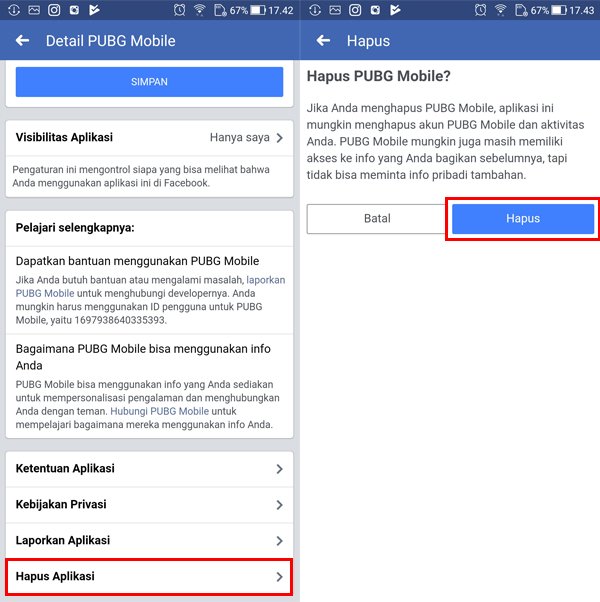
You can also use the PUBG account to unbind from Facebook to Google if you want to sign in with Google.
How to Unbind Account on Twitter
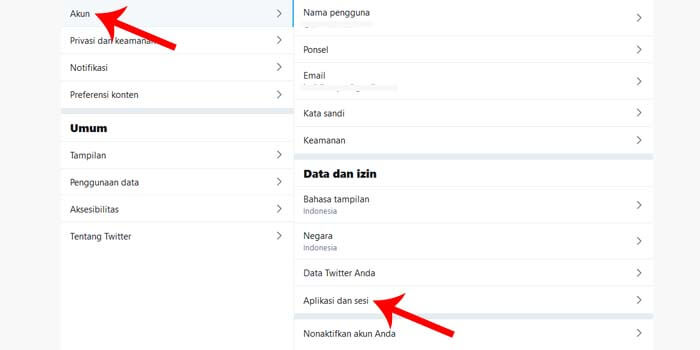
The following is how to unbind a twitter account. If you login to PUBG Mobile using twitter social media. The method is almost the same as unbind on a facebook account, but there are some differences. Here’s how:
- The first step you need to open the twitter application and log in with the account connected to PUBG.
- After that, on the sidebar you can directly select settings and privacy.
- Then, you can login to your account and click on apps and sessions.
- After that you can see what applications are connected to your account. To terminate your social media account, you can click PUBG mobile and select revoke access.
Also Read:
1. 5 Best PUBG Mobile Long Range Weapons
2. Get to know the PUBG Mobile Test Server that you need to know
Closing
That’s how to unbind your PUBG Mobile. Are Vexa friends interested in using these tips? Or have you run these tips? See you next time.
.
Post a Comment for "How to Unbind PUBG Mobile, Must Know!!"