How to Switch Related Mobile Legends Accounts on Facebook 2021
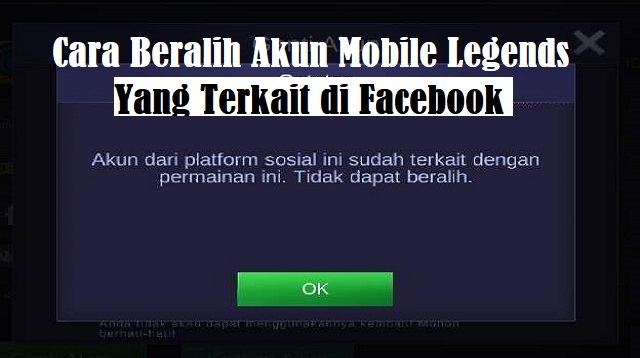
How to Switch Related Mobile Legends Accounts on Facebook – There are several ways that can be done to create a Mobile Legends account, one way that is often used is to associate it with a Facebook account.
The number of downloads for the Mobile Legends game with the number of accounts created may exceed the number that has been downloaded.
So that causes some problems that often occur to players who have more than one Mobile Legends account with one Smartphone.
One of the problems that often occurs is not knowing how to switch the related Mobile Legends account on Facebook.
How to Switch Related Mobile Legends Accounts on Facebook
Steps for Switching Related Mobile Legends Accounts on Facebook
 |
| Steps for Switching Related Mobile Legends Accounts on Facebook |
- The first step you have to do is to unbind your facebook account from the Mobile Legends game, make sure you have logged into your Mobile Legends account using the facebook account that will be unbind.
- Next, tap your profile photo, then select account settings and then select associate account.
- Select facebook Unbind and tap continue.
- Then go to the Facebook application and select the option then tap account settings, select the application.
- Then select Mobile Legends Bang Bang, then select sign in with facebook, then tap delete app.
- After that, login to the other account that you will bind to Mobile Legends.
- Then re-enter the Mobile Legends game, tap Profile and select Account settings.
- Tap Link Account, select the account to associate, then tap continue.
- After that, a successful linking notification will appear.
That’s a little tutorial for those of you who don’t know how to switch the related Mobile Legends account on Facebook and link it again to another account.
The final word
Thus this information for those of you who want to change the Mobile Legends account that has been linked to Facebook.
The information we share is only knowledge for those of you who don’t know how to switch Mobile Legends accounts that have been linked to Facebook.
If the information we share is useful for you, don’t forget to share it with your friends.

Post a Comment for "How to Switch Related Mobile Legends Accounts on Facebook 2021"