How to Set Dolby Atmos for Samsung Galaxy A Series to Get Good Sound Effects
How to get clear and 3-dimensional sound with the Dolby Atmos feature built into the Samsung Galaxy A series phone
mrfdn – Have you ever listened to music that was so live through your cellphone? If so, maybe it’s the effect of using Dolby Atmos. If you haven’t, maybe Dolby Atmos is not installed on your smartphone, because it doesn’t support it.
What is Dolby Atmos?
Dolby Atmos is a surround sound technology that delivers a 3D cinematic audio listening experience.
Many of today’s newest cellphones have embedded this feature because it will make the sound sound more lively, like being in the middle of a concert. But this effect must be heard using a headset / headphones.
With good headphones, the 3-dimensional effect will feel even more lively.
If you are using the latest Samsung smartphone, then the Dolby Atmos software is already embedded in the default cellphone.
The latest Samsung cellphones that already use the Dolby Atmos feature are usually upper middle class cellphones such as the Samsung A50, A30, A70, S8, S9, S10, S11 and so on.
The advantages and disadvantages of using the Dolby atmos feature on Samsung phones
- The sound effect is getting wider
- Watching videos on youtube can be more live
- If the sound recording is not good, the results will not be optimal, it sounds like it’s made up.
- Sometimes disabling it is better
How to activate and set Dolby Atmos on a Samsung phone to get cinematic sound
1. Plug in the headset first to a Samsung cellphone then while playing your favorite songs in the background, for example by using Youtube Music, Spotify, and others.
2. Go to the Settings menu
2. Press Sound and Vibration >> Advanced sound settings >> Sound quality and effects
3. Press Dolby Atmos >> Select On to activate Dolby Atmos
4. There are 4 modes, namely Auto, Movie, Music and Voice. Please choose which one you want to maximize the Dolby Atmos effect.
5. Done
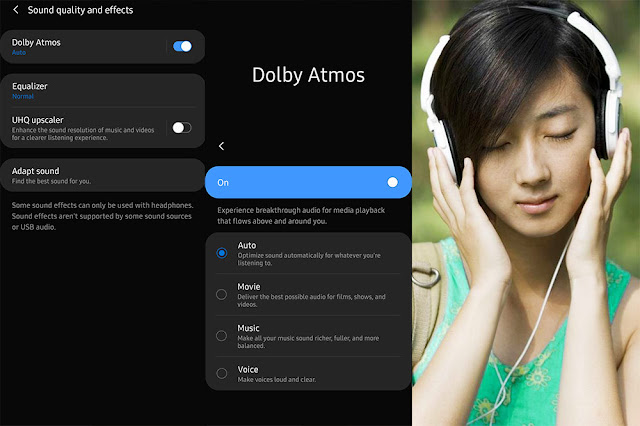
The final word
The Dolby Atmos feature will maximize its effect if you use a good headset too.
While the music that is listened to may not all be beaten evenly, it will sound good. For example, RNB music or DJ music that has a lot of pauses, so I think Dolby Atmos should be turned off.
Because music like that, why make the bass sound wide, right!
After activating Dolby atmos do you hear a different sound than before. Do you like it or not?
Please make your choice whether you want to use the Dolby Atmos feature or not.
Post a Comment for "How to Set Dolby Atmos for Samsung Galaxy A Series to Get Good Sound Effects"