How to Play PUBG Mobile Emulator Without Detected
How to Play PUBG Mobile Emulator Without Detection, Gameloop is an official emulator made by Tencent. Later it will allow you to play various kinds of Android games on your PC by optimizing graphics and smoother gameplay. Gameloop contains default games from Tencent such as PlayerUnknown’s Battlegrounds Mobile (PUBG) Mobile. So you will find it easy to play PUBG Mobile games.
So you play PUBG Mobile games with a PC or Laptop while your opponents and friends use Android Smartphones, of course you can’t. Because you have to play with players who are fellow emulator users. Therefore, here are some tips and tricks so you can play PUBG Mobile games on Gameloop without being detected by the emulator. Here’s how to play PUBG Mobile emulator without being detected:
Let’s see how to play PUBG Mobile Emulator without being detected
The first step
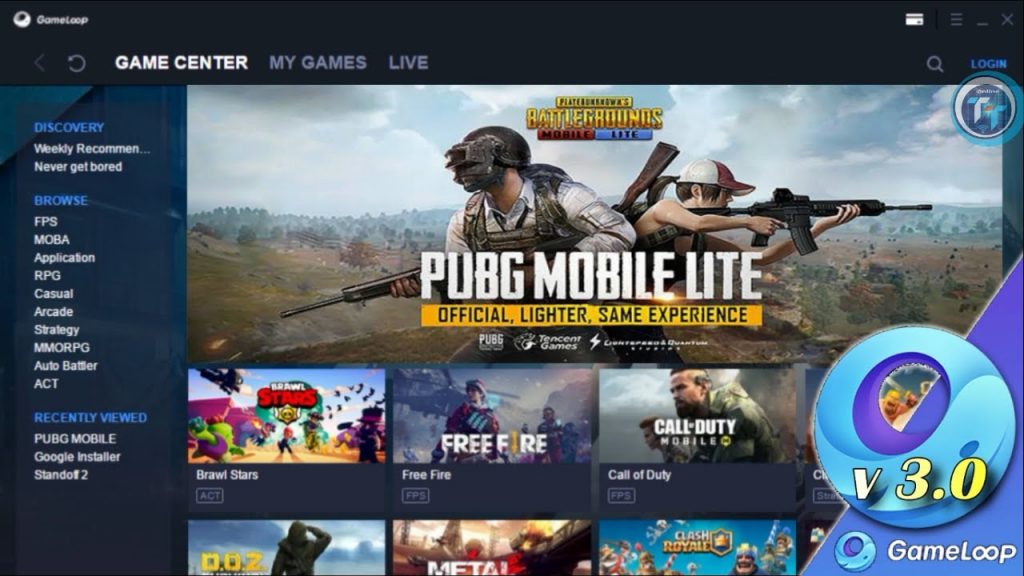
Open the Gameloop application that you downloaded and installed on your PC or laptop, then while the PUBG Mobile Home login process is running, you click the exit image, usually you will need 3 clicks to exit the game.
Second Step
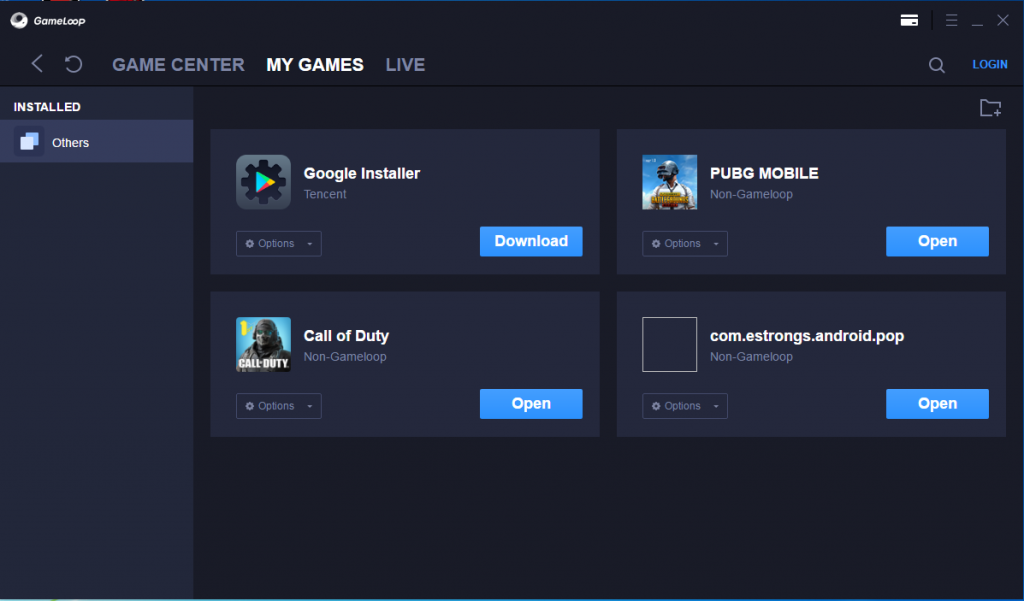
Then press the F9 key to bring up hidden applications from Gameloop, then you download the EsFileExplorer application via the browser. You need to remember that not all applications can run using Gameloop
Third step
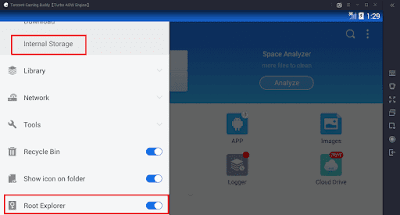
If you have installed, then you open the application. Then don’t forget to activate “Root Exploler” and go to the “/” directory in Internal Storage.
Fourth Step
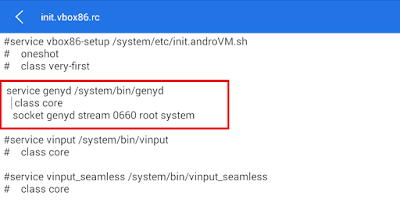
Then open the file “init.vbox86.rc” and edit it through the Es Note Editor text, then put a fence on the following three scripts.
Fifth Step
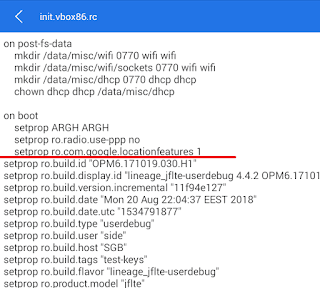
Enter the script that you downloaded earlier in the “setprop ro.com.google.locationfeatures 1” script. You need to remember not to let any part of the script be deleted or missed.
Sixth Step
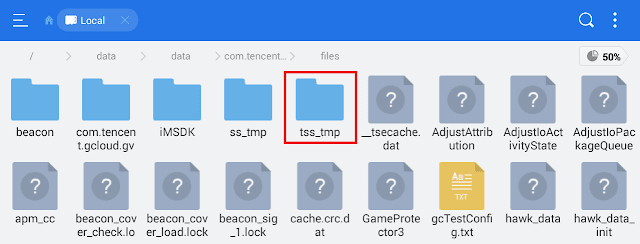
Then you go to the “/data/data/com.tencent.ig/files” directory and delete the “tss_tmp” files. If it’s not there, you refresh and then the “tss_tmp” file or “tss_tmp” folder will appear.
Seventh Step
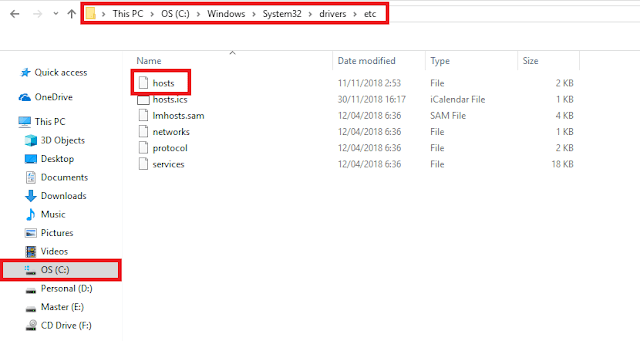
Enter data “C:” or system data on your PC or laptop. Then go to the “windows/system32/drivers/etc” directory. Then open the hosts file by right-clicking and opening with the notepad or notepad++ application. After that you open.
Eighth Step
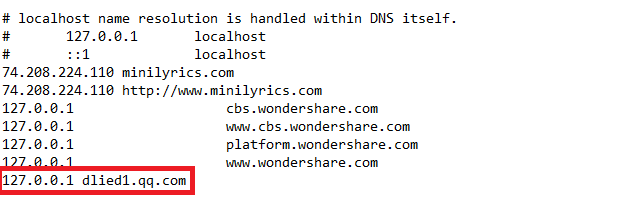
Add this “127.0.0.1 dlied1.qq.com” script at the bottom of the hosts file.
Ninth Step

If you have saved the “hosts.file” files and restart your Gameloop, then reopen the PUB Mobile game.
Tenth Step

If these steps are successful, then when logging in to the PUBG Mobile game there is no notification that you entered the Emulator Server. When you fail you can repeat from step 3-8 times
Also Read:
1. 7 Ways to Overcome PUBG Mobile Not Support on Your HP
2. Reasons for San Martin PUBG Mobile to be the Best Map
Closing
That’s the way to play PUBG Mobile emulator without being detected. Are you Vexa friends interested in using these tips? Have you used these tips? See you next time.
.
Post a Comment for "How to Play PUBG Mobile Emulator Without Detected"