How to Download Videos from Whatsapp Status Directly Without Application
An easy way to download videos from a friend’s WA status without an application, and without rooting a cellphone
mrfdn – Do you often open whatsapp? Do you often open videos from your wa friend’s status?
Then you see the video is good, and you want to download it but it turns out that there is no download button for the video. If the photo can be directly in the screen shot. But if the video can not.
For those of you who are embarrassed to ask the person directly, or the person is lazy to send the video he uploaded on his status, this tutorial might be useful for you.

There are 2 ways, by using the application and without the application. No need to root all cellphones.
A. Download videos and photos from people’s wa status without an application
1. Open the file manager on your cellphone, here I use the asus file manager
2. Activate show hidden files, click the three dots in the upper right corner >> settings >> uncheck hide system files
3. Go to the folder internal >> Whatsapp >> Media >> .statuses
4. In this folder find the .mp4 file which is a video file on the status of the person we have watched.
5. For convenience, sort by type
6. Select the video you want to save, then copy it to another folder, for example to the download folder.
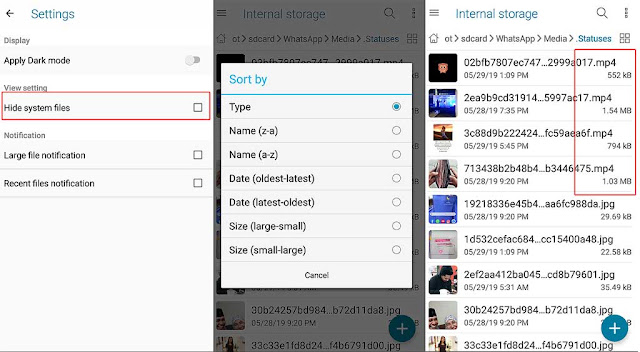
7. Done
B. Download videos and photos from whatsapp status with app
1. Install the Status Downloader for Whatsapp application
2. After installing open the application
3. Click whatsapp status
4. Now open the whatsapp application, then open the status that you want to download
5. Reopen the status downloader for whatsapp application, then the display will change. Some photos and videos will appear from the whatsapp application status cache
6. Click the status you want to download.

7. Done.
8. Status that has been downloaded will be saved in your cellphone gallery.
So in this application you can download photos and videos from the status of people who are connected to you.
The final word
It’s very easy to download video status on people’s whatsapp.
For the record, the .statuses folder will automatically delete videos that have been stored for 24 hours.
You can’t see the video status of people who are more than 24 hours old.
Now you can save videos from your friend’s wa status without having to ask for it via chat. Haha.. 🙂
Read also :: How to make a WA link so you can directly chat to the whatsapp online shop on Instagram
Post a Comment for "How to Download Videos from Whatsapp Status Directly Without Application"