How to do blogwalking on blogger without having to type in someone's site
How to do blogwalking on blogger very easily
mrfdn – Blogwalking or bw is a fun thing. Visiting friends’ articles on blogs, reading and then providing comments or feedback is a fun thing.
But sometimes in doing blogwalking we have to type a blog address that we want to visit. It may seem tiring, in fact there is a very easy way for you to read the latest and updated writings of our friends. Below I will explain.
For those of you who may be new to blogging, you at least occasionally do this blogwalking. There are many benefits, such as::
– your blog becomes more famous
– your writing has character
– have new friends and acquaintances
– find inspiration from other writers
– Your blog’s visitors/traffic are getting more and more crowded
– opens the mind that not all blogging is only about tutorials and traveling
– and much more, you’ll discover for yourself as time goes on
From the various benefits above, blogwalking activities would be a means for us to blog.
How to do a good blogwalking
1. First of all, you have to get one or two blogs that might become your favorite blog to visit. Usually the blog that you like has a lot of commentators in each article.
2. Go to the main page (home), then find the section that says followers. If there are no followers’ posts, do the things below later. If there is a follow button, click follow.
 |
| I just installed the followers widget in the home footer, please follow, guys. Free. 🙂 |
Then automatically you have followed the blog. Don’t worry, following blogs is free, not paid at all, and doesn’t cause notifications in your email, spam or anything like that. It’s safe because it belongs to Google.
3. After you click follow, you go to an article that has many comments, open the profile of one of the commenters. In the contact me section click “my web page” or in the my blogs section click any blogs owned by the commentator. After that, do the same as number 2, click follow if the followers widget is embedded in the blog.
Do it on every blog you visit, the more blogs you follow, the better your chances of getting followers.
At this point you already have several blogs to follow. Then next you also install the followers widget on your blog. You don’t have to feel sad if you see that there are still dozens of followers, it’s not a problem at all. It’s only a matter of time. Haha..
Just place the followers widget in the sidebar of your blog, or in the footer.
Okay, until here you have enough blogs that you have followed. Let’s do blogwalking.
Doing blogwalking from the reading list menu on blogger
There is a very easy way without having to re-type the address of the blogger we want to visit. All the blogs that we have followed are stored on the reading list page. From here you can do blogwalking with a lot of fun.
You go to your blogger dashboard. At the bottom under settings / settings, click on writing Reading List. There you will see lots of posts from blogs of people you have followed.
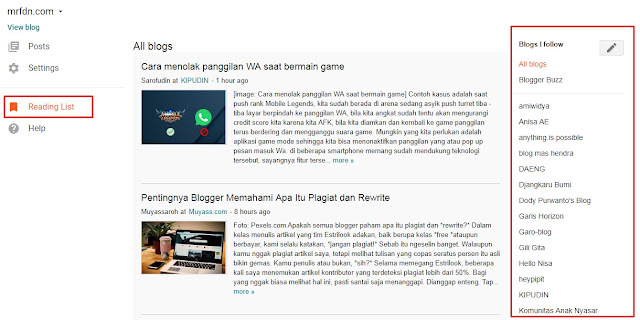
From this reading list menu, there are actually other ways to follow blogs of people who don’t have a follow button on their blog. It’s like this.
1. In the upper right corner, there is a pen icon (manage blog i’m following). Click.
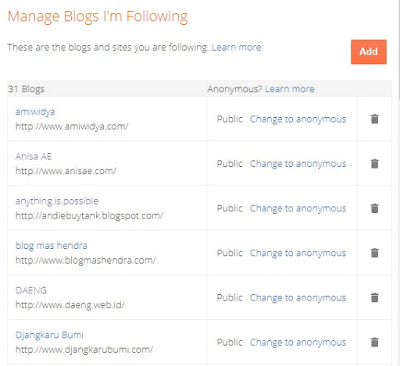
2. On the page that appears, click add in the upper right corner.
3. Enter the url or blog address of the person you want to follow. You can enter multiple urls at once, by pressing the add another button. After filling in the url then press next.
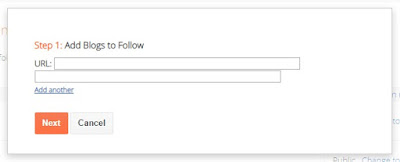
4. Press ok to confirm.
5. Done. You already have various kinds of blog lists that you can visit to do blog walking.
Very simple isn’t it!
Now, let’s discuss the reading list feature further.
Inside the column manage blog i’m following, you can delete or unfollow blogs that you don’t want to see anymore. You do this by pressing the stop following button with a picture of a trash can on the right of the list.
In the reading list you will see a list of posts based on bloggers who have published their last posts. Sorted by most recent posts.
In addition, you can also read based on the writings of certain bloggers that you want to see only the writings, by pressing the blog name button on the right. Everything will be sorted according to the last post.
The final word
So that’s how to do blogwalking by using the reading list feature on blogger. Maybe among my friends there are still those who have never clicked on this cool feature from blogger. Please try and then visit the site that you like.
Hope it is useful.
Post a Comment for "How to do blogwalking on blogger without having to type in someone's site"