Easy Ways to Fix Facebook That Can't Be Opened
To overcome Facebook that can’t be opened, it’s not complicated, really. Just run one of the ways to fix Facebook that can’t be opened below. So, no need to be tense when you find the “Facebook Cannot Connect” notification.
Facebook is one of the social media with the largest daily users in the world. Based on reports stats, Mark Zuckerberg’s social media has 1.69 billion users from all over the world. 140 million of them are from Indonesia.
Yes, almost half of Indonesia’s population, which is spread from Sabang to Merauke, owns and uses Facebook every day. Quite a large number, right?
Even though companies are often hit by data security scandals, we still can’t deny the benefits and functions that have been obtained so far.

Find more statistics at Statista
Through Facebook, users can more freely connect with friends, colleagues, or girlfriends, without worrying about distance and location.
In fact, not a few have managed to find old friends through this social media platform. So, when Facebook can’t connect, you get confused yourself, right?
No need to be tense. For those of you who are facing this problem, immediately apply how to fix Facebook that can’t be opened below, yes. Before that, first identify what causes Facebook can’t be opened; either Facebook account, Facebook app or Facebook Lite.

Why can’t FB be opened even though the password is correct
There are several answers that can explain the above question. In fact, sometimes what is faced is a combination of several problems. But, generally, there are only two reasons why FB can’t be opened.
The first is the problem with the account. It could be that your Facebook account has been disabled by the company for violating it Facebook Terms. Examples include uploading non-compliant content, contacting others to harass, advertising, promotions, and other behaviors.
The second problem usually comes from the device you are using. Whether it’s a PC, an Android phone, to an iPhone.
Well, once you have identified the cause, immediately apply one of the ways to deal with FB unable to connect below, yes.
How to Fix Facebook That Can’t Be Opened
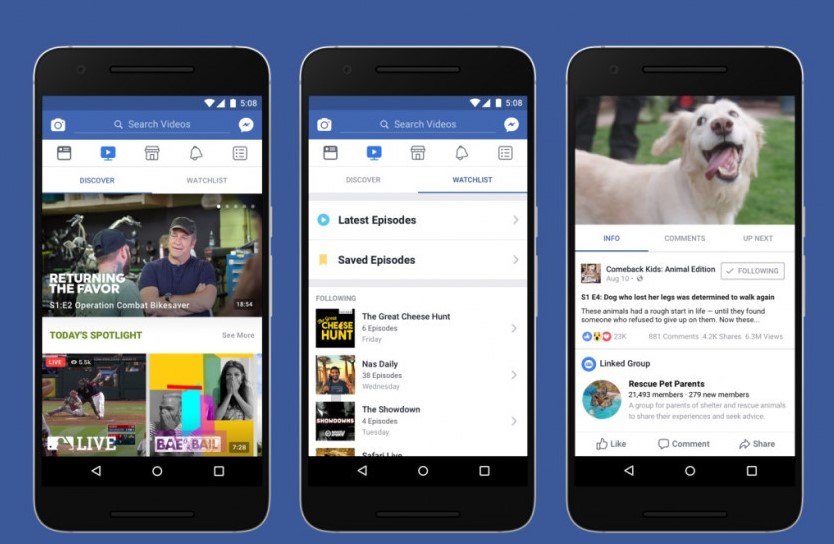
Well, depending on the cause, how to overcome it can be different. So, here’s how to fix Facebook that can’t be opened completely. Check right away, Gan.
How to Unblock Facebook Account
Previously, the author has explained how to restore a blocked FB account in another article. In short, there are two steps you can take; by changing the password through the features Forgot Password, or send a message to the Facebook Administrator.
App Updates
Quite often Facebook rolls out app updates. So, making the old version of the application is easy crash or stop processing.
Therefore, when the “Facebook cannot be accessed” notification appears on the screen, immediately check the application. Make sure that the application you install is the latest version.
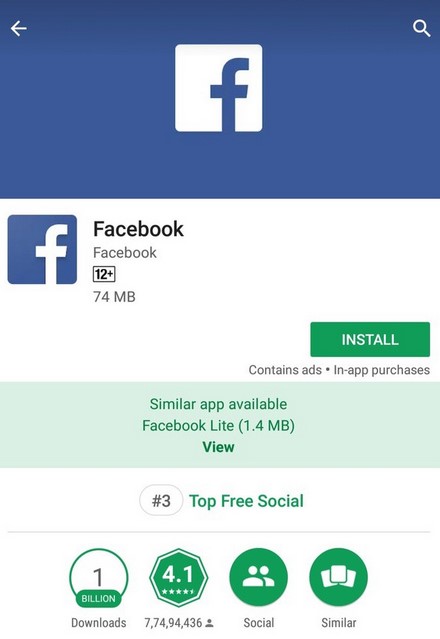
Check Storage Memory Availability
Sometimes, an insufficient amount of memory on your cellphone can cause Facebook application errors. Especially if you have less than 100MB of memory left, it’s guaranteed that it’s not just Facebook that’s an error.
You see, the lack of memory makes the operating system unable to update applications automatically. And as explained above, older versions of applications tend to be easy to experience crash or error.
Therefore, it is important to keep the memory capacity free. Delete some files that are no longer in use. Be it videos, photos or documents. So, the application can be updated and you can open Facebook again.
Clear Cache Files
It’s important to note, too many cache files can hamper the processing of applications that the OS does. Therefore, periodically clear cache files.
It’s easy to clean cache files on Android phones, really. Open the app Arrangement, then select menu Application Management. After that, tap the button clear to clear the cache of the application.
For iPhone users, there is no need to worry about junk files. You see, the operating system developed by Apple has an automatic cache deletion mechanism.
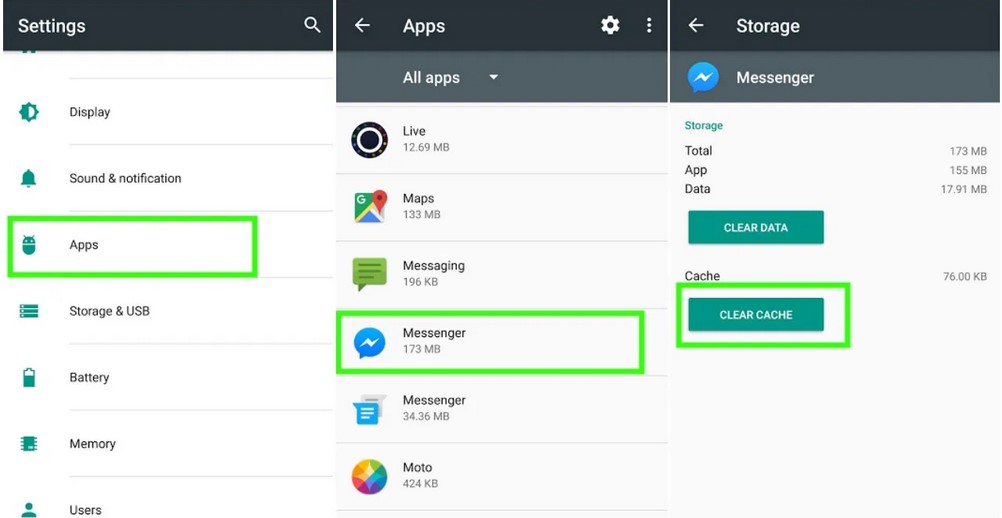
Check Internet Connection
Not infrequently, Facebook feeds that don’t appear are caused by a bad internet connection. So, you need to make sure whether the internet connection you are using is smooth or even bad.
If the internet connection that you are using is bad, how can you connect it to another Wi-Fi. Or, you can also use internet services from other providers.
Reinstall the Facebook Application
When the four ways to fix Facebook that can’t be opened above still fail, calm down. There is still a fifth step you can do. Just reinstall the Facebook application.
By removing the application from the installation, the operating system will delete all data automatically. Starting from application data, cache, and much more. After that, restart your device to make sure the data is completely erased.
Finally, reinstall the Facebook application on the device.
Well, after the description this time about how to fix Facebook that can’t be opened. Hopefully one of the ways above can help you solve this problem, yes.
Post a Comment for "Easy Ways to Fix Facebook That Can't Be Opened"