Acer Swift 3 Infinity 3 review
This time we have Acer’s newest ultrathin laptop, the Acer Swift 3 Infinity 3. This laptop is light, thin and the coolest thing is, this laptop already has Intel Evo certification with a battery life of almost 18 hours? SBefore we discuss further, let’s first look at the specifications.
Specification
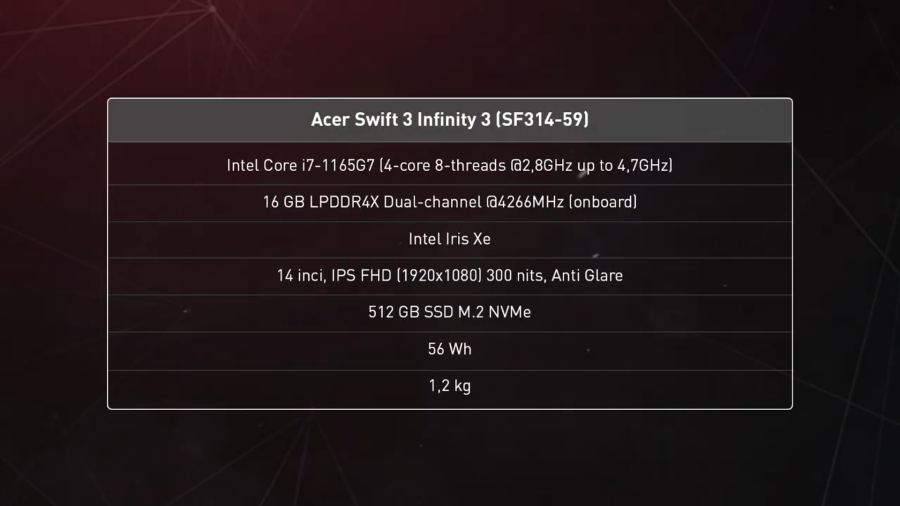
Design
This Acer Swift 3 Infinity 3 has a plain design without a pattern, only there is Acer writing in the middle. Very suitable for those who want to look minimalist and simple but still look cool.
 Wrapped with a magnesium aluminum material which makes this laptop light in weight, the cover layer is rough with a silver color throughout the body. We like this coating because it doesn’t get dirty easily by fingerprints. As for the palm rest area, it also has a rough motif and a matching silver color.
Wrapped with a magnesium aluminum material which makes this laptop light in weight, the cover layer is rough with a silver color throughout the body. We like this coating because it doesn’t get dirty easily by fingerprints. As for the palm rest area, it also has a rough motif and a matching silver color.

Hinge has a long size which is also silver with Swift writing in the middle. With this hinge, unfortunately this laptop cannot be opened with one hand.
Dimension
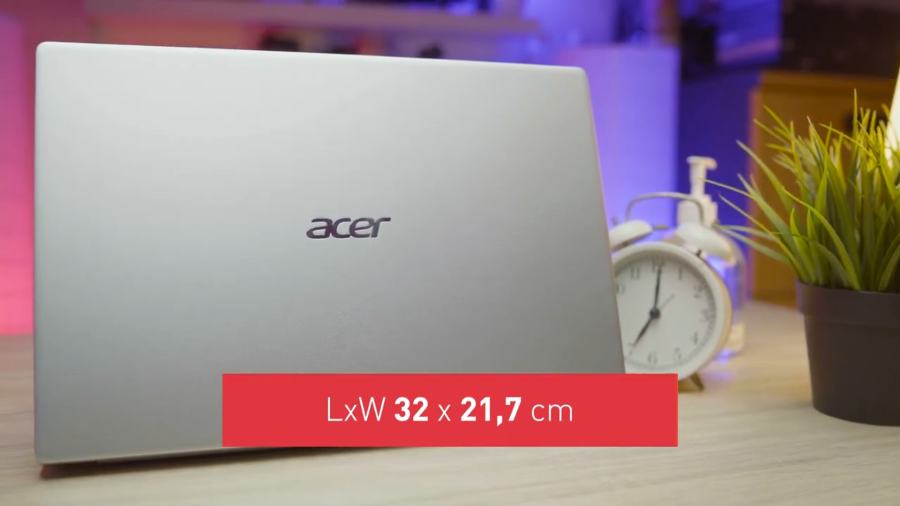
Although not the most compact, but the dimensions it has are in the category of compact and lightweight laptops. This laptop has dimensions similar to other Swift 3 series. It is 32 cm long, 21.7 cm wide, and 1.59 cm thick. For its weight of about 1.2 kg, it is relatively light to carry and doesn’t make your back stiff.
Screen

The screen on this laptop measures 14 inches, with a standard aspect ratio of 16: 9, has an FHD resolution of 1920 x 1080 pixels and has an IPS panel with a resolution of 1920 x 1080 pixels. refresh rate 60 Hz. This laptop already uses a matte screen surface, so it won’t reflect light if you’re using this laptop outdoors.

For the color gamut, this screen gets 96% sRGB, 69% NTSC, and 74% Adobe RGB results after calibration. Results color gamutis quite high, So if you are a content creator who like mobile, then this screen is enough for you to use.
Keyboard
Acer is still using the design chiclet which is the same with other swift series. The color of the keyboard is the same as the other areas, namely silver. There is a white backlit with only one brightness level. To activate it simply press the F8 key.
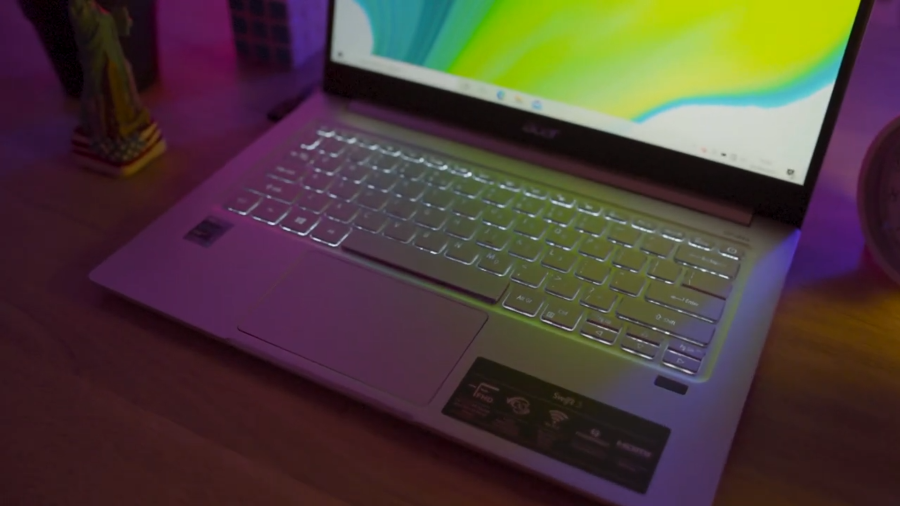
The Power button is in the keyboard button area with the far right position. But don’t worry if you accidentally press it, because the laptop won’t turn off right away. Acer had anticipated this. If the laptop wants to be turned off, the Power button must be pressed for a long time.
For a compact laptop, the keyboard does not include the numpad keys. Several other functions are located in the Function Key area. While the arrow keys have a small size. And Acer does not include an indicator light on CapsLock.

When the capslock button is active, only notifications will be displayed from the screen. For the feel, the buttons are quite soft when pressed with a deep travel key. Likewise, the distance between the keys is quite tenuous making it comfortable when typing.
Touchpad + Fingerprint

The touchpad has a fairly wide size that is parallel to the Space key. Having the same color as the palm rest, this touchpad does not have a dedicated button. The base is good. Slick and smooth for navigation. To perform several other functions, you can use multi gestures that support up to four fingers.

As the workers’ laptop, Acer embeds a fingerprint sensor whose position is on the right side of the palm rest area, and this fingerprint sensor also supports Windows Hello for you to login.
Webcam
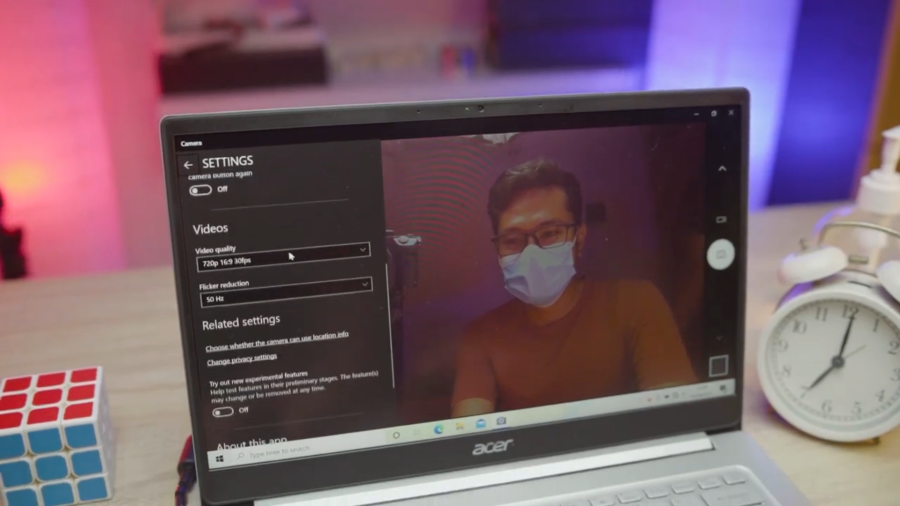
The webcam has a resolution of 1 MP 720p with an aspect ratio of 16: 9 and a frame rate of 30 fps. It’s standard like most other laptops. The quality is also like that, still mediocre with a little noise. For best results it is recommended to do in a room with bright lighting. Unfortunately, this webcam does not support Windows Hello.
Audio
This laptop uses two speakers located in front of the bottom left and right sides. The speakers use the DTS audio system surround sound which has profile settings via the DTS app.

By activating this feature through the application, you can have a profile between Music, Movies, Games, and Custom. However, in our opinion, there is not much difference between all these profiles. So if you are not satisfied, you can choose Custom in which there is a manual equalizer setting.
For the sound output when it is set to 100%, it sounds loud and doesn’t break. The sound quality is also quite good, but the sound is a bit more dominant to the treble compared to the bass.
Storage
This laptop uses one SSD storage with a capacity of 512 GB. To see the performance, we used Crystal Disk Mark and AS SSD benchmark.
As a result, Crystal Disk Mark’s readability reaches an average of 2300 MB/s and writes around 1000 MB/s. While on the AS SSD Benchmark the read score reaches 1400 MB/s and writes in 1000 MB/s. SSDs used in laptops have mediocre performance, but are still much better than hard drives.
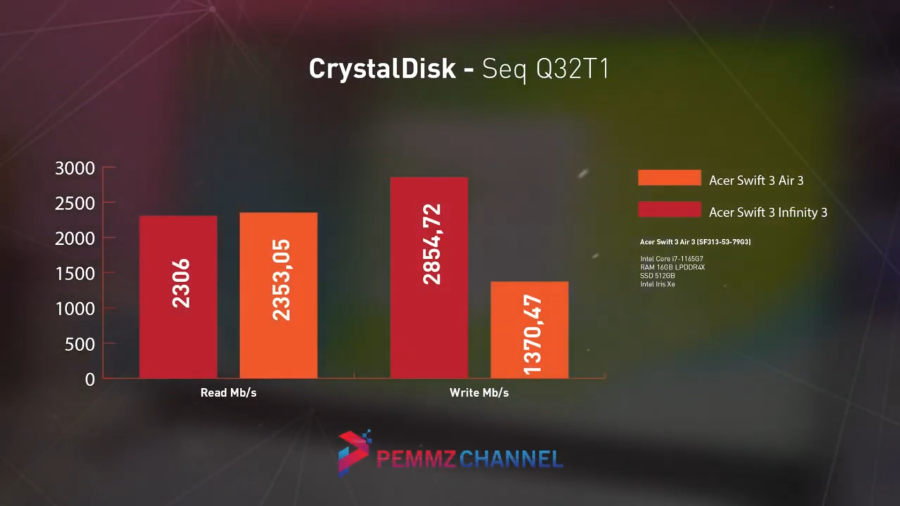
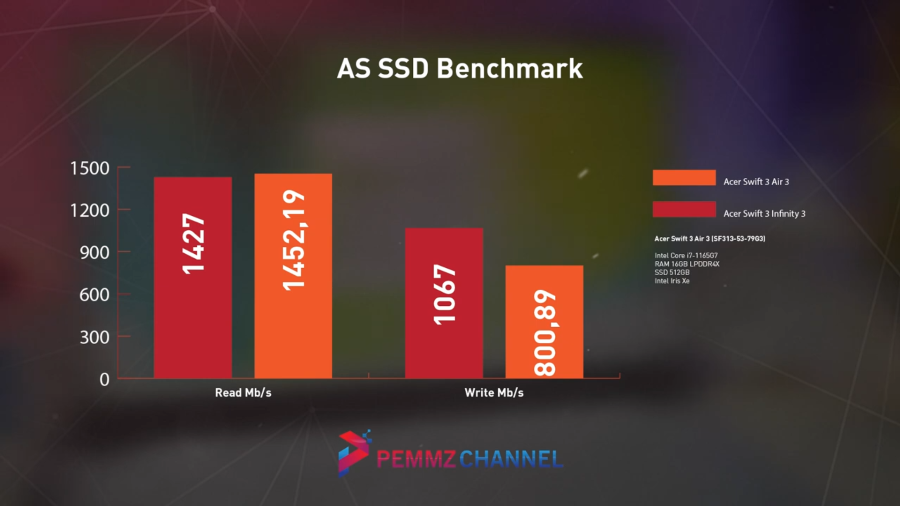
Battery
Actually, Acer has a standard-sized battery capacity and it’s not too big, only 56 Wh. But when we did the test, the battery life was very good.
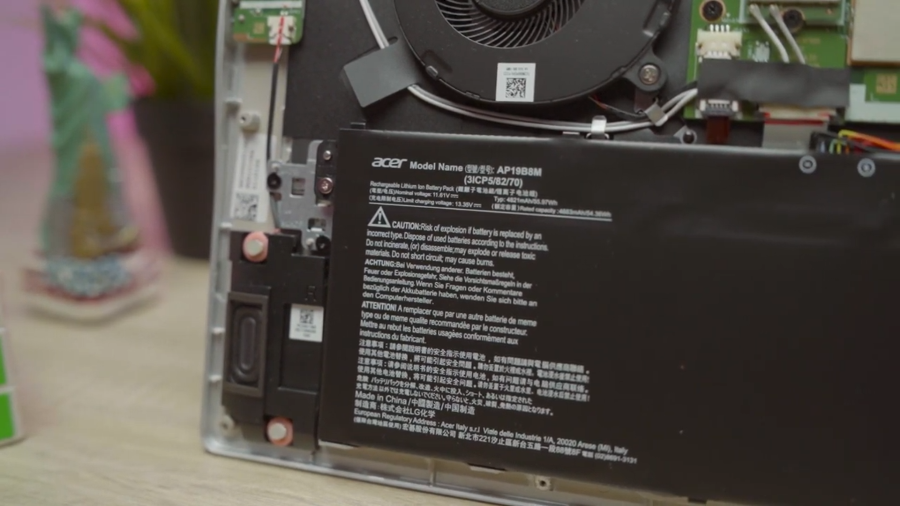
Our test scenario is using PCMark 10 Modern Office with Power Saving mode on, WiFi turned on, backlit turned off and brightness set to 50%.
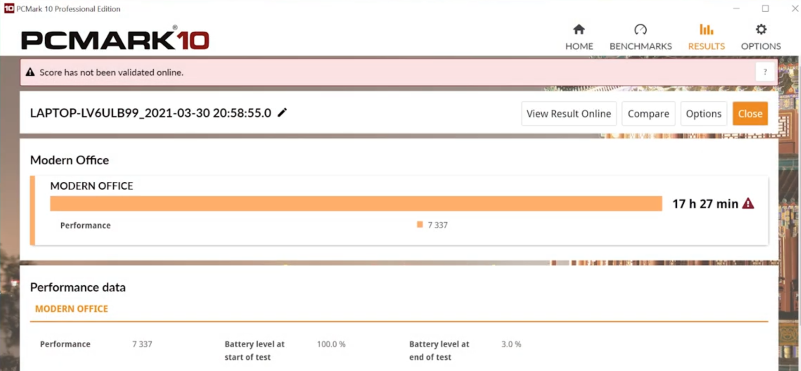
As a result, this laptop can last up to 17 hours more. This is the laptop with the longest battery life we have tested throughout 2021. No wonder this laptop already has Intel EVO certification.
Connectivity
The I/O ports are few but complete and represent modern connectivity. On the left side there is a DC-in port, USB type-C Thunderbolt 4, HDMI, and USB 3.2 Gen 1 type-A which already supports power-off charging. While on the right side there is a Kensington lock, USB 2.0 type-A, and audio jack combo. As for connectivity wirelessit uses WiFi 6 and Bluetooth 5.1.
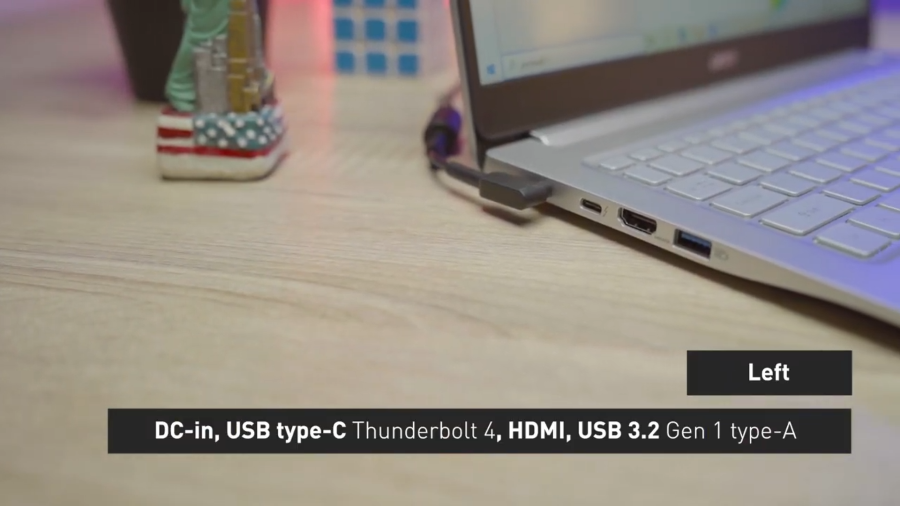
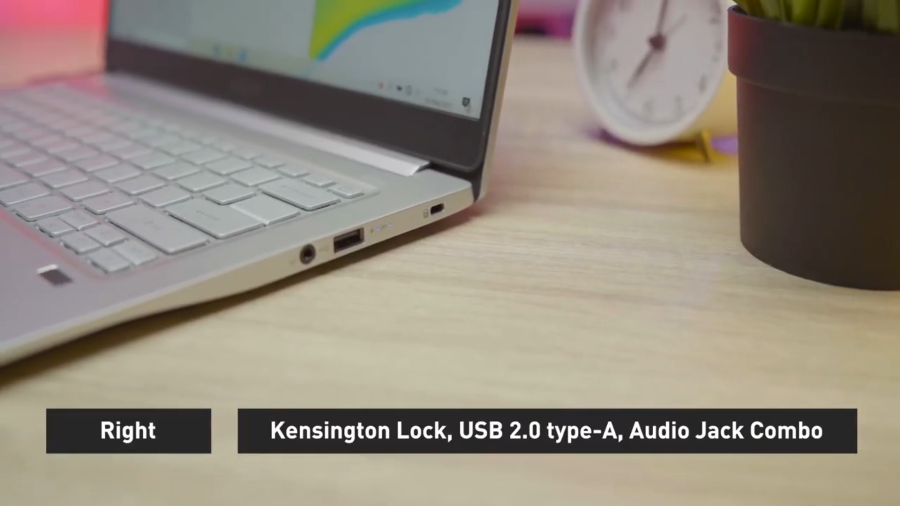
Upgradeability
As a laptop that is relatively thin, of course the upgrade option is a sacrifice. However, this is also intended for users who want to directly use the laptop optimally without the hassle of adding more components.
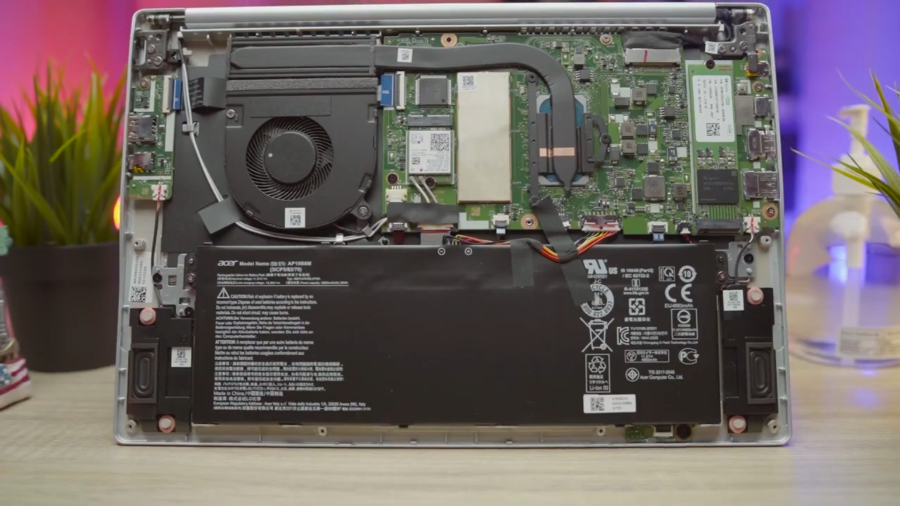
Hence, on the inside there is nothing that can be upgraded. The RAM has been embedded onboard 16GB, we think it’s enough for daily use. For the SSD slot, there is only one slot and it is already filled with a 512GB NVMe SSD.
Temperature
This laptop uses an active cooler with 1 fan and 1 heatpipe. The intake hole is at the bottom of the laptop and the exhaust hole is at the back.
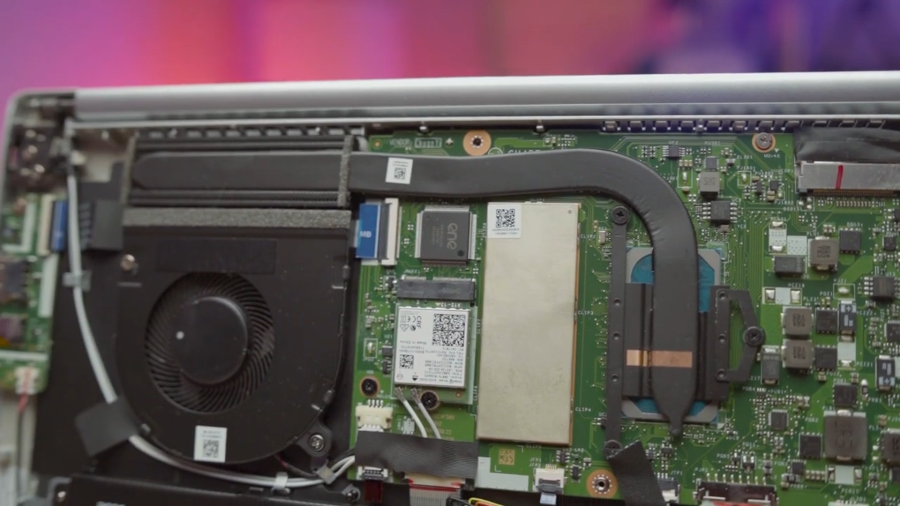
To see how well the laptop handles hot temperatures, we ran a stress test on the CPU using AIDA64 in an air-conditioned room with a temperature of 24 degrees Celsius.
As a result, the temperature on this laptop reaches 86 degrees at its maximum temperature and 70 degrees Celsius at its average temperature. Evidently, even with only 1 heatpipe and one fan. The cooler on this laptop is able to do its job well. But keep in mind, if you use this laptop in a room that is not air-conditioned, you should use a cooling pad.
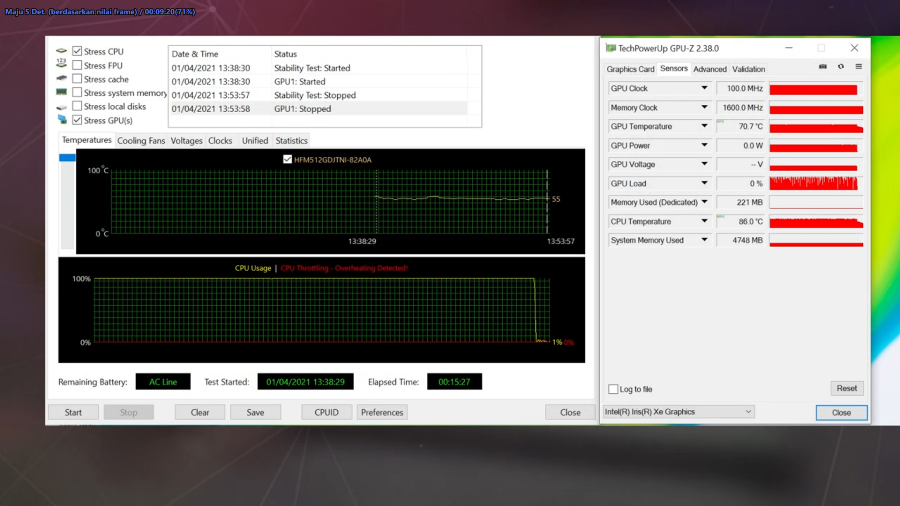
Performance
In the Cinebench test, the single core got 226 points and the multi core got a score of 930 points. For other rendering matters, it’s also fast, like the Blender and After Effects tests we did. For complete results, see the following table.
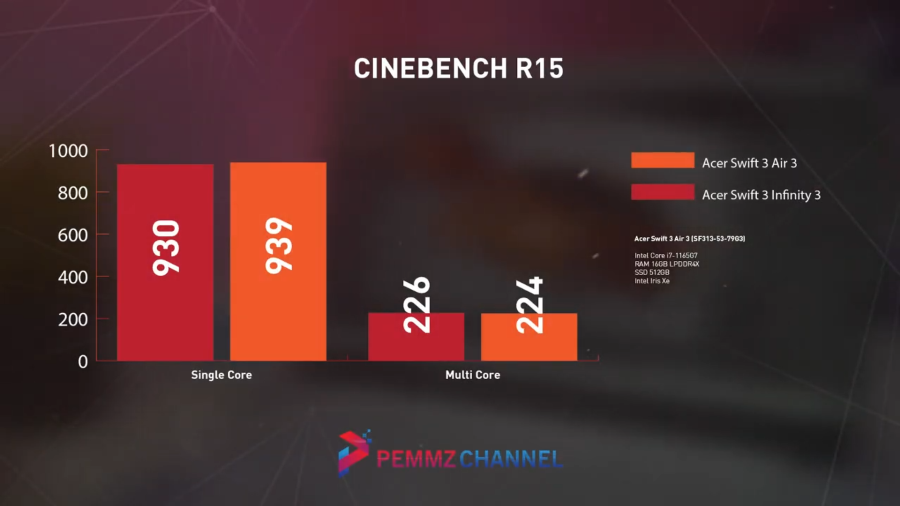
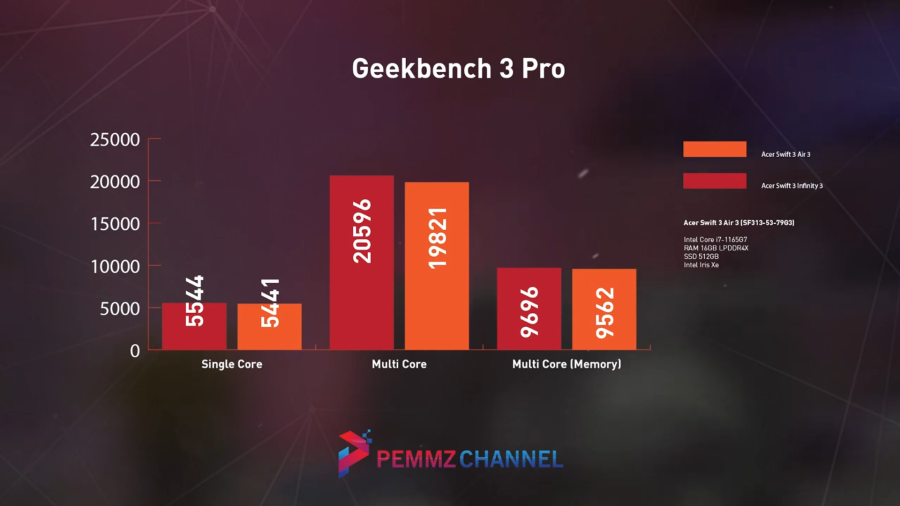
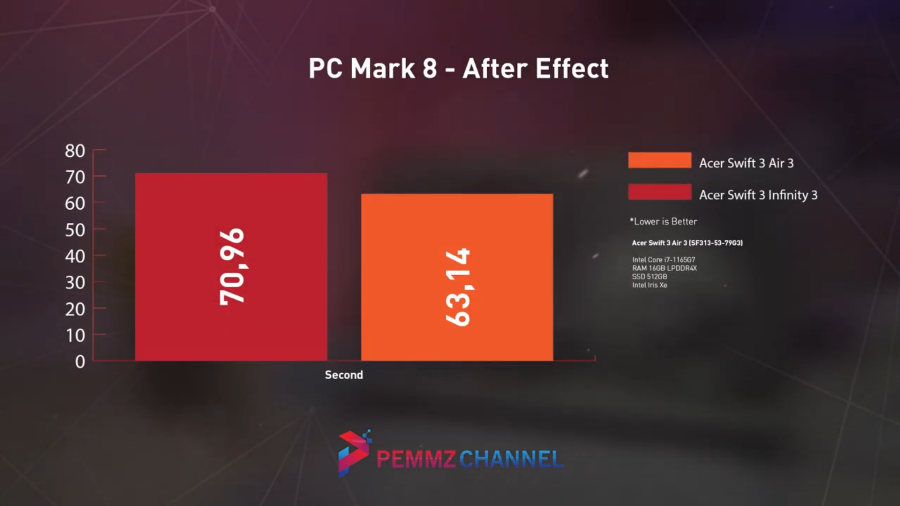
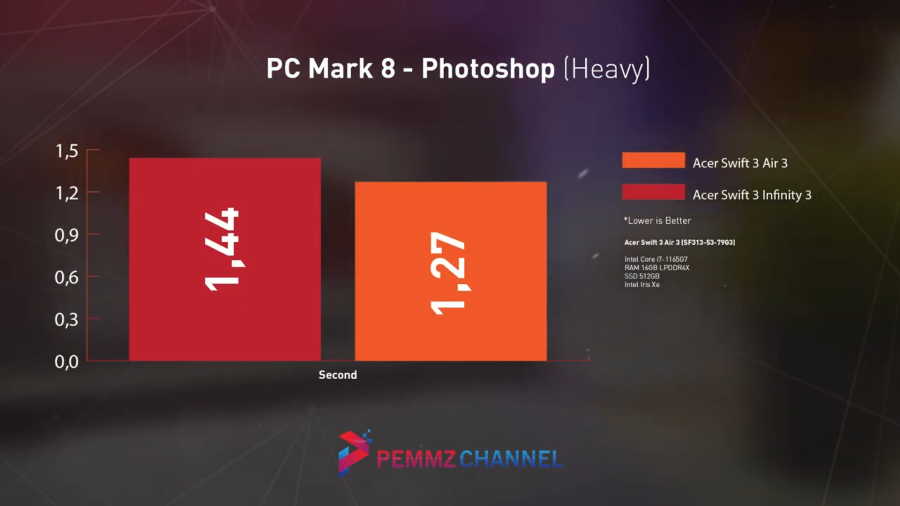
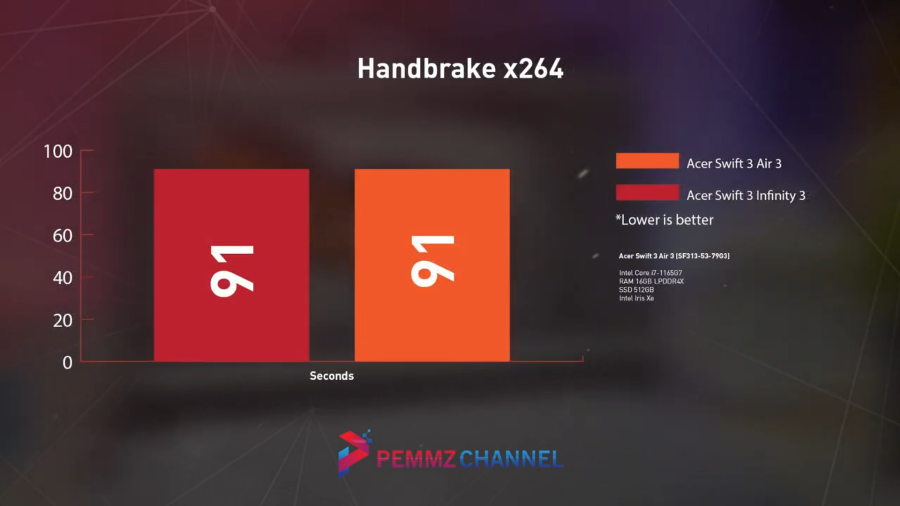
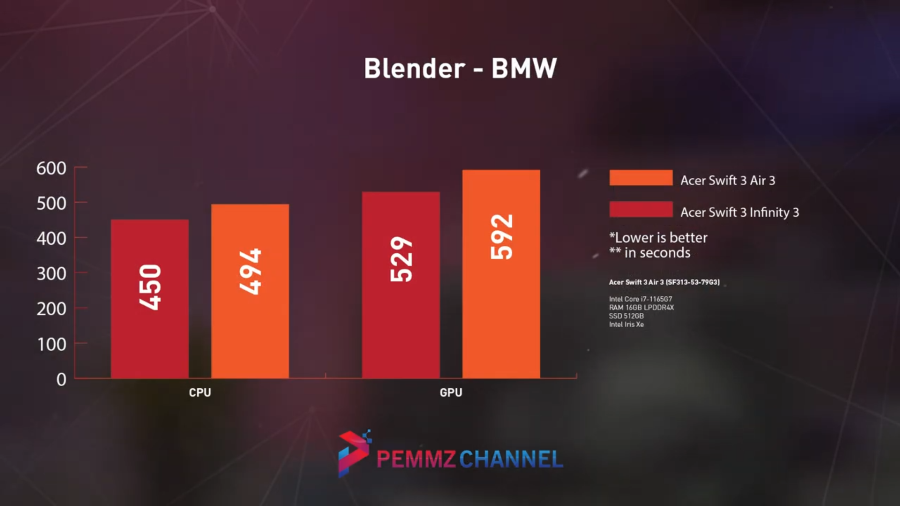
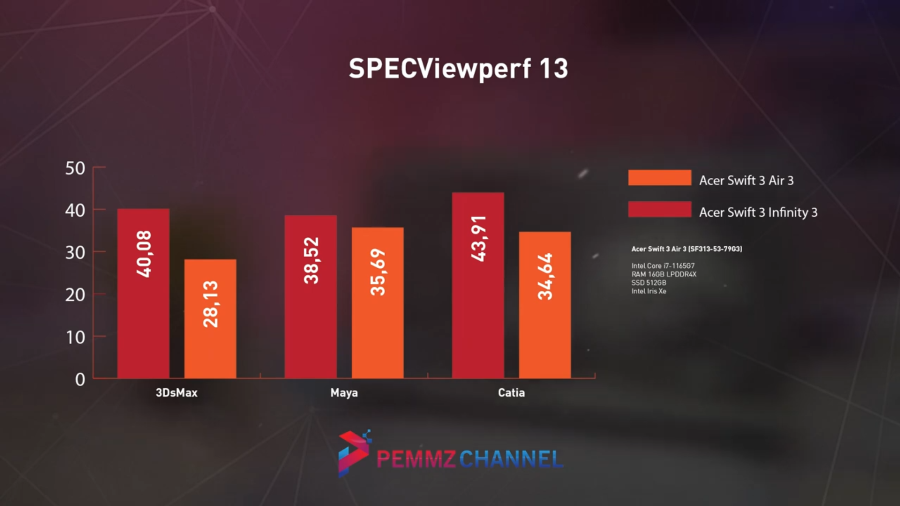
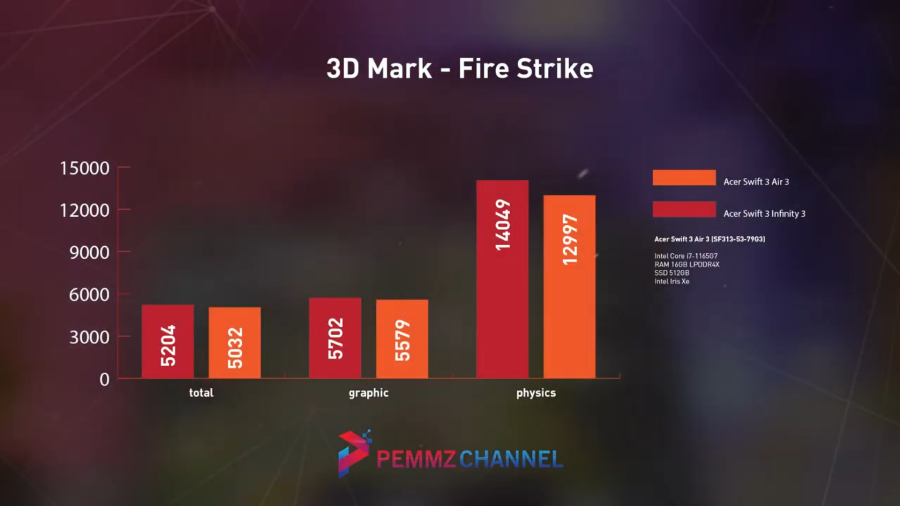
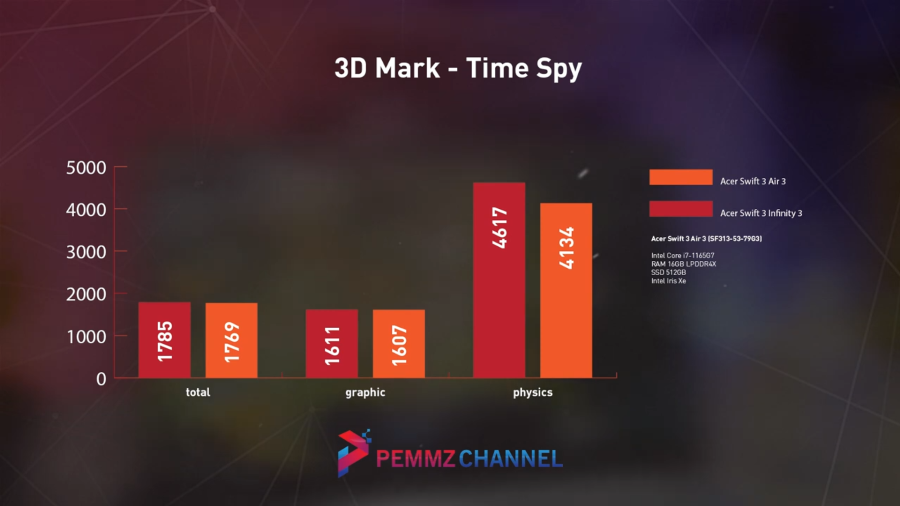
Then how about the gaming performance? Its performance is still fast enough to run esports games. But the graphic detail option is set to left-aligned. Our tests on CS:GO and Dota 2 scored above 100 fps. But remember, the Intel Iris Xe GPU is not specifically for games.
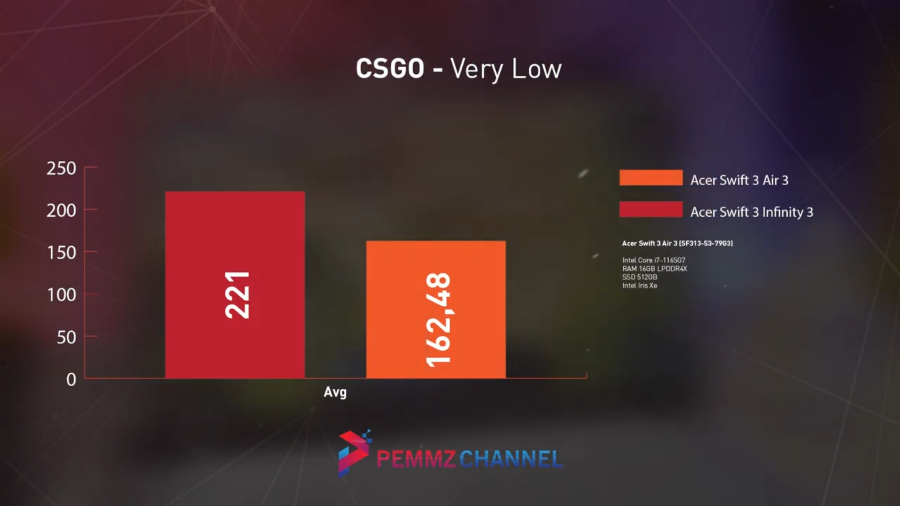
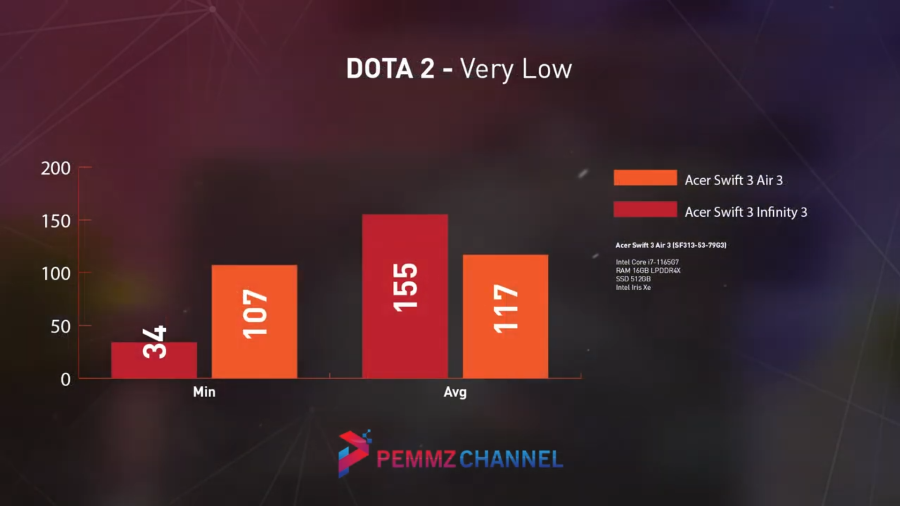
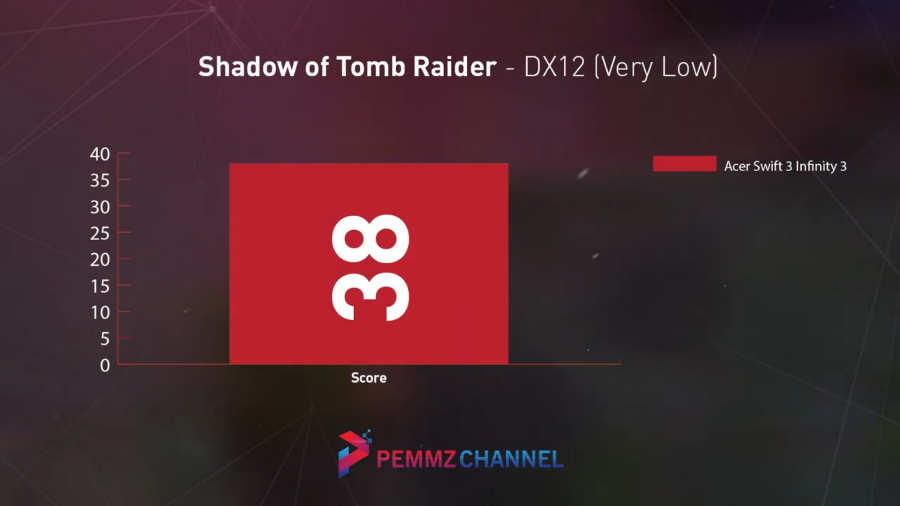
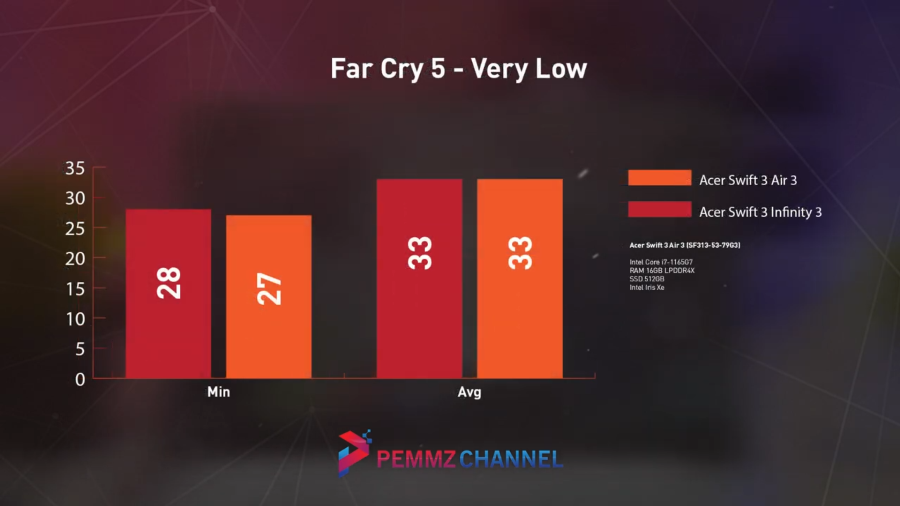 Then how about playing heavier AAA games? We ourselves tried to run Far Cry 5 with left-aligned settings at full HD resolution, the average score obtained was only 33 fps.
Then how about playing heavier AAA games? We ourselves tried to run Far Cry 5 with left-aligned settings at full HD resolution, the average score obtained was only 33 fps.
Conclusion
For those of you who need a thin, light, and fairly fast laptop without having to bother upgrading RAM. This Acer Swift 3 Infinity 3 can be a consideration to choose from. Why ? because this laptop is the cheapest Intel EVO laptop today, the screen already uses an IPS panel, very strong battery life, and high color area. Not to mention other specifications that are already solid for carrying out productivity-based activities.

So how much does it cost? The Acer Swift 3 Infinity 3 that we reviewed is priced at Rp15,999,000. This is included Office Home and Students 2021 worth IDR 1,799,000.
If you are looking for a cheaper one, this Acer Swift 3 Infinity 3 also has lower specifications that use an Intel Core i5 1135G7 and 8GB RAM. While the other specifications are the same. For the price that is Rp12,499,000.
Post a Comment for "Acer Swift 3 Infinity 3 review"