Tricks How to Get Titles in PUBG Mobile [GRATIS]
Hi friends, in this article we will discuss about the title on PUBG Mobile first. We have also previously shared about Rank and Rank in PUBG Mobile. It turns out that Title and Rank are different, friend. Surely many think that titles and ranks in PUBG are the same, but the reality is very different, friend.
This latest update from PUBG Mobile gives an award to its users by creating and adding an Achievement system. this system is a system that has existed since PUBG Mobile was updated to 0.7.0
If my friend has completed the achievement mission that has been provided, then my friend will get an interesting and unique prize, one of which we can get is in the form of a title or a title. title. There are 9 types of titles available in PUBG Mobile and all of them are quite difficult to get. However, there is 1 title that we can finish quickly and easily, namely Title Weapon Master. Then how to get this Master weapon title? Let’s see the article and its explanation below.
How to Quickly Get a Title on PUBG Mobile
In order to quickly get the title in PUBG Mobile, my friend can immediately execute and finish all the missions listed. That way my friend can immediately unlock the locked title.
Title Weapon Master
To get this Weapon Master Title, you must have a maximum of 6 kills in one match. Because later my friend will be told to kill the opponent by using a weapon:
- Assault Rifle
- SMG
- Sniper Rifle
- Shotgun
- Grenade
- Vehicle
Only those with a Platinum V rank or above can complete this Title Weapon Master mission.
Play Duo or Squad
To speed up obtaining the PUBG Mobile title, you can do it by playing in duo or squad mode. It is believed that playing a duo or squad will further accelerate the increase in rank and unlock titles that are still locked. Read carefully and complete the missions listed in the Achievements section.

Get off at Crowded Spots and Locations

The next tip is to get off at a very crowded spot. We give an example like on miramar maps, there is a place that is never deserted from being hunted by PUBG players, namely Georgopol. Georgopol is the most crowded place after pochinki. This is because there are many of the best loot spots in it. Make sure you also have to quickly loot in this place.
The quality of loot in this place is not too high but has a high amount of loot so you can quickly complete missions Achievements. To find out other best shooting spots, see our previous article: The Best Weapon Loot Places in PUBG Mobile
Find Near and Far Weapons

After landing in some of the best spots that provide lethal weapon loot, make sure you have prepared weapons and shoot for close and far distances. For long distances, you can use this type of sniper weapon complete with the scoop. As for melee weapons, you can use SMG or assault rifle types which can be easily found in several game spots. We’ve also listed some the deadliest weapon in PUBG Mobile
Look for Enemies and Gas Until There’s Nothing Left

After getting the best weapons in PUBG, then look for as many enemies as possible and gas until there are none. Don’t let the enemy knock out, if you can just finish it off to avoid being revived by the serival team.
How to View and Use Titles in the Latest PUBG Mobile
To use and view titles on PUBG Mobile, friends, you can follow the following guide.
1. First login using the PUBG account. On the main page, my friend, click the section Profile which is located at the top right.

2. After that click Basic Info tab > Edit Information.

3. You will see several tabs again, select Title tab.

4. Click the Go button to see what challenges or missions must be completed to get and unlock the PUBG mobile title.

5. Later we will be directed to the Achievements view, here there are lots of mission titles that we can choose. Choose one and focus on completing it as quickly as possible.
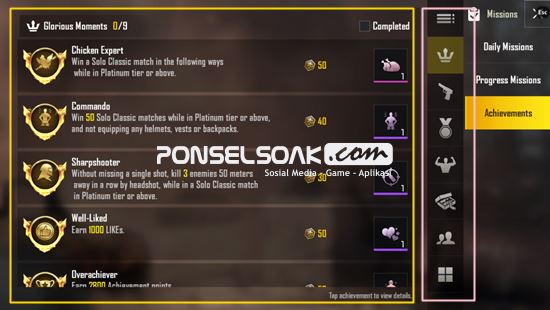
6. Enjoy the game!
So that’s the PUBG Mobile tips that we share, the article How to Quickly Get and Open All Titles in PUBG Mobile will be an important article for friends who want to quickly finish and open their PUBG titles. Wait for other cool articles about PUBG Mobile only at Ponselsoak.com yes bro. Hopefully Helpful~
Post a Comment for "Tricks How to Get Titles in PUBG Mobile [GRATIS]"