The Best Animation Maker Software That You Must Try For Beginners!
One of the leading formats for content creation is animation and it is made easier with the advent of animation software. You can build branding campaigns or educational series into easily receptive content. Generally, to have this animation software, you need to spend quite a bit. You will also need a lot of time to practice to become more proficient when it comes to animation.
Well, the good news is that you now have a variety of free animation software options at your disposal and if you have that you can do various things to create quality animations with free software.
In this review, we will provide recommendations for the best free animation software available. We will also explore some of the mainstay features in each animation software that can make it cool such as real-time rendering, real-life simulation, cloud-hosted deployment, effects library, and convenience for the user.
Best Free Animation Maker Software Recommendation 2021
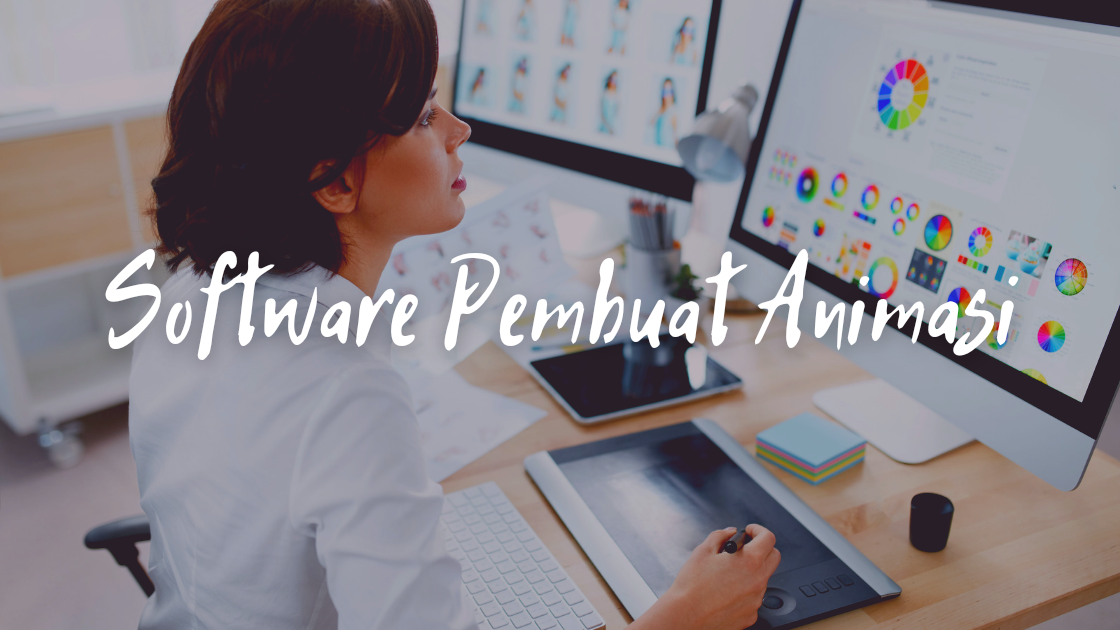
Here we will recommend the Best Animation Maker Software as well as easy to use. Well, please, my friend, see the review of the application:
Powtoon
The first is Powtoon, this is basically an online animation and presentation video maker software. That way it will be perfect for product introductions, pitch ideas, how-to videos, company profiles, online advertisements, and info graphics.
As a user-friendly software, it frees anyone to create professional-looking presentations for free [dengan paket gratis]. With Powtoon, you can post, create, and share your creations online. You can share it via email or in your virtual workspace. This software is integrated with Youtube, Facebook, Slideshare, and Vimeo.
Powtoon Featured Features:
- Access to Powtoon video gallery
- Easy to use interface
- royalty free content
- Direct export with sharing platform
Best Animation Maker Software Blender
The next best animation maker application recommendation is Blender, this software provides features such as object tracking. You can pan, track, tilt, and rotate the camera near objects by 360 degrees. Coupled with the Python API so advanced users can customize the user interface.
Blender is a professional animation software and can be used by everyone. It has played a role in creating award-winning animations. Take, for example, the Netflix ‘Next Gen’ animation created with help from Blender. This software also always caters to the needs of advanced users and is not very beginner friendly despite the many online tutorials.
Blender Featured Features:
- Customizable user interface
- Realistic simulation by industry standards
- Designed to create powerful animations
- Advanced build path tracker while rendering
Also read: Ivive Apk, 75 Thousand Money Scan Application that Can Show Videos
Animaker
Perhaps Animaker is the most user-friendly on this list. This software is easy to use like using PowerPoint but only for animation. It even looks a bit like PowerPoint or Google Slides.
With animated templates and a large library of characters, you can place faces from cartoons and let them move to add character elements to your videos.
Animaker’s Featured Features:
- Drop and drag user interface
- Huge character library and templates
- Graphic info maker
- Making whiteboard videos
Synfig Studio
Synfig Studio is a free and open-source animation software. The way it works is based on the traditional animation workflow and isn’t very user-friendly but online video courses can make it easier for you to use.
For you advanced users, it will be relatively easier to use. Using it is a bit time consuming as there is not a huge library of content or templates to work with. If you can invest a lot of working hours and mix it with good technical skills, then this is pretty easy for you.
Synfig Studio Featured Features:
- Layering feature
- Filter features
- Vector tweening and impressive capabilities for advanced users
- Animated bitmap image with bone system
Pencil2D
The next best animation maker software is Pencil2D. This software is quite popular, because this animation software as the name implies, it allows you to create a traditional hand-drawn animation and is also offered on Linux, Windows, and macOS. This app is completely open-source and free, there are no paid plans and you can use it commercially. Cool isn’t it? very suitable for friends who like free.
Since this app is a digital version of the traditional animation skill path, the best way to get it into business is to have someone with traditional art skills handle it.
Pencil2D Featured Features:
- Light program
- Switch between vector and raster files easily
- Very easy user interface
- Very functional for popular OS
Plastic Animation Paper
The next Best Animation Maker Software is Plastic Animation Paper. Quite a unique name indeed. This app is a 2D animation tool that lets you switch from analog to digital intuitively. It is said to be intuitive if you are already an animator or have the necessary artistic skills and understand this tool very well. Plastic Animation Paper is perfect for those of you who really have a desire to learn and become an expert in the field of animation.
Actually this software is an older version of the paid version [Animation Paper]. Although many digital artists think that the app is outdated, it still works great. The builder isn’t sold in the old version of the user interface but it’s very functional and definitely free. The paid version is definitely not an update and it has a brand new UI then packed with some cool feature additions.
Plastic Animation Paper Featured:
- Clone time and cycle run
- light table
- Basic drawing tools
- Layering ability
Best Animation Maker Software OpenToonz
OpenToonz is free and open-source software which means that anyone can use it for personal or commercial purposes. Advanced users can modify the application to suit their use. The user interface is fairly easy but there are modern tools and capabilities that allow you to create animations that are quite technically complex.
This is an intermediate level animation software that beginners or experts can use for their special projects. If you’re an individual business professional with no free time to install animations, this might not be for you.
However, for advanced users in the content department, OpenToonz is a free animation software and is worth considering. You can practice creativity without being limited by the user interface or complicated work paths. It also has a paid version.
Top Features of OpenToonz
- Lighting available
- Creating wavy distortion
- Change image style easily
Also check out the review of What Should You Choose To Add Animated Effects In Powerpoint? which can help my friend to add animation to make it more interesting!
The final word
Well, that’s a series of recommendations for our best free animation maker software. All of the above software have different functions and some have similarities in terms of features and capabilities. How? Have you chosen one of the software above to support you in making applications? Okay, good luck and hopefully useful!
If there is a recommendation for the best animation-making application or software, please share it with all of us via the comments column below!
Post a Comment for "The Best Animation Maker Software That You Must Try For Beginners!"